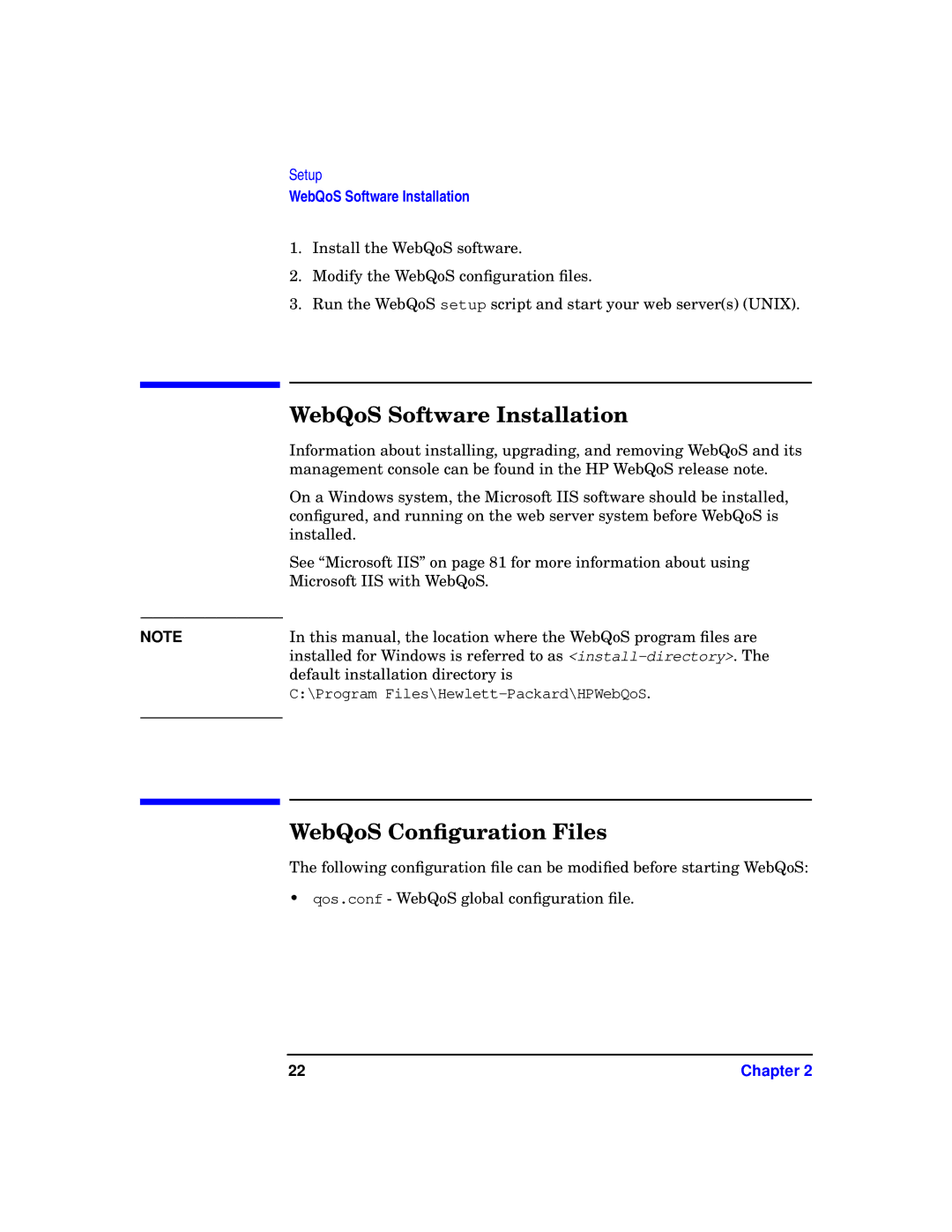NOTE
Setup
WebQoS Software Installation
1.Install the WebQoS software.
2.Modify the WebQoS configuration files.
3.Run the WebQoS setup script and start your web server(s) (UNIX).
WebQoS Software Installation
Information about installing, upgrading, and removing WebQoS and its management console can be found in the HP WebQoS release note.
On a Windows system, the Microsoft IIS software should be installed, configured, and running on the web server system before WebQoS is installed.
See “Microsoft IIS” on page 81 for more information about using Microsoft IIS with WebQoS.
In this manual, the location where the WebQoS program files are installed for Windows is referred to as
C:\Program
WebQoS Configuration Files
The following configuration file can be modified before starting WebQoS:
• qos.conf - WebQoS global configuration file.
22 | Chapter 2 |