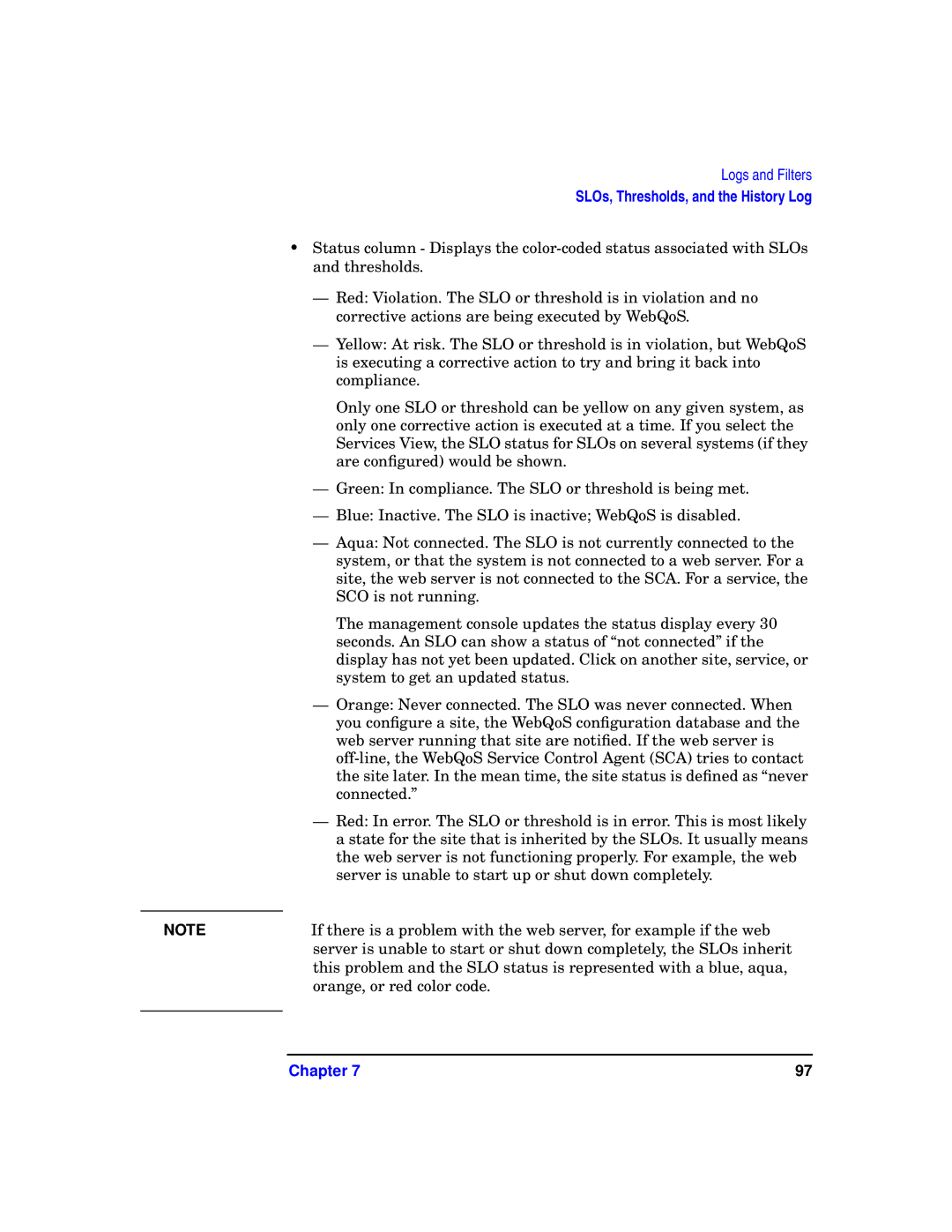Logs and Filters
SLOs, Thresholds, and the History Log
•Status column - Displays the
—Red: Violation. The SLO or threshold is in violation and no corrective actions are being executed by WebQoS.
—Yellow: At risk. The SLO or threshold is in violation, but WebQoS is executing a corrective action to try and bring it back into compliance.
Only one SLO or threshold can be yellow on any given system, as only one corrective action is executed at a time. If you select the Services View, the SLO status for SLOs on several systems (if they are configured) would be shown.
—Green: In compliance. The SLO or threshold is being met.
—Blue: Inactive. The SLO is inactive; WebQoS is disabled.
—Aqua: Not connected. The SLO is not currently connected to the system, or that the system is not connected to a web server. For a site, the web server is not connected to the SCA. For a service, the SCO is not running.
The management console updates the status display every 30 seconds. An SLO can show a status of “not connected” if the display has not yet been updated. Click on another site, service, or system to get an updated status.
—Orange: Never connected. The SLO was never connected. When you configure a site, the WebQoS configuration database and the web server running that site are notified. If the web server is
—Red: In error. The SLO or threshold is in error. This is most likely a state for the site that is inherited by the SLOs. It usually means the web server is not functioning properly. For example, the web server is unable to start up or shut down completely.
NOTE | If there is a problem with the web server, for example if the web |
| server is unable to start or shut down completely, the SLOs inherit |
| this problem and the SLO status is represented with a blue, aqua, |
| orange, or red color code. |
|
|
Chapter 7 | 97 |