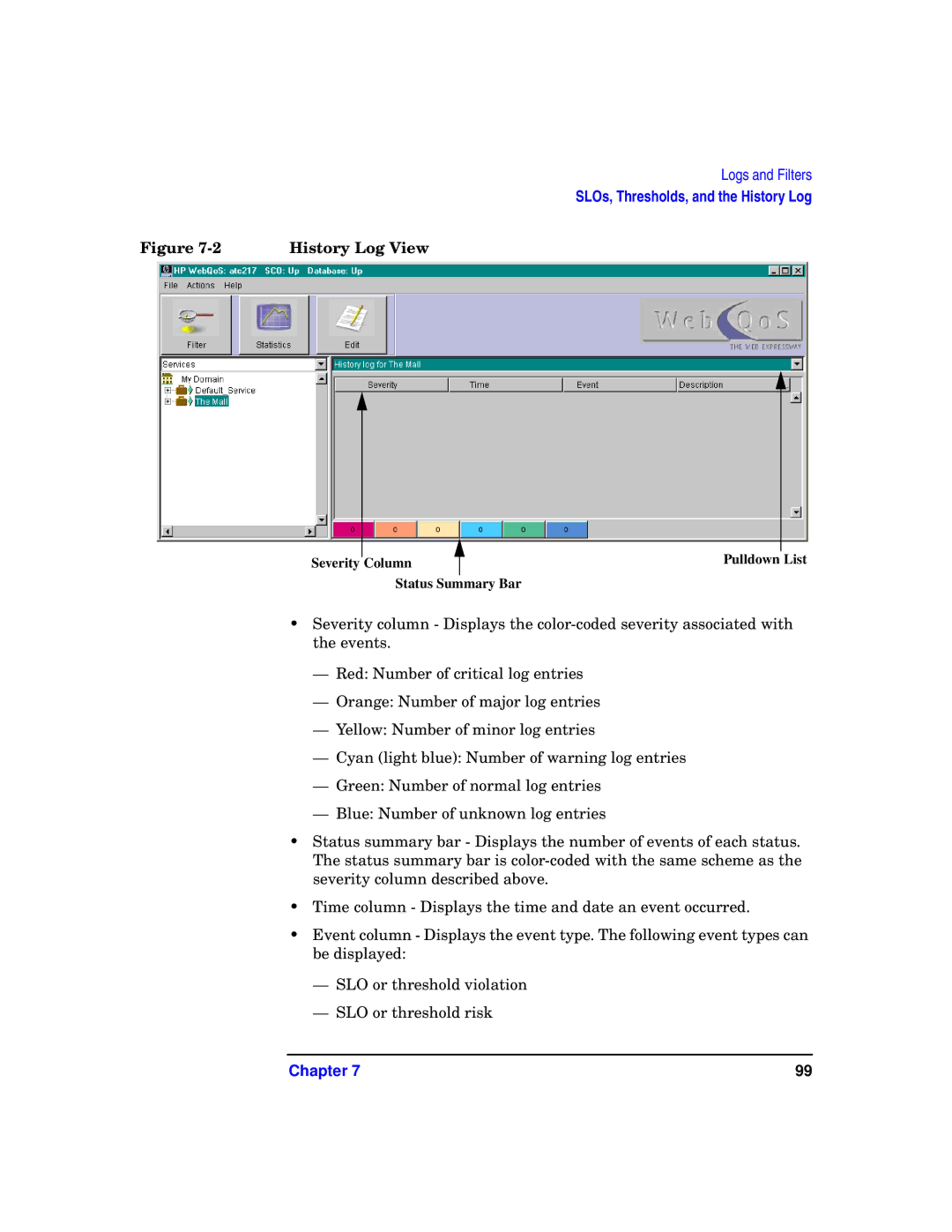Logs and Filters
SLOs, Thresholds, and the History Log
Figure | History Log View |
|
|
|
|
|
|
|
|
|
|
|
|
|
|
Severity |
| Column |
|
| Pulldown List | |
|
| |||||
|
| Status Summary Bar |
|
| ||
•Severity column - Displays the
—Red: Number of critical log entries
—Orange: Number of major log entries
—Yellow: Number of minor log entries
—Cyan (light blue): Number of warning log entries
—Green: Number of normal log entries
—Blue: Number of unknown log entries
•Status summary bar - Displays the number of events of each status. The status summary bar is
•Time column - Displays the time and date an event occurred.
•Event column - Displays the event type. The following event types can be displayed:
—SLO or threshold violation
—SLO or threshold risk
Chapter 7 | 99 |