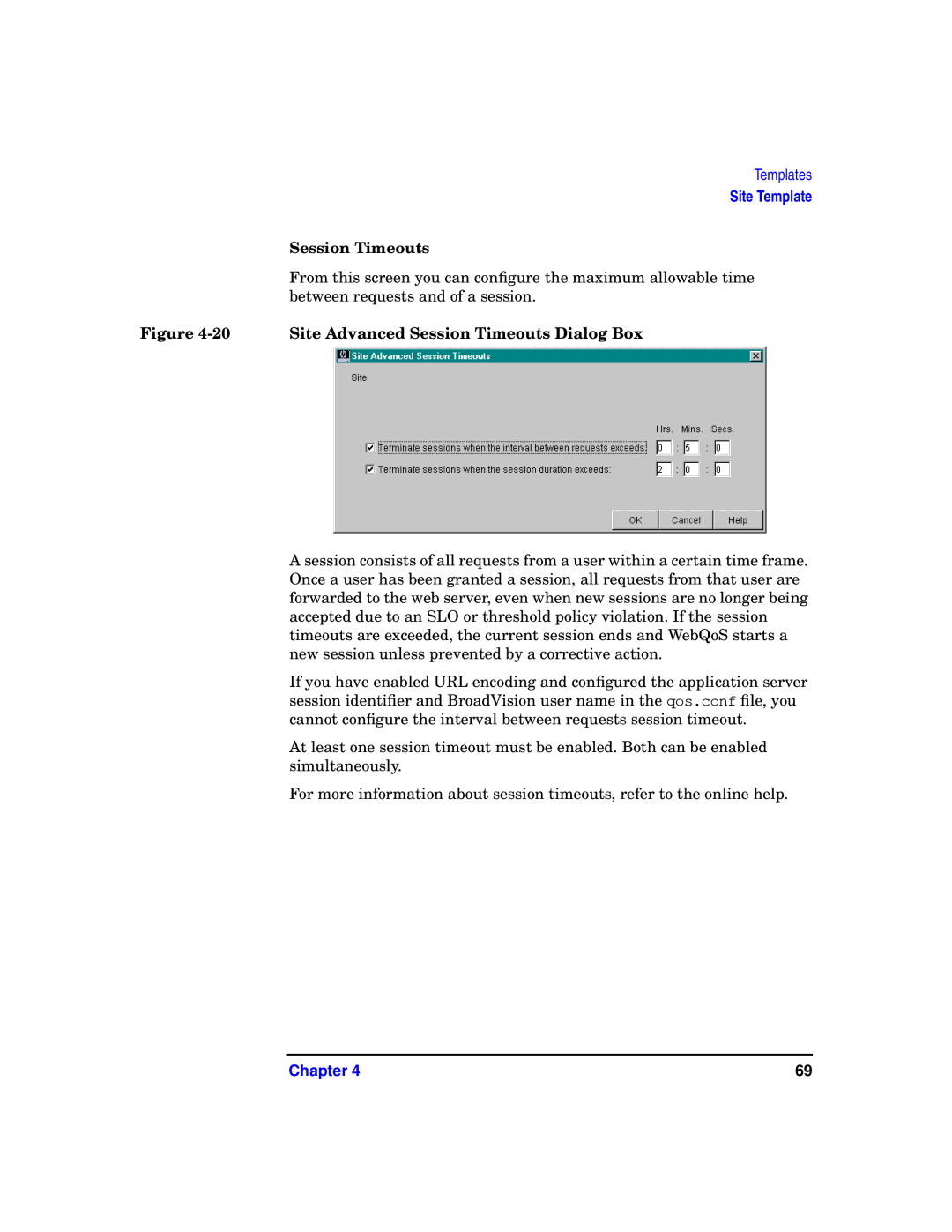Templates
Site Template
Session Timeouts
From this screen you can configure the maximum allowable time between requests and of a session.
Figure 4-20 Site Advanced Session Timeouts Dialog Box
A session consists of all requests from a user within a certain time frame. Once a user has been granted a session, all requests from that user are forwarded to the web server, even when new sessions are no longer being accepted due to an SLO or threshold policy violation. If the session timeouts are exceeded, the current session ends and WebQoS starts a new session unless prevented by a corrective action.
If you have enabled URL encoding and configured the application server session identifier and BroadVision user name in the qos.conf file, you cannot configure the interval between requests session timeout.
At least one session timeout must be enabled. Both can be enabled simultaneously.
For more information about session timeouts, refer to the online help.
Chapter 4 | 69 |