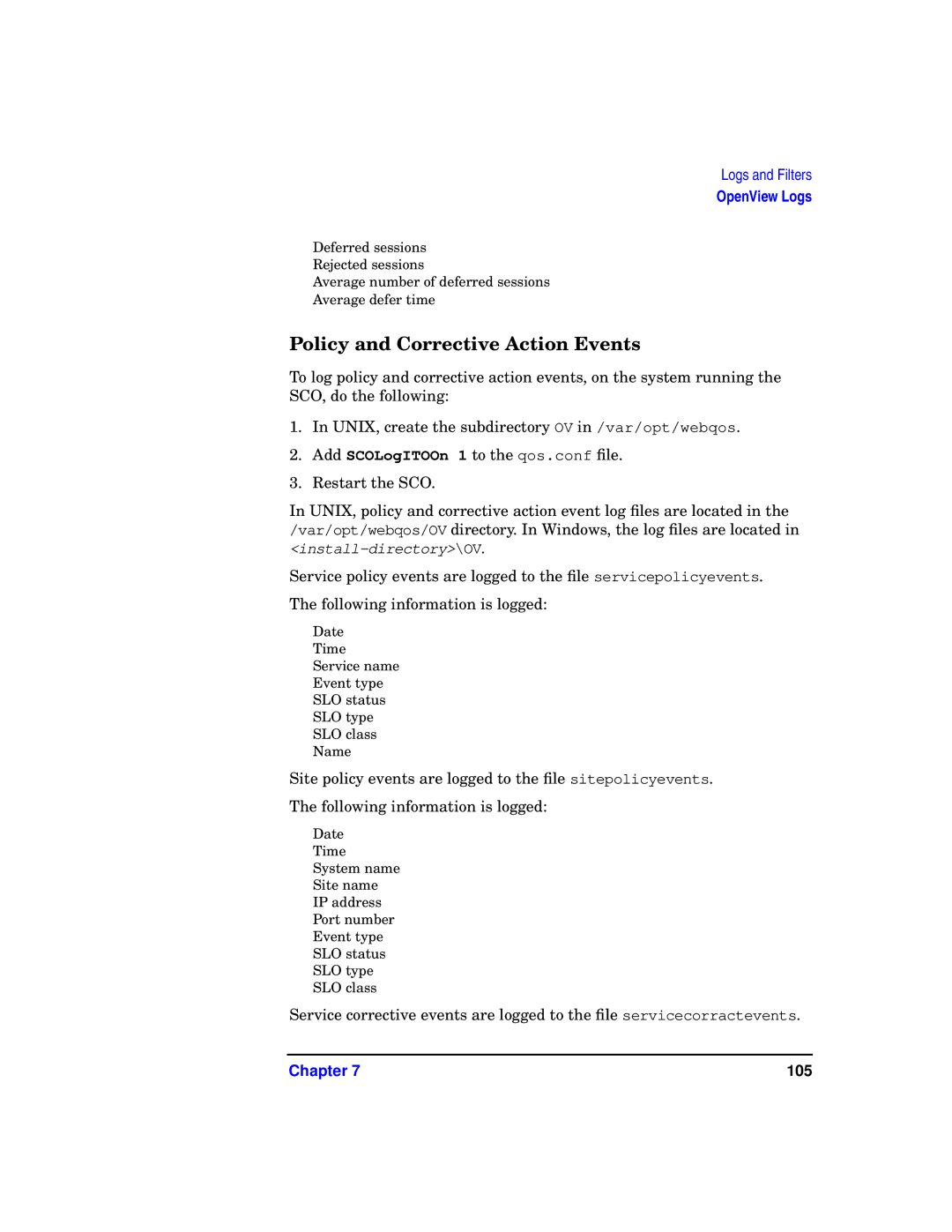Logs and Filters
OpenView Logs
Deferred sessions
Rejected sessions
Average number of deferred sessions
Average defer time
Policy and Corrective Action Events
To log policy and corrective action events, on the system running the SCO, do the following:
1.In UNIX, create the subdirectory OV in /var/opt/webqos.
2.Add SCOLogITOOn 1 to the qos.conf file.
3.Restart the SCO.
In UNIX, policy and corrective action event log files are located in the /var/opt/webqos/OV directory. In Windows, the log files are located in
Service policy events are logged to the file servicepolicyevents.
The following information is logged:
Date
Time
Service name
Event type
SLO status
SLO type
SLO class
Name
Site policy events are logged to the file sitepolicyevents.
The following information is logged:
Date
Time
System name
Site name
IP address
Port number
Event type
SLO status
SLO type
SLO class
Service corrective events are logged to the file servicecorractevents.
Chapter 7 | 105 |