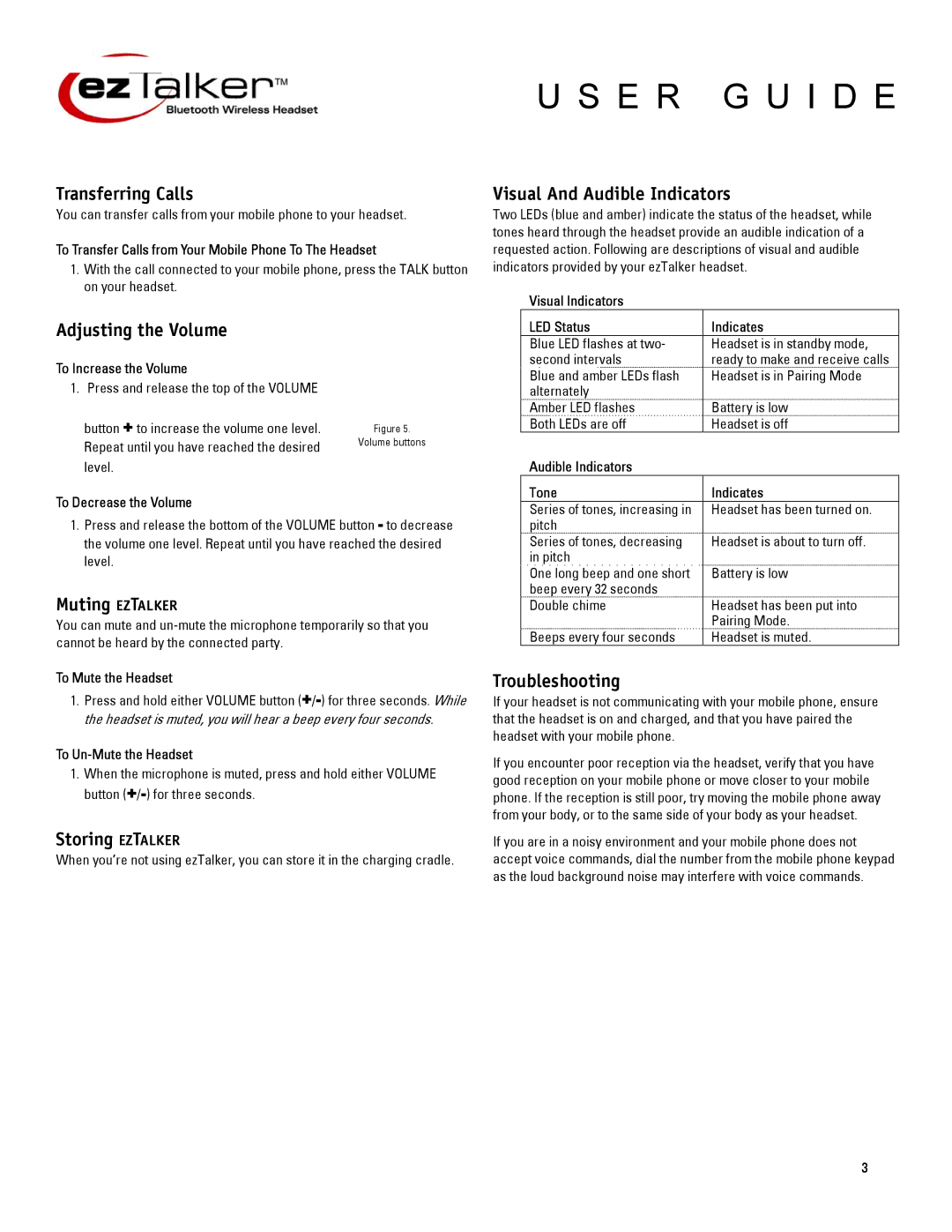U S E R G U I D E
Transferring Calls
You can transfer calls from your mobile phone to your headset.
To Transfer Calls from Your Mobile Phone To The Headset
1.With the call connected to your mobile phone, press the TALK button on your headset.
Adjusting the Volume
To Increase the Volume
1. Press and release the top of the VOLUME |
|
button + to increase the volume one level. | Figure 5. |
Repeat until you have reached the desired | Volume buttons |
level. |
|
To Decrease the Volume
1.Press and release the bottom of the VOLUME button - to decrease the volume one level. Repeat until you have reached the desired level.
Muting EZTALKER
You can mute and
To Mute the Headset
1.Press and hold either VOLUME button
To
1.When the microphone is muted, press and hold either VOLUME button
Storing EZTALKER
When you’re not using ezTalker, you can store it in the charging cradle.
Visual And Audible Indicators
Two LEDs (blue and amber) indicate the status of the headset, while tones heard through the headset provide an audible indication of a requested action. Following are descriptions of visual and audible indicators provided by your ezTalker headset.
Visual Indicators
LED Status | Indicates |
Blue LED flashes at two- | Headset is in standby mode, |
second intervals | ready to make and receive calls |
Blue and amber LEDs flash | Headset is in Pairing Mode |
alternately |
|
Amber LED flashes | Battery is low |
Both LEDs are off | Headset is off |
Audible Indicators |
|
Tone | Indicates |
Series of tones, increasing in | Headset has been turned on. |
pitch |
|
Series of tones, decreasing | Headset is about to turn off. |
in pitch |
|
One long beep and one short | Battery is low |
beep every 32 seconds |
|
Double chime | Headset has been put into |
| Pairing Mode. |
Beeps every four seconds | Headset is muted. |
Troubleshooting
If your headset is not communicating with your mobile phone, ensure that the headset is on and charged, and that you have paired the headset with your mobile phone.
If you encounter poor reception via the headset, verify that you have good reception on your mobile phone or move closer to your mobile phone. If the reception is still poor, try moving the mobile phone away from your body, or to the same side of your body as your headset.
If you are in a noisy environment and your mobile phone does not accept voice commands, dial the number from the mobile phone keypad as the loud background noise may interfere with voice commands.
3