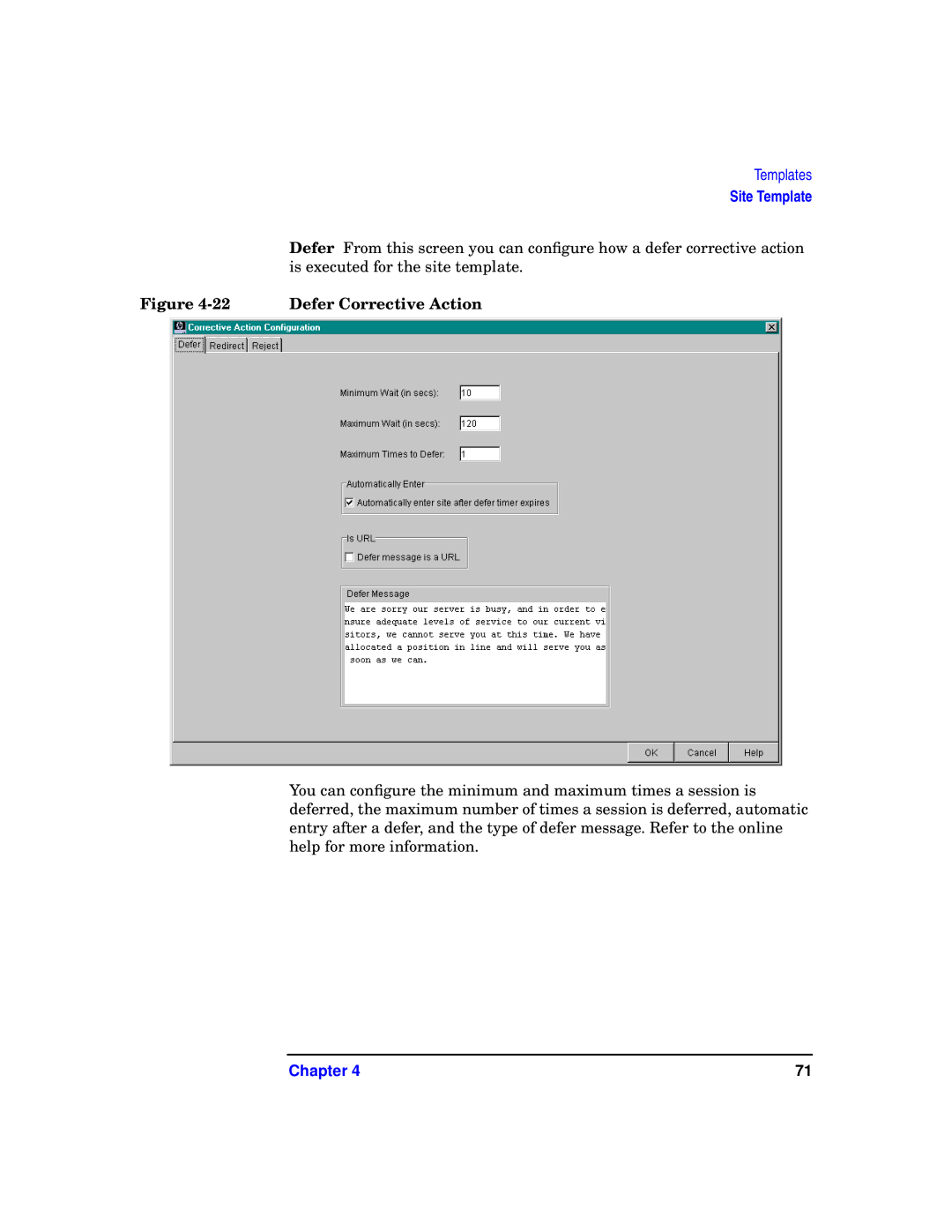Templates
Site Template
Defer From this screen you can configure how a defer corrective action is executed for the site template.
Figure 4-22 Defer Corrective Action
You can configure the minimum and maximum times a session is deferred, the maximum number of times a session is deferred, automatic entry after a defer, and the type of defer message. Refer to the online help for more information.
Chapter 4 | 71 |