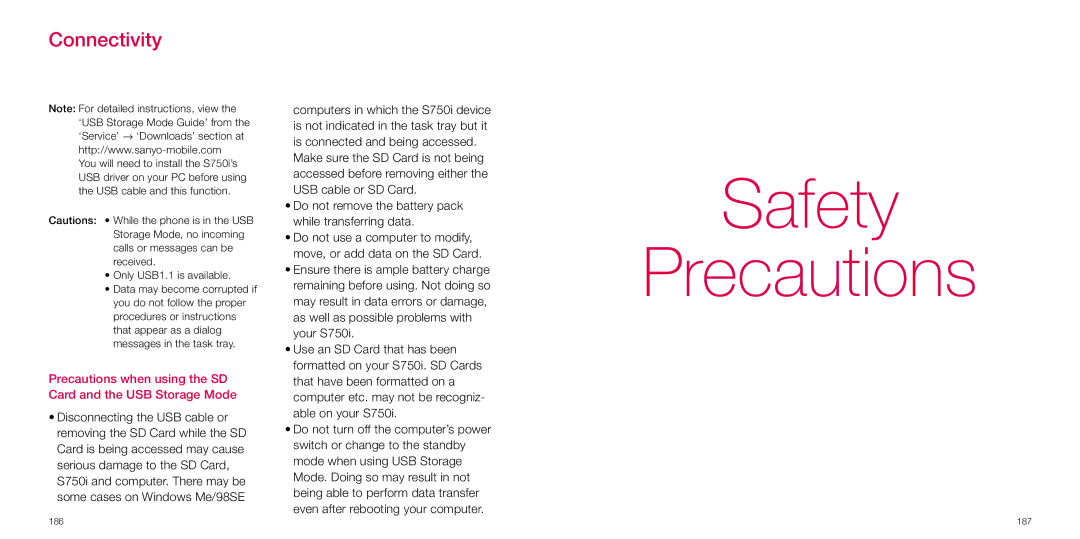Connectivity
Note: For detailed instructions, view the ‘USB Storage Mode Guide’ from the ‘Service’ → ‘Downloads’ section at
You will need to install the S750i’s USB driver on your PC before using the USB cable and this function.
Cautions: • While the phone is in the USB Storage Mode, no incoming calls or messages can be received.
•Only USB1.1 is available.
•Data may become corrupted if you do not follow the proper procedures or instructions that appear as a dialog messages in the task tray.
Precautions when using the SD Card and the USB Storage Mode
•Disconnecting the USB cable or removing the SD Card while the SD Card is being accessed may cause serious damage to the SD Card, S750i and computer. There may be some cases on Windows Me/98SE
computers in which the S750i device is not indicated in the task tray but it is connected and being accessed.
Make sure the SD Card is not being accessed before removing either the USB cable or SD Card.
•Do not remove the battery pack while transferring data.
•Do not use a computer to modify, move, or add data on the SD Card.
•Ensure there is ample battery charge remaining before using. Not doing so may result in data errors or damage, as well as possible problems with your S750i.
•Use an SD Card that has been formatted on your S750i. SD Cards that have been formatted on a computer etc. may not be recogniz- able on your S750i.
•Do not turn off the computer’s power switch or change to the standby mode when using USB Storage Mode. Doing so may result in not being able to perform data transfer even after rebooting your computer.
Safety
Precautions
186 | 187 |