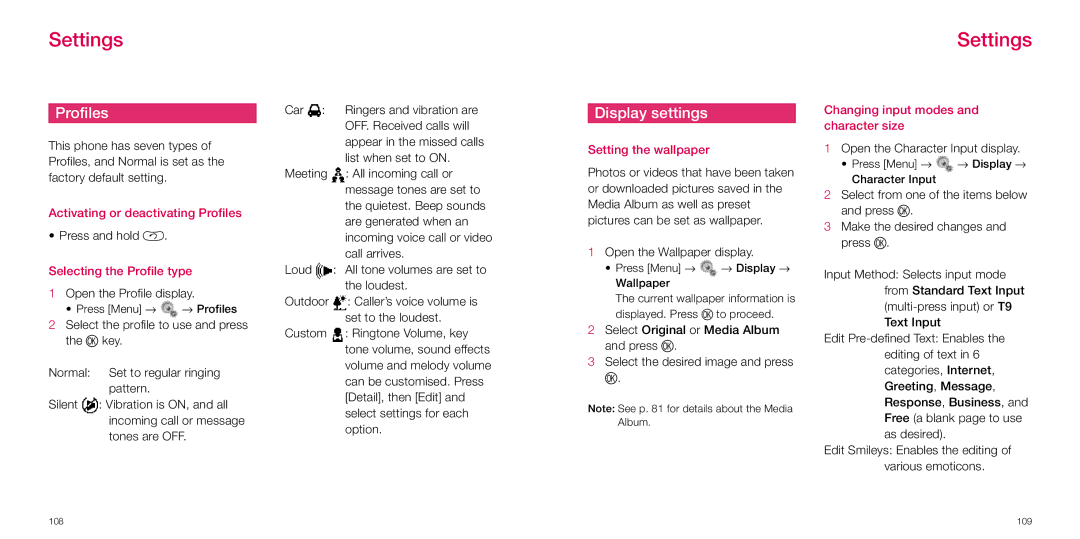Settings
Settings
Profiles
This phone has seven types of Profiles, and Normal is set as the factory default setting.
Activating or deactivating Profiles
• Press and hold B.
Selecting the Profile type
1Open the Profile display.
• Press [Menu] → ![]() → Profiles
→ Profiles
2Select the profile to use and press the O key.
Normal: Set to regular ringing pattern.
Silent ![]() : Vibration is ON, and all incoming call or message tones are OFF.
: Vibration is ON, and all incoming call or message tones are OFF.
Car ![]() : Ringers and vibration are OFF. Received calls will appear in the missed calls list when set to ON.
: Ringers and vibration are OFF. Received calls will appear in the missed calls list when set to ON.
Meeting ![]() : All incoming call or message tones are set to the quietest. Beep sounds are generated when an incoming voice call or video call arrives.
: All incoming call or message tones are set to the quietest. Beep sounds are generated when an incoming voice call or video call arrives.
Loud ![]() : All tone volumes are set to the loudest.
: All tone volumes are set to the loudest.
Outdoor ![]() : Caller’s voice volume is set to the loudest.
: Caller’s voice volume is set to the loudest.
Custom ![]() : Ringtone Volume, key tone volume, sound effects volume and melody volume can be customised. Press [Detail], then [Edit] and select settings for each option.
: Ringtone Volume, key tone volume, sound effects volume and melody volume can be customised. Press [Detail], then [Edit] and select settings for each option.
Display settings
Setting the wallpaper
Photos or videos that have been taken or downloaded pictures saved in the Media Album as well as preset pictures can be set as wallpaper.
1Open the Wallpaper display.
•Press [Menu] → ![]() → Display → Wallpaper
→ Display → Wallpaper
The current wallpaper information is displayed. Press O to proceed.
2Select Original or Media Album and press O.
3Select the desired image and press O.
Note: See p. 81 for details about the Media Album.
Changing input modes and character size
1Open the Character Input display.
•Press [Menu] → ![]() → Display → Character Input
→ Display → Character Input
2Select from one of the items below and press O.
3Make the desired changes and press O.
Input Method: Selects input mode from Standard Text Input
Edit
Edit Smileys: Enables the editing of various emoticons.
108 | 109 |