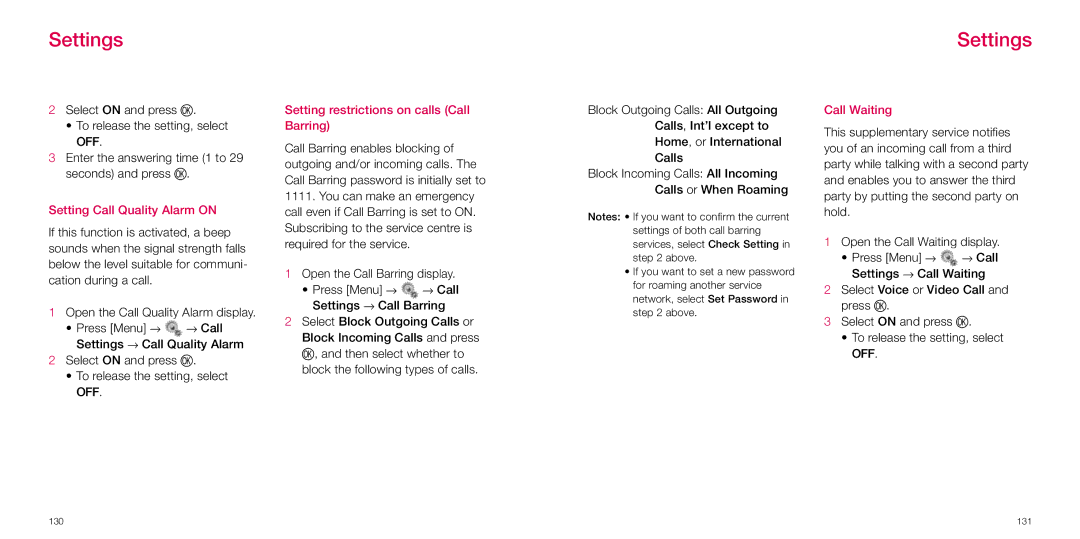Settings
Settings
2Select ON and press O.
•To release the setting, select OFF.
3Enter the answering time (1 to 29 seconds) and press O.
Setting Call Quality Alarm ON
If this function is activated, a beep sounds when the signal strength falls below the level suitable for communi- cation during a call.
1Open the Call Quality Alarm display.
•Press [Menu] → ![]() → Call Settings → Call Quality Alarm
→ Call Settings → Call Quality Alarm
2Select ON and press O.
•To release the setting, select OFF.
Setting restrictions on calls (Call Barring)
Call Barring enables blocking of outgoing and/or incoming calls. The Call Barring password is initially set to 1111. You can make an emergency call even if Call Barring is set to ON. Subscribing to the service centre is required for the service.
1Open the Call Barring display.
•Press [Menu] → ![]() → Call Settings → Call Barring
→ Call Settings → Call Barring
2Select Block Outgoing Calls or Block Incoming Calls and press O, and then select whether to block the following types of calls.
Block Outgoing Calls: All Outgoing
Calls, Int’l except to
Home, or International
Calls
Block Incoming Calls: All Incoming
Calls or When Roaming
Notes: • If you want to confirm the current settings of both call barring services, select Check Setting in step 2 above.
•If you want to set a new password for roaming another service network, select Set Password in step 2 above.
Call Waiting
This supplementary service notifies you of an incoming call from a third party while talking with a second party and enables you to answer the third party by putting the second party on hold.
1Open the Call Waiting display.
•Press [Menu] → ![]() → Call Settings → Call Waiting
→ Call Settings → Call Waiting
2Select Voice or Video Call and press O.
3Select ON and press O.
•To release the setting, select OFF.
130 | 131 |