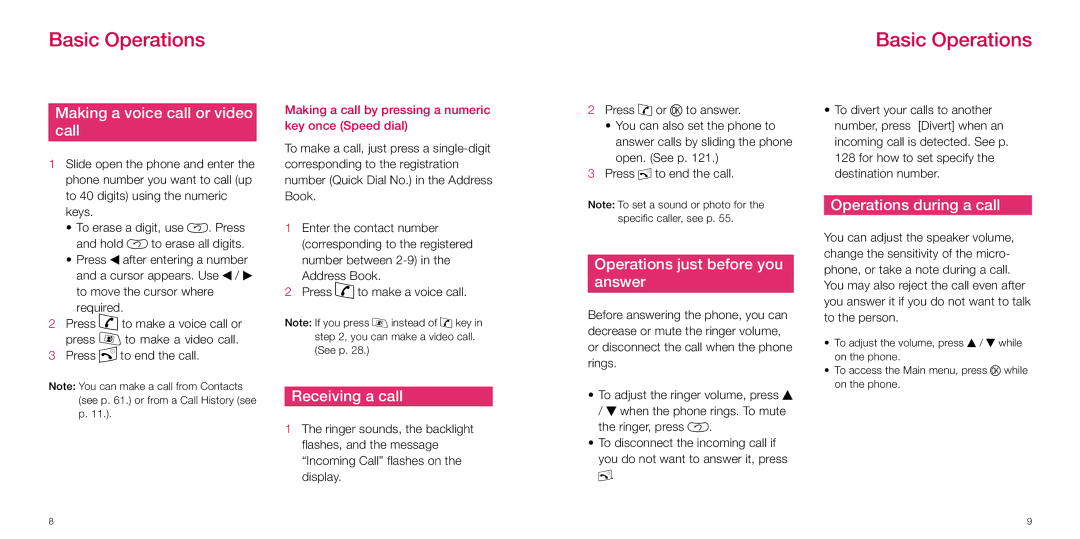Basic Operations
Basic Operations
Making a voice call or video
call
1Slide open the phone and enter the phone number you want to call (up to 40 digits) using the numeric keys.
•To erase a digit, use B. Press and hold B to erase all digits.
•Press l after entering a number and a cursor appears. Use l / r to move the cursor where required.
2Press tto make a voice call or press v to make a video call.
3Press y to end the call.
Note: You can make a call from Contacts (see p. 61.) or from a Call History (see p. 11.).
Making a call by pressing a numeric key once (Speed dial)
To make a call, just press a
1Enter the contact number (corresponding to the registered number between
2Press tto make a voice call.
Note: If you press v instead of t key in step 2, you can make a video call. (See p. 28.)
Receiving a call
1The ringer sounds, the backlight flashes, and the message “Incoming Call” flashes on the display.
2Press t or O to answer.
•You can also set the phone to answer calls by sliding the phone open. (See p. 121.)
3Press y to end the call.
Note: To set a sound or photo for the
specific caller, see p. 55.
Operations just before you
answer
Before answering the phone, you can decrease or mute the ringer volume, or disconnect the call when the phone rings.
•To adjust the ringer volume, press u / d when the phone rings. To mute the ringer, press B.
•To disconnect the incoming call if you do not want to answer it, press y.
•To divert your calls to another number, press [Divert] when an incoming call is detected. See p. 128 for how to set specify the destination number.
Operations during a call
You can adjust the speaker volume, change the sensitivity of the micro- phone, or take a note during a call.
You may also reject the call even after you answer it if you do not want to talk to the person.
•To adjust the volume, press u / d while on the phone.
•To access the Main menu, press O while on the phone.
8 | 9 |