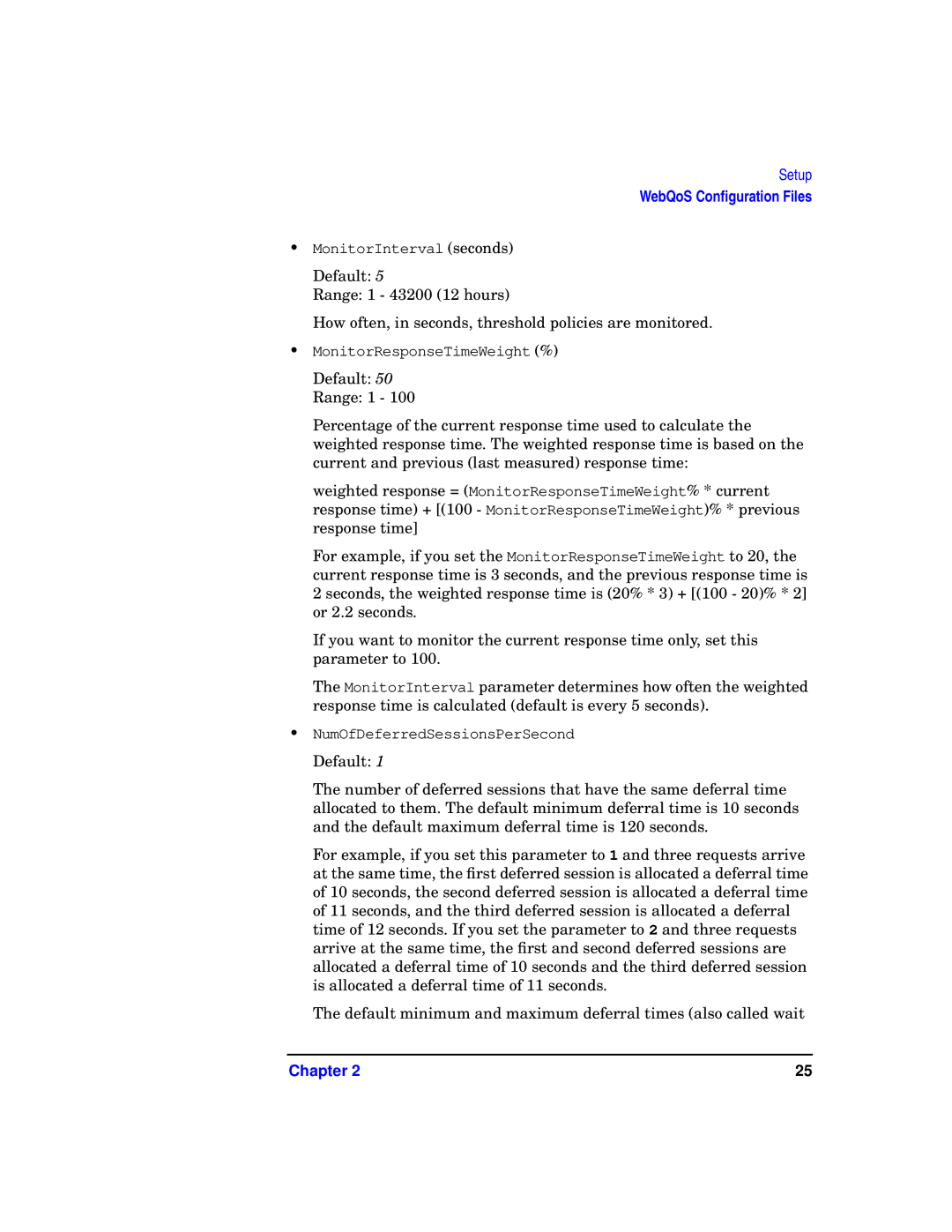Setup
WebQoS Configuration Files
•MonitorInterval (seconds)
Default: 5
Range: 1 - 43200 (12 hours)
How often, in seconds, threshold policies are monitored.
•MonitorResponseTimeWeight (%)
Default: 50
Range: 1 - 100
Percentage of the current response time used to calculate the weighted response time. The weighted response time is based on the current and previous (last measured) response time:
weighted response = (MonitorResponseTimeWeight% * current response time) + [(100 - MonitorResponseTimeWeight)% * previous response time]
For example, if you set the MonitorResponseTimeWeight to 20, the current response time is 3 seconds, and the previous response time is 2 seconds, the weighted response time is (20% * 3) + [(100 - 20)% * 2] or 2.2 seconds.
If you want to monitor the current response time only, set this parameter to 100.
The MonitorInterval parameter determines how often the weighted response time is calculated (default is every 5 seconds).
•NumOfDeferredSessionsPerSecond
Default: 1
The number of deferred sessions that have the same deferral time allocated to them. The default minimum deferral time is 10 seconds and the default maximum deferral time is 120 seconds.
For example, if you set this parameter to 1 and three requests arrive at the same time, the first deferred session is allocated a deferral time of 10 seconds, the second deferred session is allocated a deferral time of 11 seconds, and the third deferred session is allocated a deferral time of 12 seconds. If you set the parameter to 2 and three requests arrive at the same time, the first and second deferred sessions are allocated a deferral time of 10 seconds and the third deferred session is allocated a deferral time of 11 seconds.
The default minimum and maximum deferral times (also called wait
Chapter 2 | 25 |