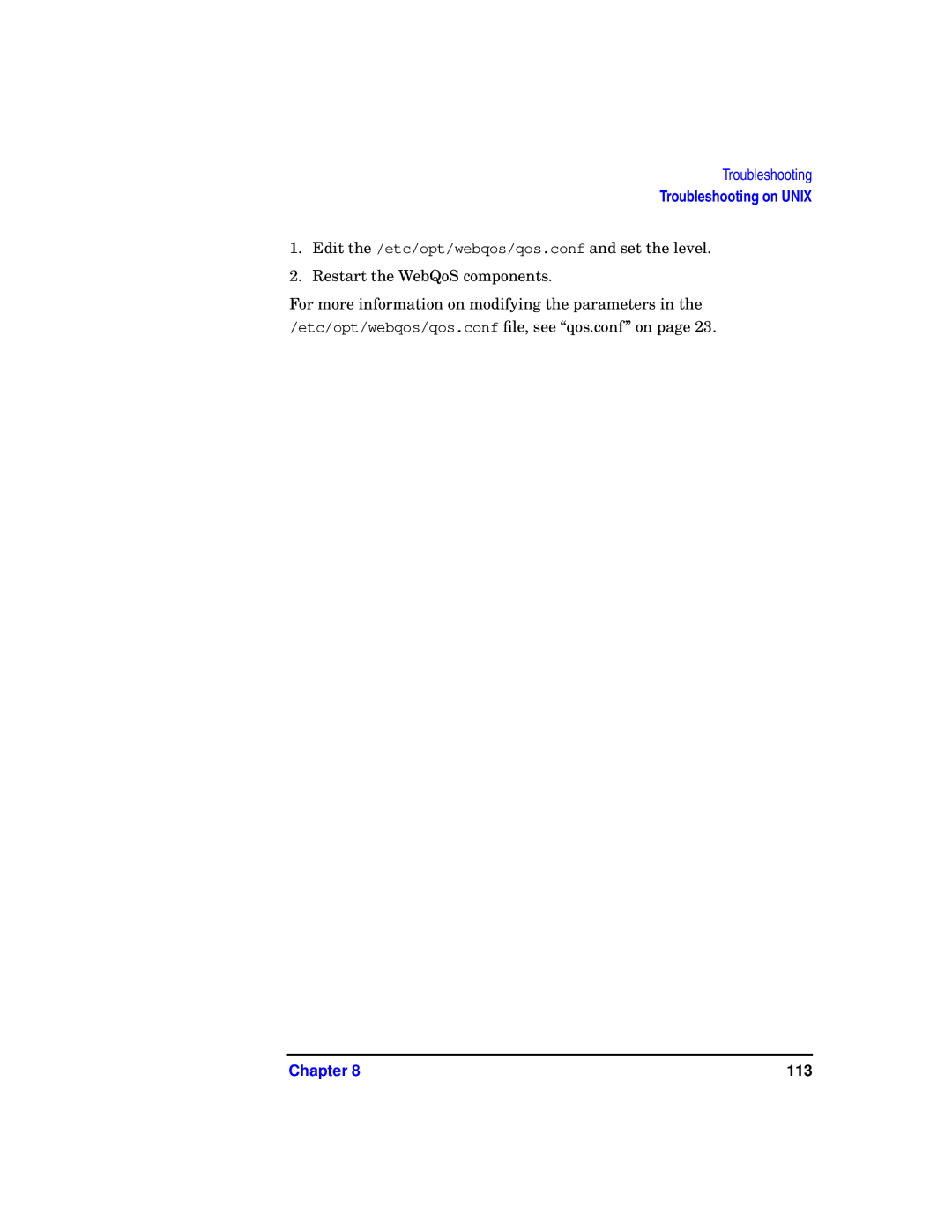Troubleshooting
Troubleshooting on UNIX
1.Edit the /etc/opt/webqos/qos.conf and set the level.
2.Restart the WebQoS components.
For more information on modifying the parameters in the /etc/opt/webqos/qos.conf file, see “qos.conf” on page 23.
Chapter 8 | 113 |