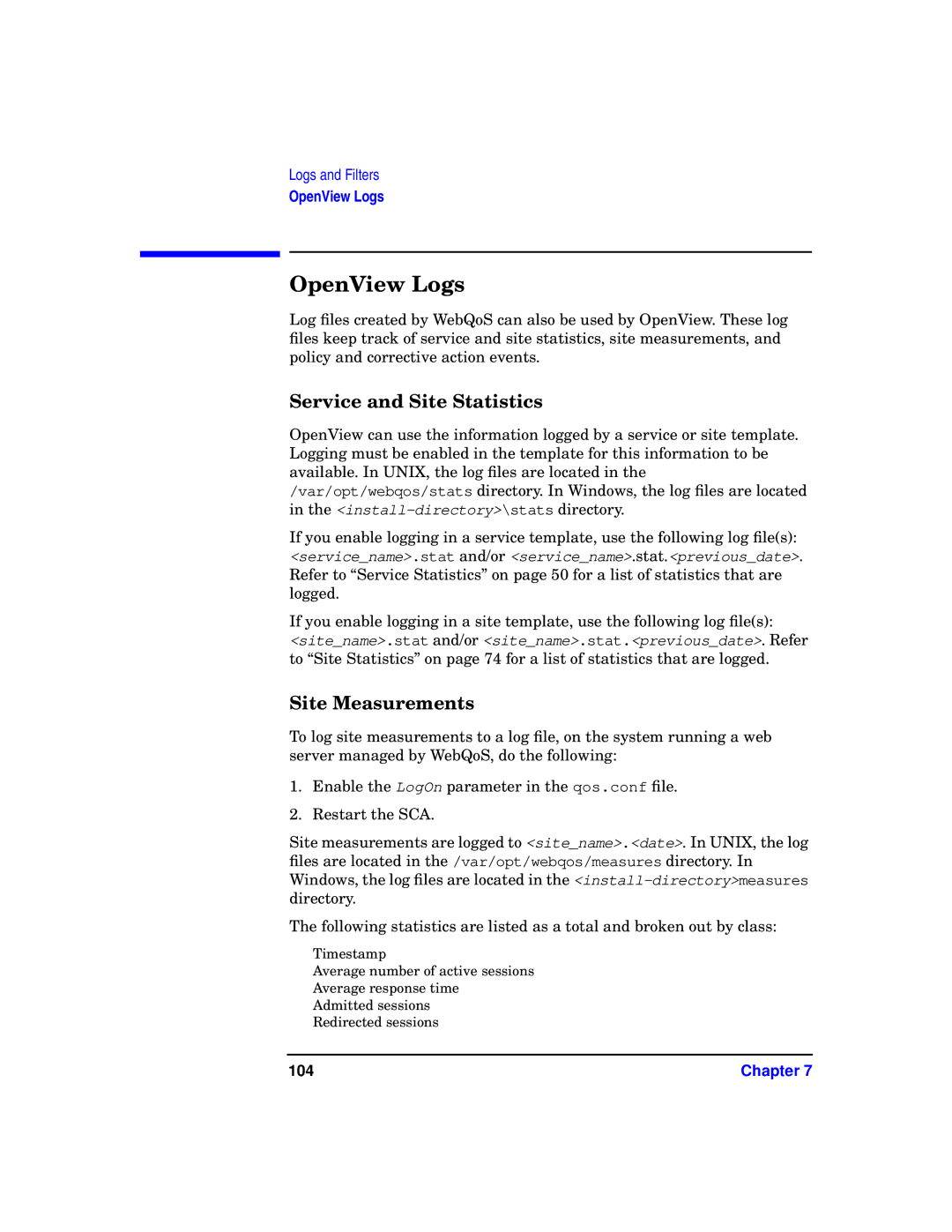Logs and Filters
OpenView Logs
OpenView Logs
Log files created by WebQoS can also be used by OpenView. These log files keep track of service and site statistics, site measurements, and policy and corrective action events.
Service and Site Statistics
OpenView can use the information logged by a service or site template. Logging must be enabled in the template for this information to be available. In UNIX, the log files are located in the /var/opt/webqos/stats directory. In Windows, the log files are located in the
If you enable logging in a service template, use the following log file(s): <service_name>.stat and/or <service_name>.stat.<previous_date>. Refer to “Service Statistics” on page 50 for a list of statistics that are logged.
If you enable logging in a site template, use the following log file(s): <site_name>.stat and/or <site_name>.stat.<previous_date>. Refer to “Site Statistics” on page 74 for a list of statistics that are logged.
Site Measurements
To log site measurements to a log file, on the system running a web server managed by WebQoS, do the following:
1.Enable the LogOn parameter in the qos.conf file.
2.Restart the SCA.
Site measurements are logged to <site_name>.<date>. In UNIX, the log files are located in the /var/opt/webqos/measures directory. In Windows, the log files are located in the
The following statistics are listed as a total and broken out by class:
Timestamp
Average number of active sessions
Average response time
Admitted sessions
Redirected sessions
104 | Chapter 7 |