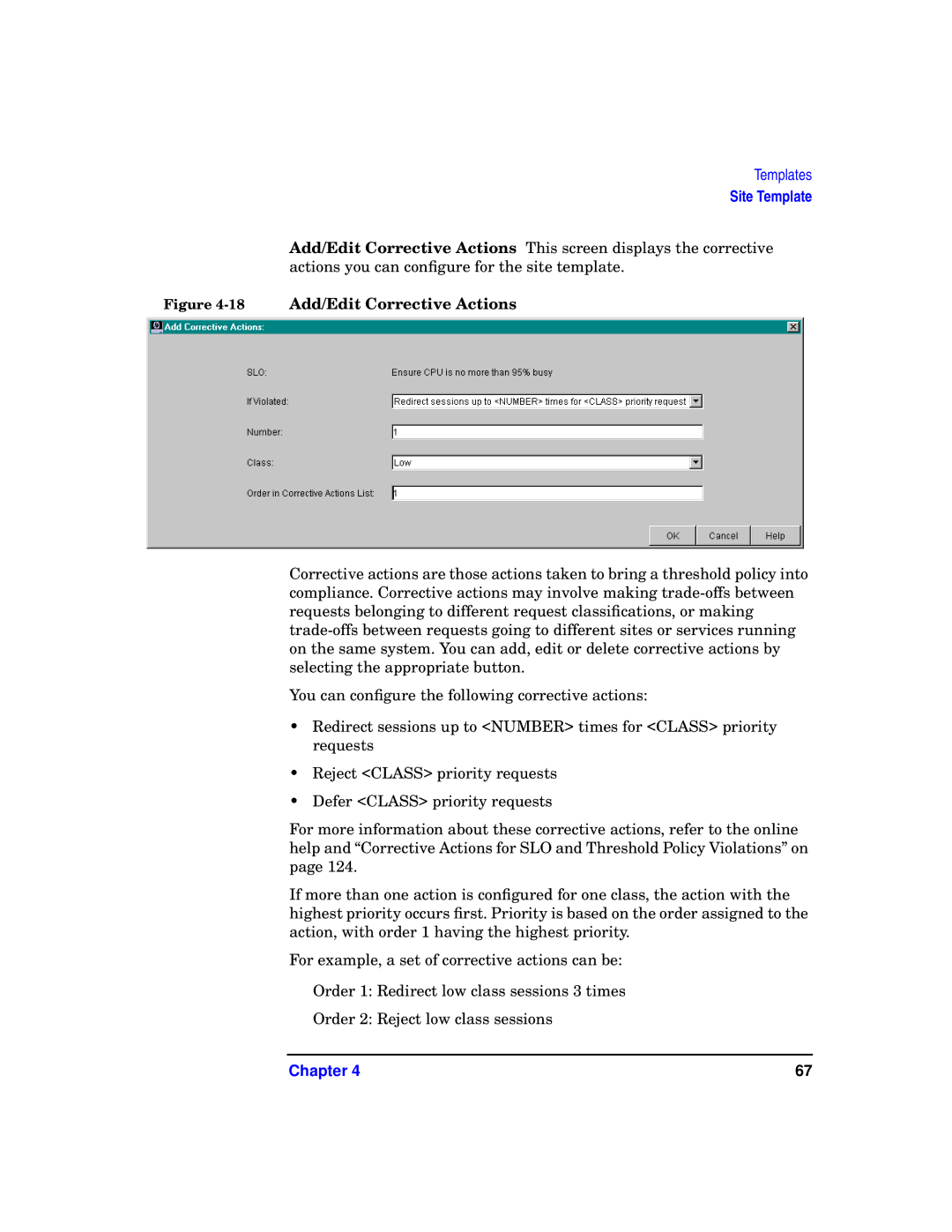Templates
Site Template
Add/Edit Corrective Actions This screen displays the corrective actions you can configure for the site template.
Figure 4-18 Add/Edit Corrective Actions
Corrective actions are those actions taken to bring a threshold policy into compliance. Corrective actions may involve making
You can configure the following corrective actions:
•Redirect sessions up to <NUMBER> times for <CLASS> priority requests
•Reject <CLASS> priority requests
•Defer <CLASS> priority requests
For more information about these corrective actions, refer to the online help and “Corrective Actions for SLO and Threshold Policy Violations” on page 124.
If more than one action is configured for one class, the action with the highest priority occurs first. Priority is based on the order assigned to the action, with order 1 having the highest priority.
For example, a set of corrective actions can be:
Order 1: Redirect low class sessions 3 times
Order 2: Reject low class sessions
Chapter 4 | 67 |