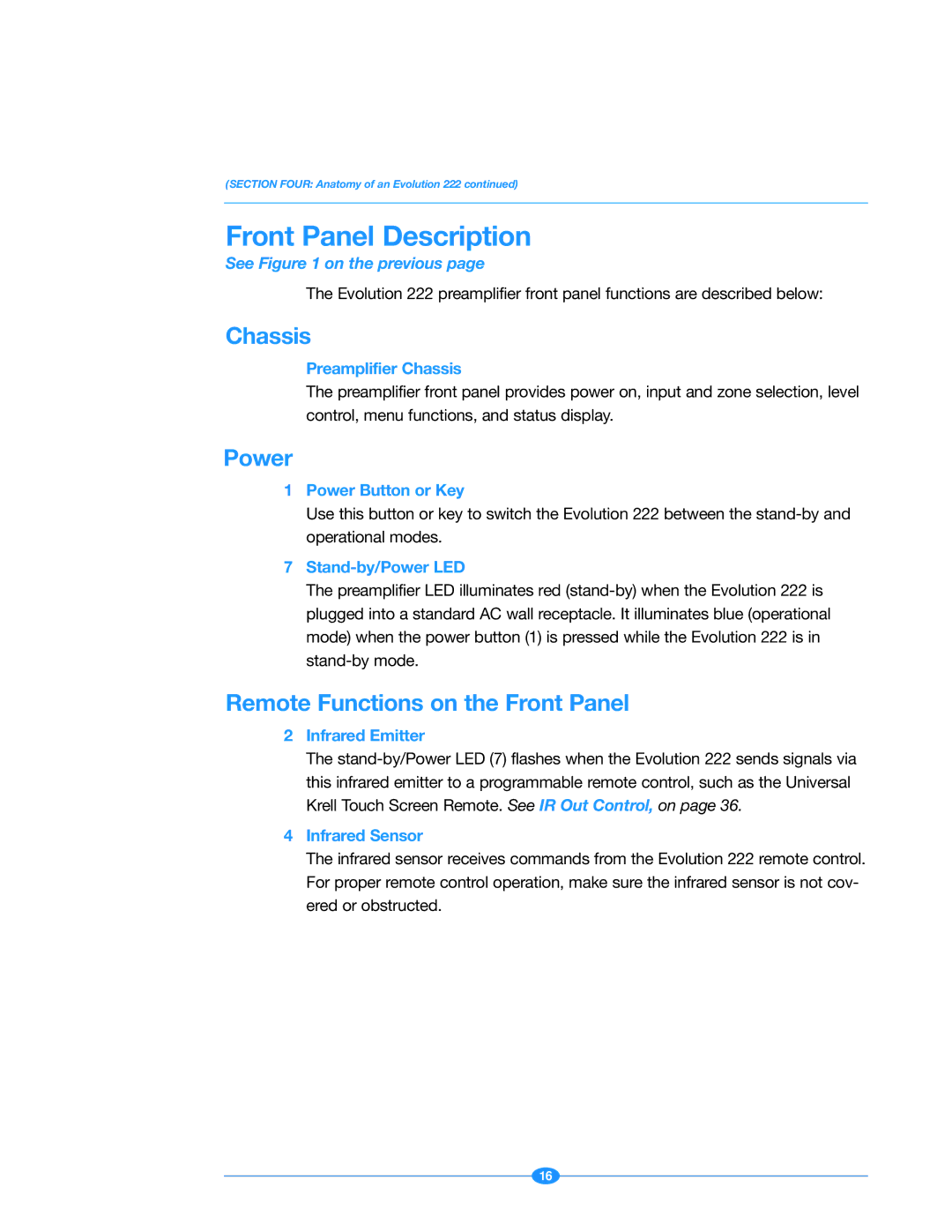222 specifications
Krell Industries has long been synonymous with high-end audio performance, and the Krell Industries 222 is no exception to this reputation. Designed with both audiophiles and casual listeners in mind, the 222 exemplifies cutting-edge technology, engineering precision, and a commitment to delivering exceptional sound quality.At the heart of the Krell 222 is its audiophile-grade DAC (Digital-to-Analog Converter) that supports high-resolution audio formats, including DSD and PCM. This enables the unit to accurately reproduce music data at various sampling rates, providing a dynamic range and clarity that brings recorded music to life. The incorporation of proprietary Krell technologies ensures that the 222 minimizes digital distortion while maximizing audio fidelity.
Additionally, the Krell 222 features a state-of-the-art power supply designed to provide stable and clean power to its circuitry. This ensures that the amplifier can handle a wide range of audio signals without compromising sound quality. The unit employs advanced linear power supply technology, which is known for its ability to deliver consistent voltage under various load conditions, resulting in improved performance across all audio frequencies.
The connectivity options on the Krell 222 are robust, featuring both balanced XLR and unbalanced RCA inputs that facilitate seamless integration into various audio systems. With support for Bluetooth and network streaming, users can enjoy their favorite music from a variety of digital sources, enhancing the versatility of the unit. The Krell 222 also features a user-friendly interface, allowing for easy navigation and control over audio settings.
In terms of design, the Krell 222 showcases a modern aesthetic with a durable chassis that minimizes vibration and interference. The front panel is clean and intuitive, featuring a high-resolution display that provides real-time feedback on settings and parameters.
Notably, the Krell 222 embraces green technology, employing energy-efficient components that reduce power consumption without sacrificing performance. This commitment to sustainability reflects Krell's dedication to creating products that are both innovative and environmentally responsible.
In summary, Krell Industries 222 stands out with its advanced DAC, exceptional power supply, versatile connectivity options, and elegant design. It represents the pinnacle of what high-end audio can offer, making it an ideal choice for those who demand only the best in sound reproduction. With the Krell 222, users can experience music as it was meant to be heard, with clarity and depth that elevates the listening experience to new heights.