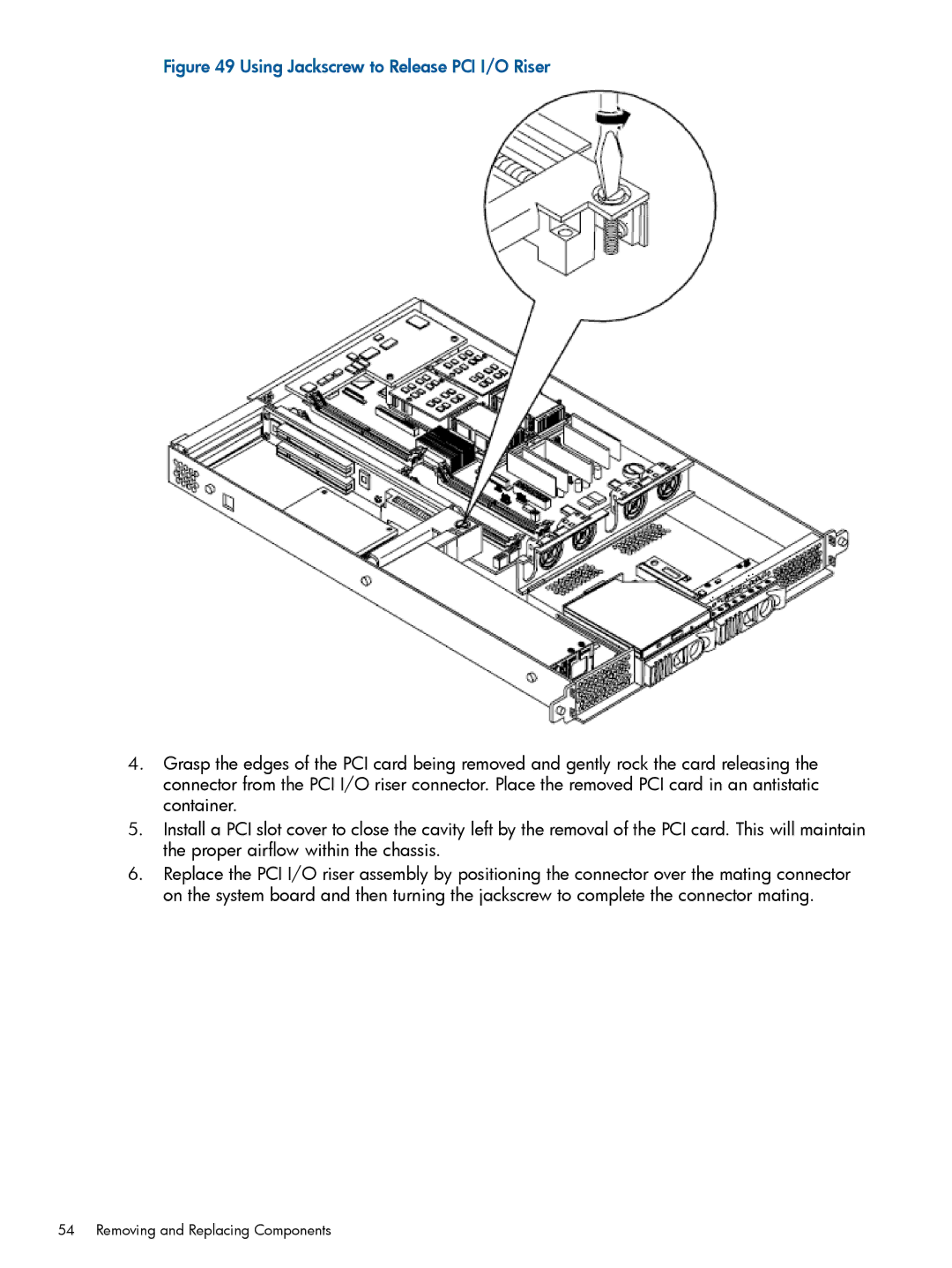Figure 49 Using Jackscrew to Release PCI I/O Riser
4.Grasp the edges of the PCI card being removed and gently rock the card releasing the connector from the PCI I/O riser connector. Place the removed PCI card in an antistatic container.
5.Install a PCI slot cover to close the cavity left by the removal of the PCI card. This will maintain the proper airflow within the chassis.
6.Replace the PCI I/O riser assembly by positioning the connector over the mating connector on the system board and then turning the jackscrew to complete the connector mating.