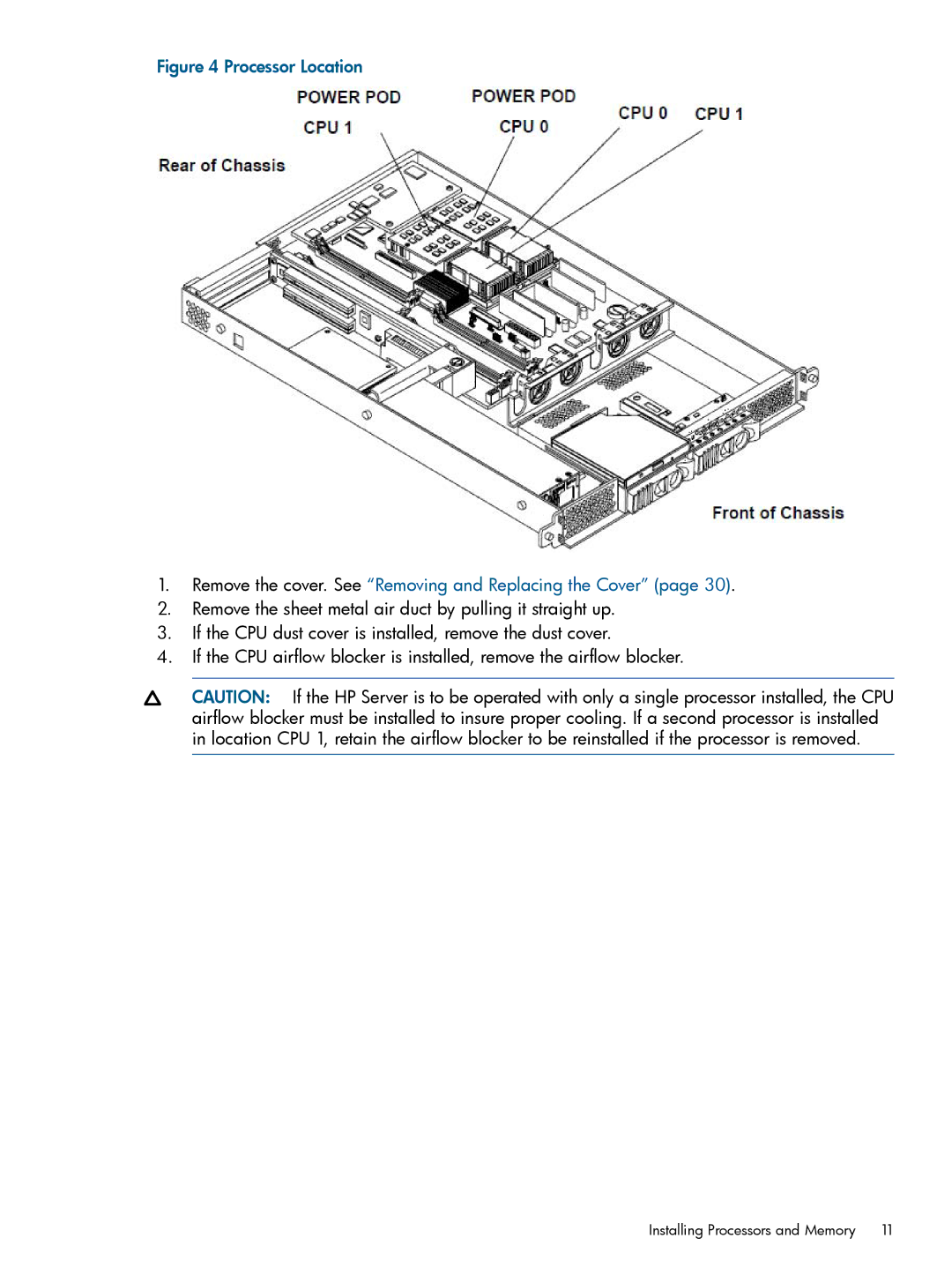Figure 4 Processor Location
1.Remove the cover. See “Removing and Replacing the Cover” (page 30).
2.Remove the sheet metal air duct by pulling it straight up.
3.If the CPU dust cover is installed, remove the dust cover.
4.If the CPU airflow blocker is installed, remove the airflow blocker.
CAUTION: If the HP Server is to be operated with only a single processor installed, the CPU airflow blocker must be installed to insure proper cooling. If a second processor is installed in location CPU 1, retain the airflow blocker to be reinstalled if the processor is removed.