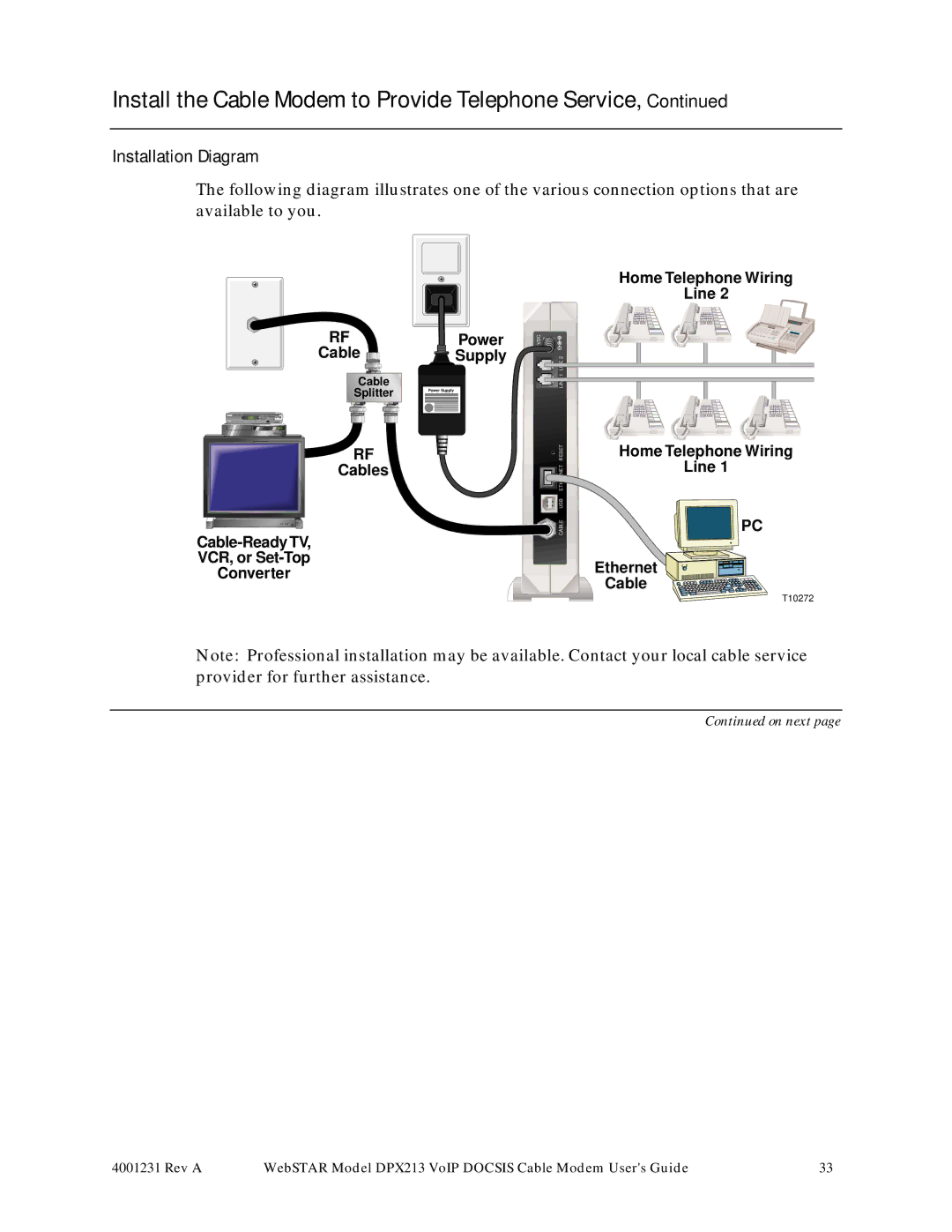Install the Cable Modem to Provide Telephone Service, Continued
Installation Diagram
The following diagram illustrates one of the various connection options that are available to you.
RF |
Cable |
Cable
Splitter
RF
Cables
VCR, or
Converter
|
| Home Telephone Wiring |
|
| Line 2 |
Power | VDC |
|
Supply | 12 |
|
2 |
| |
| LINE |
|
Power Supply | LINE 1 |
|
|
| |
| RESET | Home Telephone Wiring |
| ETHERNET | Line 1 |
|
| |
| USB |
|
| CABLE | PC |
|
| Ethernet |
|
| Cable |
|
| T10272 |
Note: Professional installation may be available. Contact your local cable service provider for further assistance.
Continued on next page
4001231 Rev A | WebSTAR Model DPX213 VoIP DOCSIS Cable Modem User's Guide | 33 |