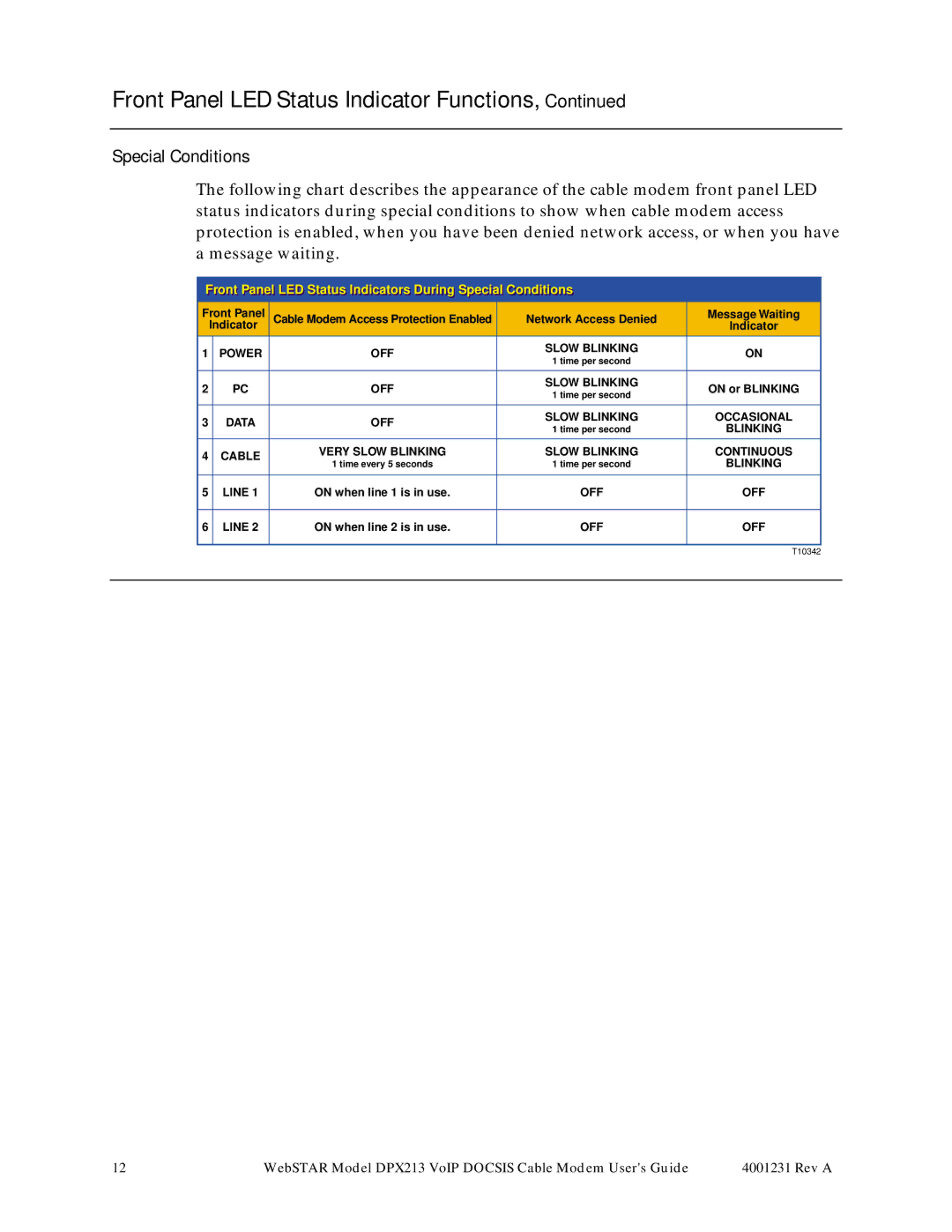Front Panel LED Status Indicator Functions, Continued
Special Conditions
The following chart describes the appearance of the cable modem front panel LED status indicators during special conditions to show when cable modem access protection is enabled, when you have been denied network access, or when you have a message waiting.
Frontt Panell LED Statust t IndicatorsI i t Duringi Speciali l Conditionsiti |
| ||||
Front Panel | Cable Modem Access Protection Enabled | Network Access Denied | Message Waiting | ||
| Indicator |
|
| Indicator | |
1 |
| POWER | OFF | SLOW BLINKING | ON |
| 1 time per second | ||||
|
|
|
|
| |
|
|
|
|
|
|
2 |
| PC | OFF | SLOW BLINKING | ON or BLINKING |
| 1 time per second | ||||
|
|
|
|
| |
|
|
|
|
|
|
3 |
| DATA | OFF | SLOW BLINKING | OCCASIONAL |
| 1 time per second | BLINKING | |||
|
|
|
| ||
|
|
|
|
|
|
4 |
| CABLE | VERY SLOW BLINKING | SLOW BLINKING | CONTINUOUS |
| 1 time every 5 seconds | 1 time per second | BLINKING | ||
|
|
| |||
|
|
|
|
|
|
5 |
| LINE 1 | ON when line 1 is in use. | OFF | OFF |
|
|
|
|
|
|
6 |
| LINE 2 | ON when line 2 is in use. | OFF | OFF |
|
|
|
|
|
|
T10342
12 | WebSTAR Model DPX213 VoIP DOCSIS Cable Modem User's Guide | 4001231 Rev A |