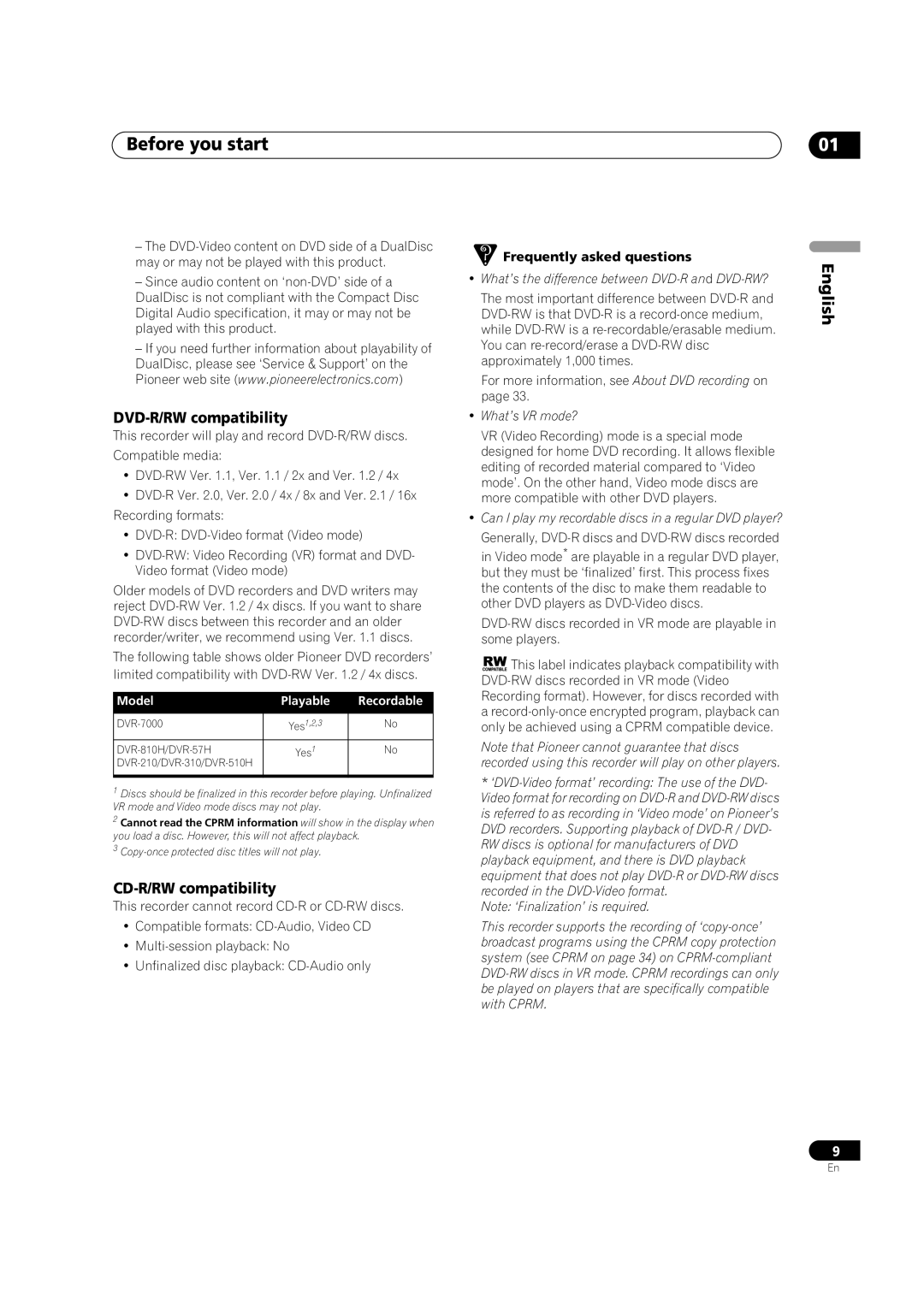–The DVD-Video content on DVD side of a DualDisc may or may not be played with this product.
–Since audio content on ‘non-DVD’ side of a DualDisc is not compliant with the Compact Disc Digital Audio specification, it may or may not be played with this product.
–If you need further information about playability of DualDisc, please see ‘Service & Support’ on the Pioneer web site (www.pioneerelectronics.com)
DVD-R/RW compatibility
This recorder will play and record DVD-R/RW discs.
Compatible media:
•DVD-RW Ver. 1.1, Ver. 1.1 / 2x and Ver. 1.2 / 4x
•DVD-R Ver. 2.0, Ver. 2.0 / 4x / 8x and Ver. 2.1 / 16x Recording formats:
•DVD-R: DVD-Video format (Video mode)
•DVD-RW: Video Recording (VR) format and DVD- Video format (Video mode)
Older models of DVD recorders and DVD writers may reject DVD-RW Ver. 1.2 / 4x discs. If you want to share DVD-RW discs between this recorder and an older recorder/writer, we recommend using Ver. 1.1 discs.
The following table shows older Pioneer DVD recorders’ limited compatibility with DVD-RW Ver. 1.2 / 4x discs.
Model | Playable | Recordable |
DVR-7000 | Yes1,2,3 | No |
DVR-810H/DVR-57H | Yes1 | No |
DVR-210/DVR-310/DVR-510H | | |
| | |
1Discs should be finalized in this recorder before playing. Unfinalized VR mode and Video mode discs may not play.
2Cannot read the CPRM information will show in the display when you load a disc. However, this will not affect playback.
3Copy-once protected disc titles will not play.
CD-R/RW compatibility
This recorder cannot record CD-R or CD-RW discs.
•Compatible formats: CD-Audio, Video CD
•Multi-session playback: No
•Unfinalized disc playback: CD-Audio only
 Frequently asked questions
Frequently asked questions
•What’s the difference between DVD-R and DVD-RW?
The most important difference between DVD-R and DVD-RW is that DVD-R is a record-once medium, while DVD-RW is a re-recordable/erasable medium. You can re-record/erase a DVD-RW disc approximately 1,000 times.
For more information, see About DVD recording on page 33.
•What’s VR mode?
VR (Video Recording) mode is a special mode designed for home DVD recording. It allows flexible editing of recorded material compared to ‘Video mode’. On the other hand, Video mode discs are more compatible with other DVD players.
•Can I play my recordable discs in a regular DVD player?
Generally, DVD-R discs and DVD-RW discs recorded in Video mode* are playable in a regular DVD player, but they must be ‘finalized’ first. This process fixes the contents of the disc to make them readable to other DVD players as DVD-Video discs.
DVD-RW discs recorded in VR mode are playable in some players.



 This label indicates playback compatibility with DVD-RW discs recorded in VR mode (Video Recording format). However, for discs recorded with a record-only-once encrypted program, playback can only be achieved using a CPRM compatible device.
This label indicates playback compatibility with DVD-RW discs recorded in VR mode (Video Recording format). However, for discs recorded with a record-only-once encrypted program, playback can only be achieved using a CPRM compatible device.
Note that Pioneer cannot guarantee that discs recorded using this recorder will play on other players.
*‘DVD-Video format’ recording: The use of the DVD- Video format for recording on DVD-R and DVD-RW discs is referred to as recording in ‘Video mode’ on Pioneer’s DVD recorders. Supporting playback of DVD-R / DVD- RW discs is optional for manufacturers of DVD playback equipment, and there is DVD playback equipment that does not play DVD-R or DVD-RW discs recorded in the DVD-Video format.
Note: ‘Finalization’ is required.
This recorder supports the recording of ‘copy-once’ broadcast programs using the CPRM copy protection system (see CPRM on page 34) on CPRM-compliant DVD-RW discs in VR mode. CPRM recordings can only be played on players that are specifically compatible with CPRM.

 Frequently asked questions
Frequently asked questions![]()
![]()
![]()
![]() This label indicates playback compatibility with
This label indicates playback compatibility with