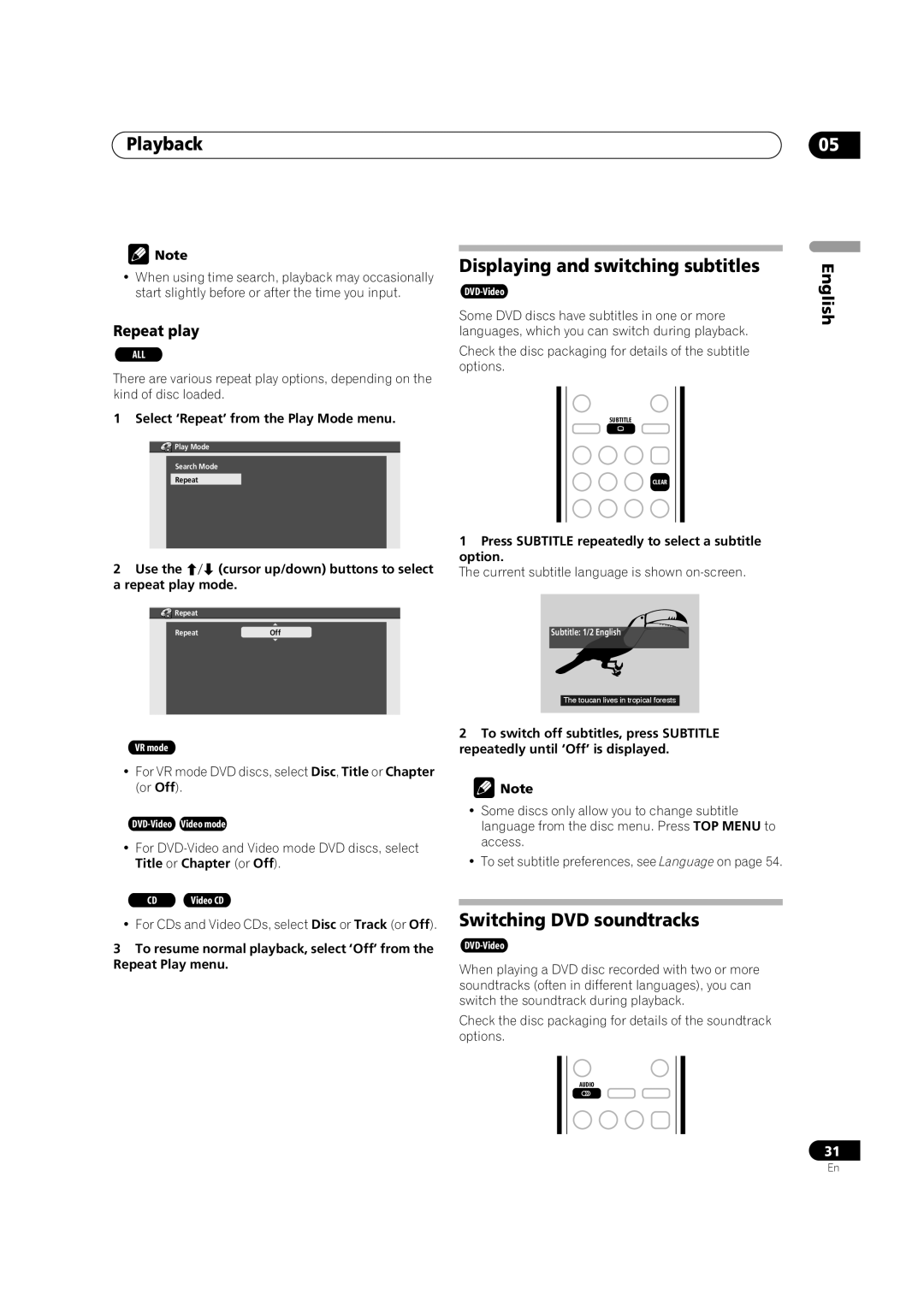Playback
![]() Note
Note
•When using time search, playback may occasionally start slightly before or after the time you input.
Repeat play
ALL
There are various repeat play options, depending on the kind of disc loaded.
1 Select ‘Repeat’ from the Play Mode menu.
![]() Play Mode
Play Mode
Search Mode
Repeat
2 Use the | (cursor up/down) buttons to select |
a repeat play mode. | |
Repeat |
|
Repeat | Off |
Displaying and switching subtitles
Some DVD discs have subtitles in one or more languages, which you can switch during playback.
Check the disc packaging for details of the subtitle options.
SUBTITLE
CLEAR
1Press SUBTITLE repeatedly to select a subtitle option.
The current subtitle language is shown
Subtitle: 1/2 English ![]()
The toucan lives in tropical forests
05
English
VR mode
•For VR mode DVD discs, select Disc, Title or Chapter (or Off).
•For
CD | Video CD |
• For CDs and Video CDs, select Disc or Track (or Off).
3To resume normal playback, select ‘Off’ from the Repeat Play menu.
2To switch off subtitles, press SUBTITLE repeatedly until ‘Off’ is displayed.
![]() Note
Note
•Some discs only allow you to change subtitle language from the disc menu. Press TOP MENU to access.
•To set subtitle preferences, see Language on page 54.
Switching DVD soundtracks
When playing a DVD disc recorded with two or more soundtracks (often in different languages), you can switch the soundtrack during playback.
Check the disc packaging for details of the soundtrack options.
AUDIO
31
En