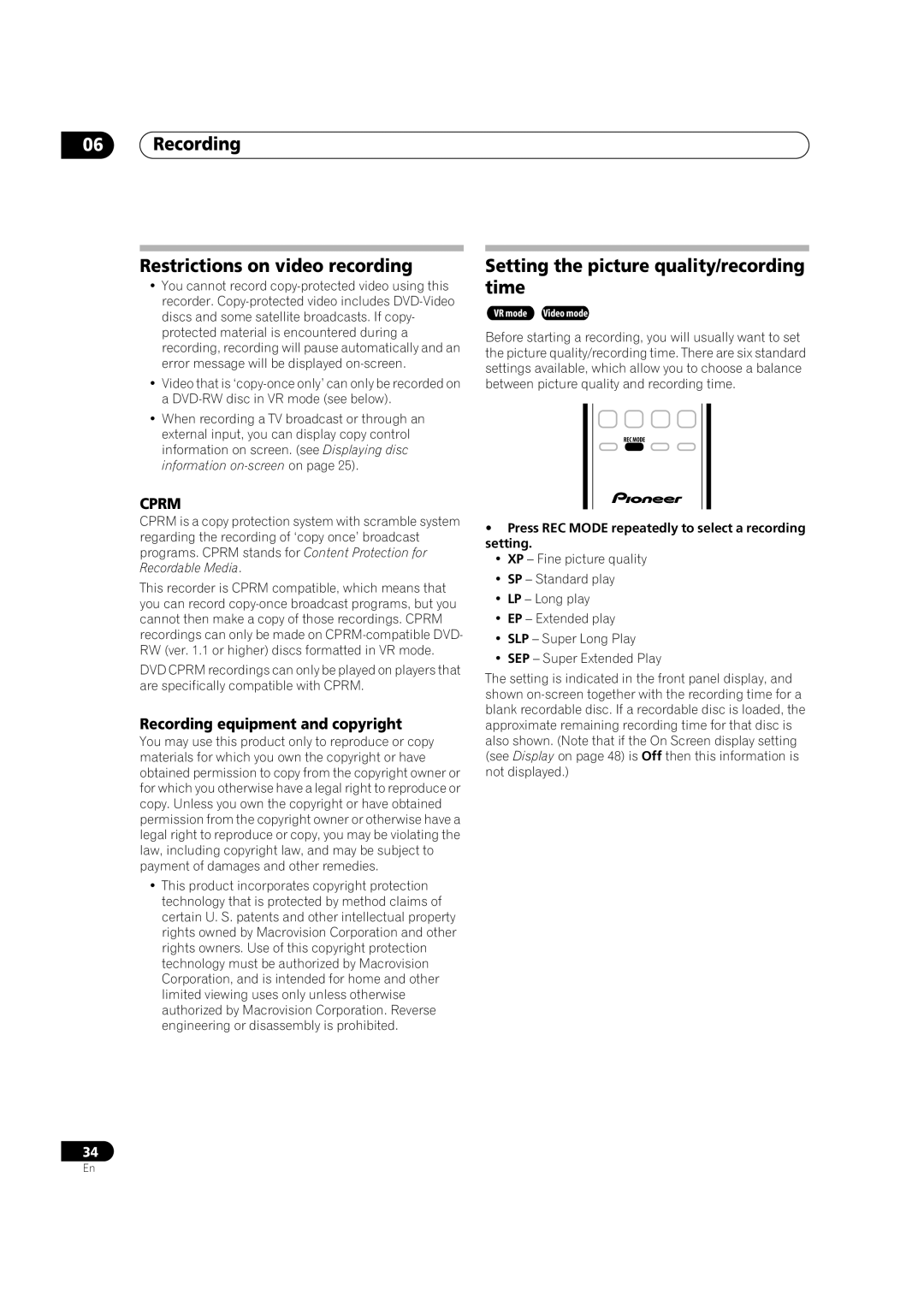06Recording
Restrictions on video recording
•You cannot record
•Video that is
•When recording a TV broadcast or through an external input, you can display copy control information on screen. (see Displaying disc information
CPRM
CPRM is a copy protection system with scramble system regarding the recording of ‘copy once’ broadcast programs. CPRM stands for Content Protection for Recordable Media.
This recorder is CPRM compatible, which means that you can record
DVD CPRM recordings can only be played on players that are specifically compatible with CPRM.
Recording equipment and copyright
You may use this product only to reproduce or copy materials for which you own the copyright or have obtained permission to copy from the copyright owner or for which you otherwise have a legal right to reproduce or copy. Unless you own the copyright or have obtained permission from the copyright owner or otherwise have a legal right to reproduce or copy, you may be violating the law, including copyright law, and may be subject to payment of damages and other remedies.
•This product incorporates copyright protection technology that is protected by method claims of certain U. S. patents and other intellectual property rights owned by Macrovision Corporation and other rights owners. Use of this copyright protection technology must be authorized by Macrovision Corporation, and is intended for home and other limited viewing uses only unless otherwise authorized by Macrovision Corporation. Reverse engineering or disassembly is prohibited.
Setting the picture quality/recording time
VR mode Video mode
Before starting a recording, you will usually want to set the picture quality/recording time. There are six standard settings available, which allow you to choose a balance between picture quality and recording time.
REC MODE
•Press REC MODE repeatedly to select a recording setting.
•XP – Fine picture quality
•SP – Standard play
•LP – Long play
•EP – Extended play
•SLP – Super Long Play
•SEP – Super Extended Play
The setting is indicated in the front panel display, and shown
34
En