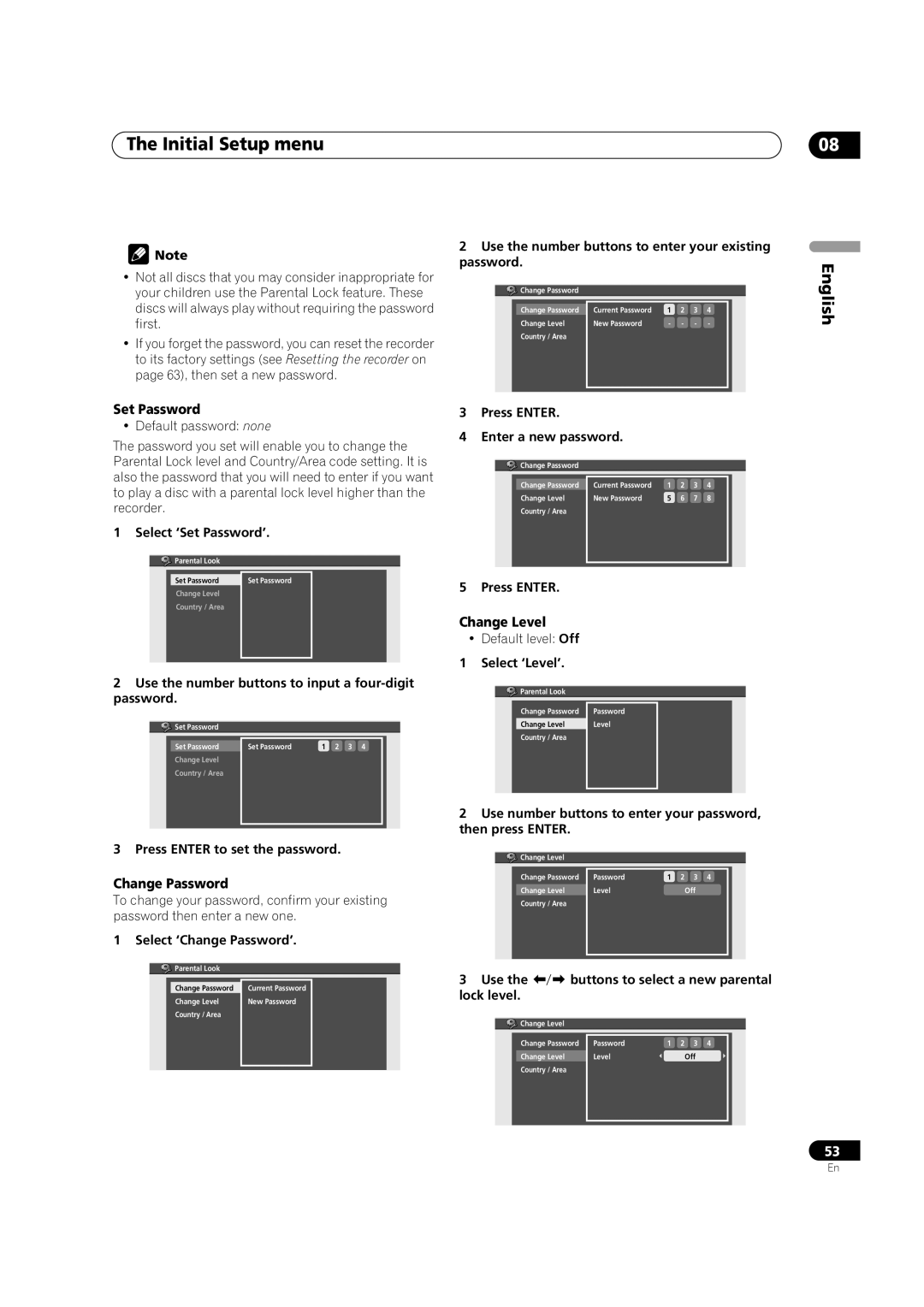The Initial Setup menu | 08 |
![]() Note
Note
•Not all discs that you may consider inappropriate for your children use the Parental Lock feature. These discs will always play without requiring the password first.
•If you forget the password, you can reset the recorder to its factory settings (see Resetting the recorder on page 63), then set a new password.
Set Password
• Default password: none
The password you set will enable you to change the Parental Lock level and Country/Area code setting. It is also the password that you will need to enter if you want to play a disc with a parental lock level higher than the recorder.
1 Select ‘Set Password’.
![]() Parental Look
Parental Look
Set Password | Set Password |
Change Level |
|
Country / Area |
|
|
|
2Use the number buttons to input a
![]()
![]()
![]() Set Password
Set Password
Set Password | Set Password | 1 2 3 4 |
Change Level
Country / Area
3 Press ENTER to set the password.
Change Password
To change your password, confirm your existing password then enter a new one.
1 Select ‘Change Password’.
![]() Parental Look
Parental Look
Change Password | Current Password |
Change Level | New Password |
Country / Area |
|
|
|
2Use the number buttons to enter your existing password.
![]() Change Password
Change Password
Change Password | Current Password | 1 | 2 | 3 | 4 |
Change Level | New Password | - | - | - | - |
Country / Area |
|
|
|
|
|
|
|
|
|
|
|
3Press ENTER.
4Enter a new password.
![]() Change Password
Change Password
Change Password | Current Password | 1 | 2 | 3 | 4 |
Change Level | New Password | 5 | 6 | 7 | 8 |
Country / Area |
|
|
|
|
|
|
|
|
|
|
|
5 Press ENTER.
Change Level
• Default level: Off
1 Select ‘Level’. |
|
Parental Look |
|
Change Password | Password |
Change Level | Level |
Country / Area |
|
2Use number buttons to enter your password, then press ENTER.
![]() Change Level
Change Level
Change Password | Password | 1 2 3 4 |
Change Level | Level | Off |
Country / Area |
|
|
|
|
|
3 Use the | buttons to select a new parental | ||
lock level. |
|
|
|
Change Level |
|
|
|
Change Password | Password | 1 2 3 4 | |
Change Level |
| Level | Off |
Country / Area |
|
|
|
English
53
En