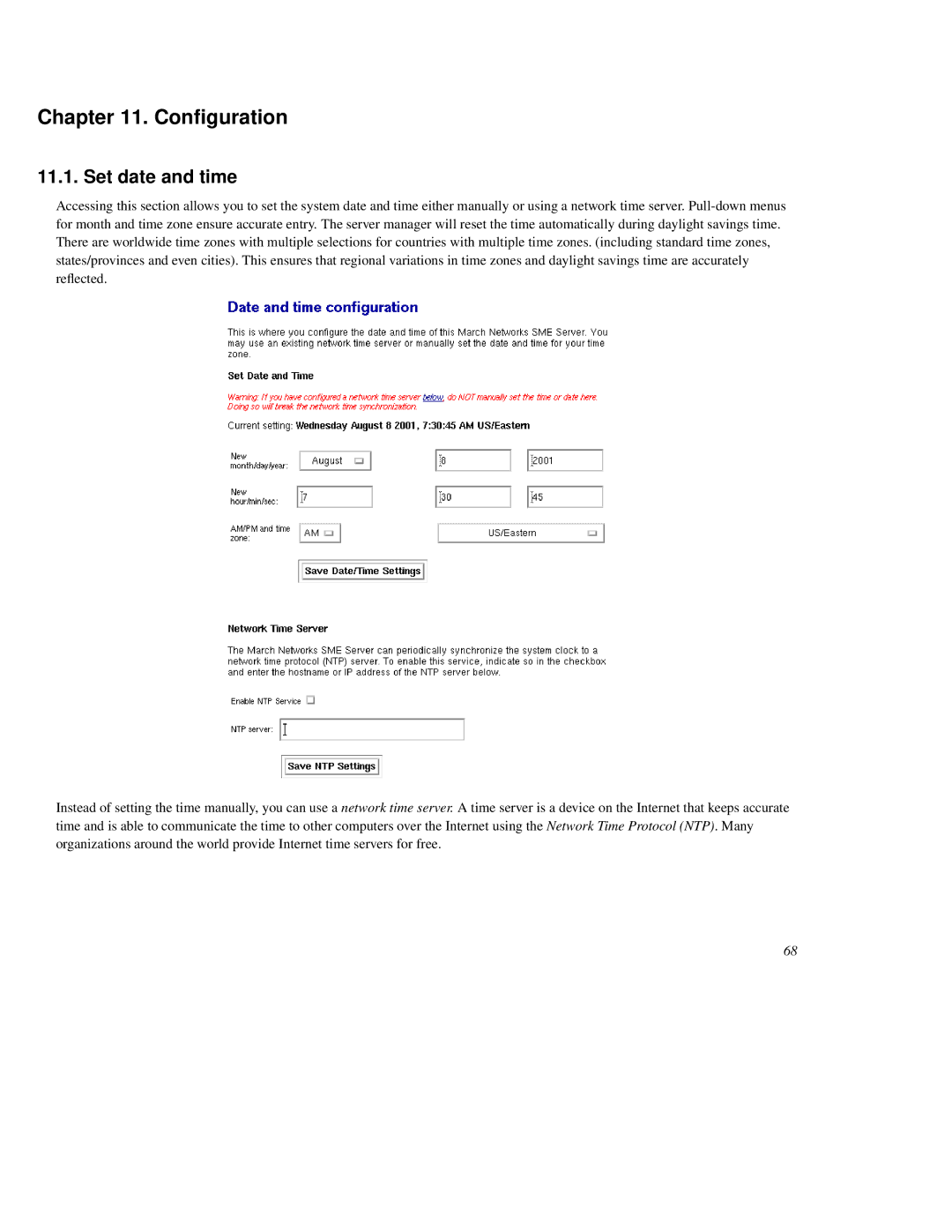Chapter 11. Configuration
11.1. Set date and time
Accessing this section allows you to set the system date and time either manually or using a network time server.
Instead of setting the time manually, you can use a network time server. A time server is a device on the Internet that keeps accurate time and is able to communicate the time to other computers over the Internet using the Network Time Protocol (NTP). Many organizations around the world provide Internet time servers for free.
68