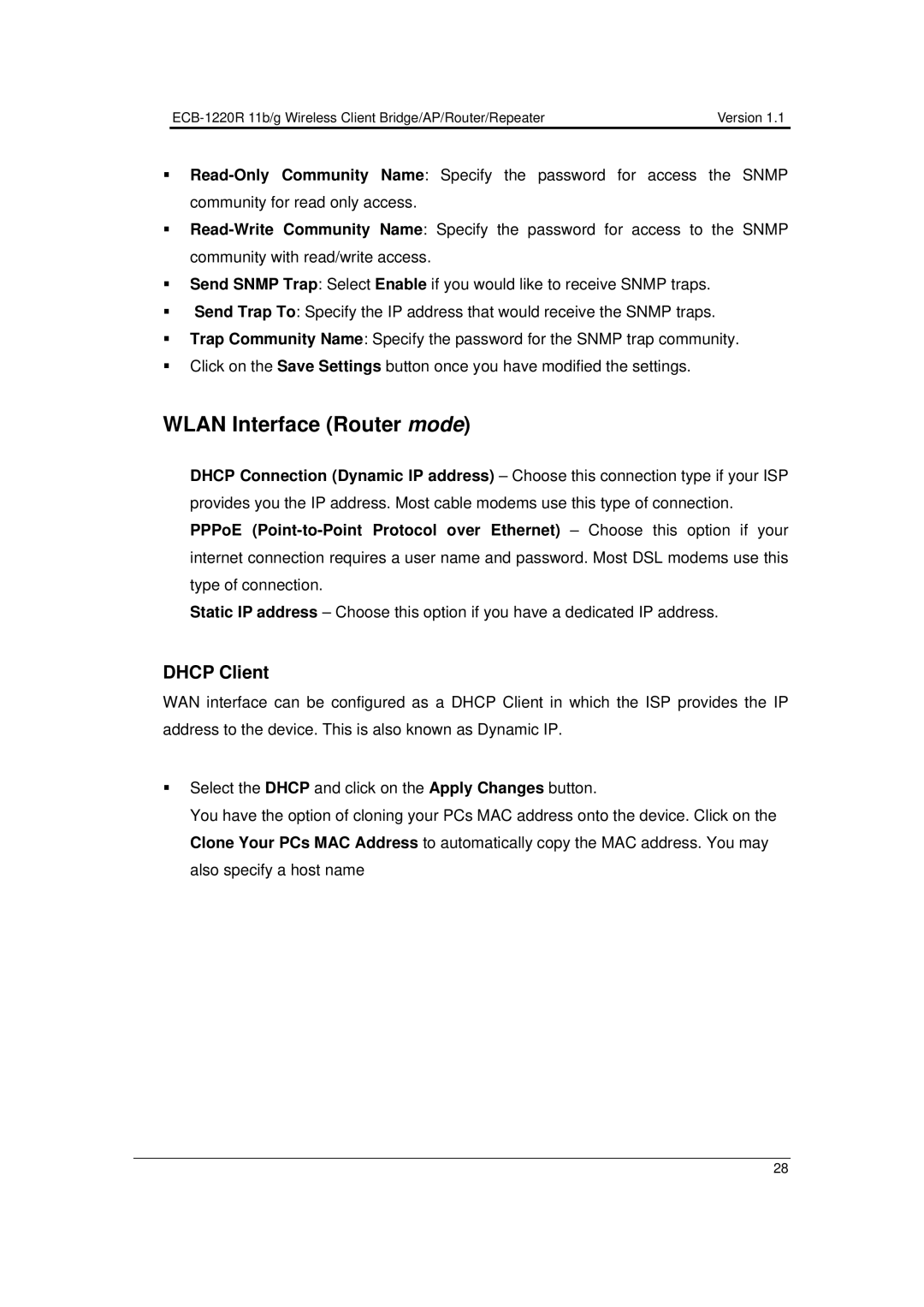Version 1.1 |
Send SNMP Trap: Select Enable if you would like to receive SNMP traps.
Send Trap To: Specify the IP address that would receive the SNMP traps.
Trap Community Name: Specify the password for the SNMP trap community.
Click on the Save Settings button once you have modified the settings.
WLAN Interface (Router mode)
DHCP Connection (Dynamic IP address) – Choose this connection type if your ISP provides you the IP address. Most cable modems use this type of connection. PPPoE
Static IP address – Choose this option if you have a dedicated IP address.
DHCP Client
WAN interface can be configured as a DHCP Client in which the ISP provides the IP address to the device. This is also known as Dynamic IP.
Select the DHCP and click on the Apply Changes button.
You have the option of cloning your PCs MAC address onto the device. Click on the Clone Your PCs MAC Address to automatically copy the MAC address. You may also specify a host name
28