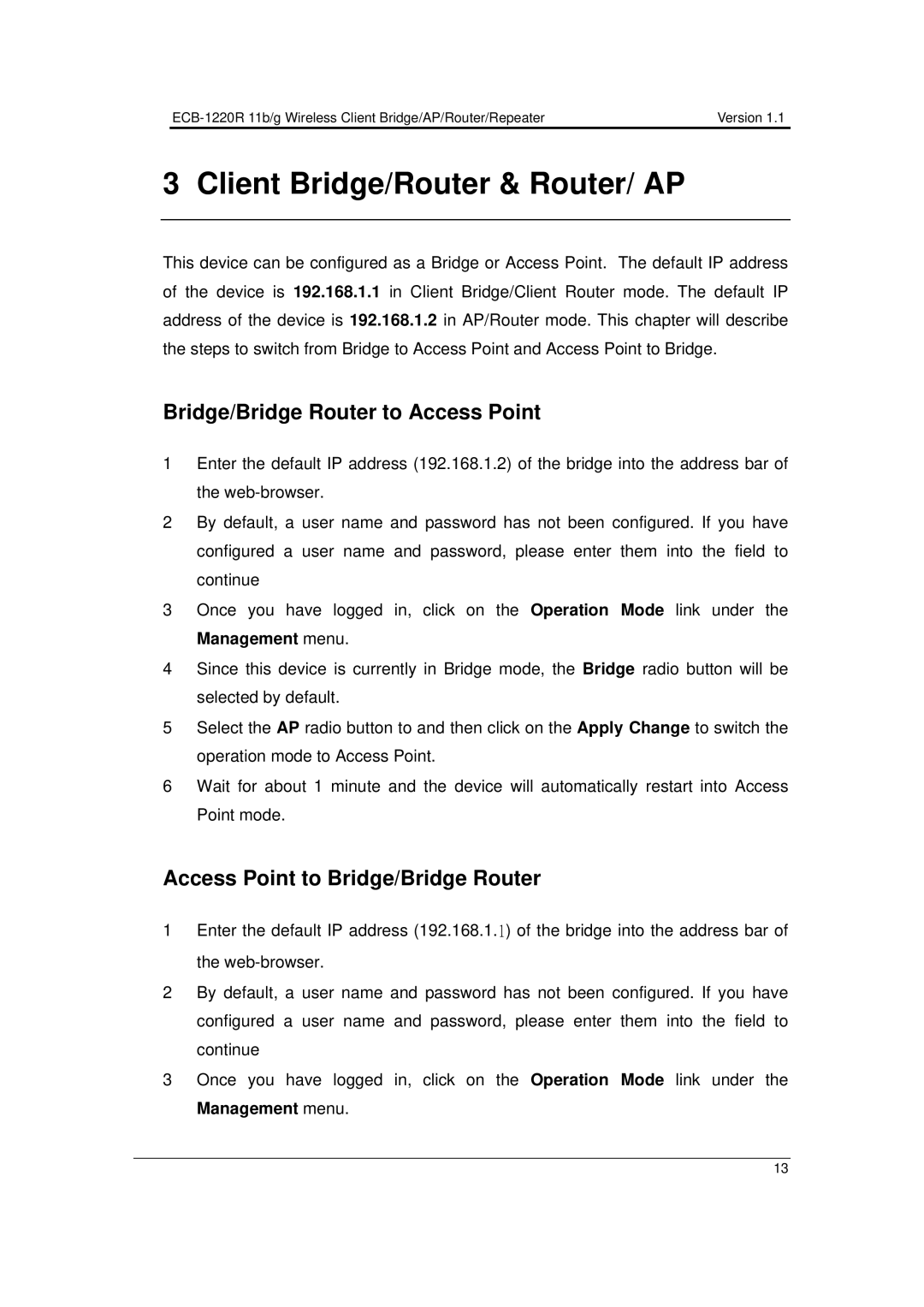Version 1.1 |
3 Client Bridge/Router & Router/ AP
This device can be configured as a Bridge or Access Point. The default IP address of the device is 192.168.1.1 in Client Bridge/Client Router mode. The default IP address of the device is 192.168.1.2 in AP/Router mode. This chapter will describe the steps to switch from Bridge to Access Point and Access Point to Bridge.
Bridge/Bridge Router to Access Point
1Enter the default IP address (192.168.1.2) of the bridge into the address bar of the
2By default, a user name and password has not been configured. If you have configured a user name and password, please enter them into the field to continue
3Once you have logged in, click on the Operation Mode link under the Management menu.
4Since this device is currently in Bridge mode, the Bridge radio button will be selected by default.
5Select the AP radio button to and then click on the Apply Change to switch the operation mode to Access Point.
6Wait for about 1 minute and the device will automatically restart into Access Point mode.
Access Point to Bridge/Bridge Router
1Enter the default IP address (192.168.1.1) of the bridge into the address bar of the
2By default, a user name and password has not been configured. If you have configured a user name and password, please enter them into the field to continue
3Once you have logged in, click on the Operation Mode link under the Management menu.
13