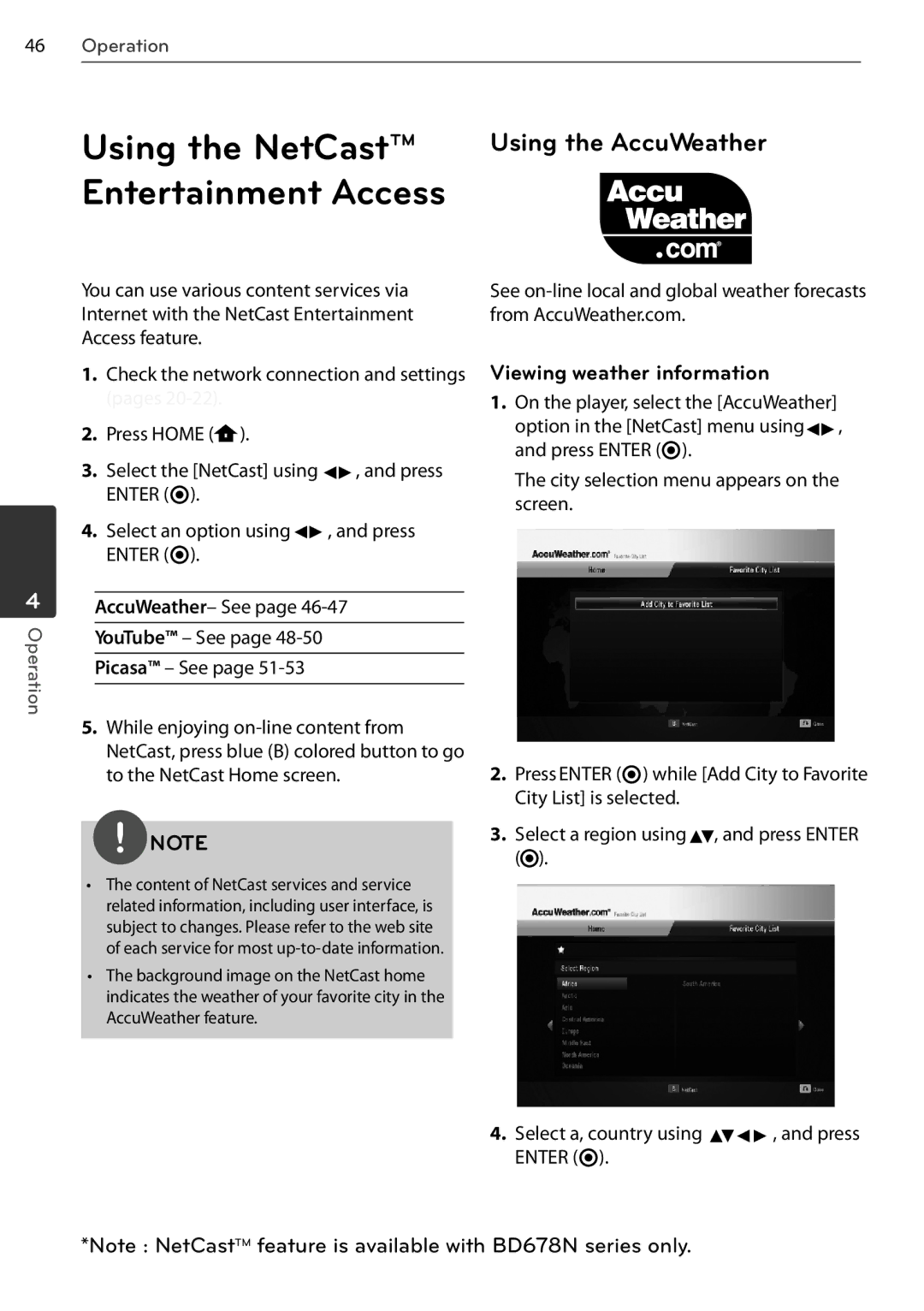46Operation
Using the NetCast™ | Using the AccuWeather |
Entertainment Access
4
Operation
You can use various content services via Internet with the NetCast Entertainment Access feature.
1.Check the network connection and settings (pages
2.Press HOME ( ).
).
3.Select the [NetCast] using ![]() , and press ENTER (
, and press ENTER (![]() ).
).
4.Select an option using ![]() , and press ENTER (
, and press ENTER (![]() ).
).
AccuWeather– See page
YouTube™ – See page
Picasa™ – See page
5.While enjoying
NOTE
•The content of NetCast services and service related information, including user interface, is subject to changes. Please refer to the web site of each service for most
•The background image on the NetCast home indicates the weather of your favorite city in the AccuWeather feature.
See
from AccuWeather.com.
Viewing weather information
1.On the player, select the [AccuWeather]
option in the [NetCast] menu using![]() , and press ENTER (
, and press ENTER (![]() ).
).
The city selection menu appears on the screen.
2.Press ENTER (![]() ) while [Add City to Favorite City List] is selected.
) while [Add City to Favorite City List] is selected.
3.Select a region using ![]() , and press ENTER (
, and press ENTER (![]() ).
).
4.Select a, country using ![]()
![]()
![]() , and press ENTER (
, and press ENTER (![]() ).
).
*Note : NetCastTM feature is available with BD678N series only.