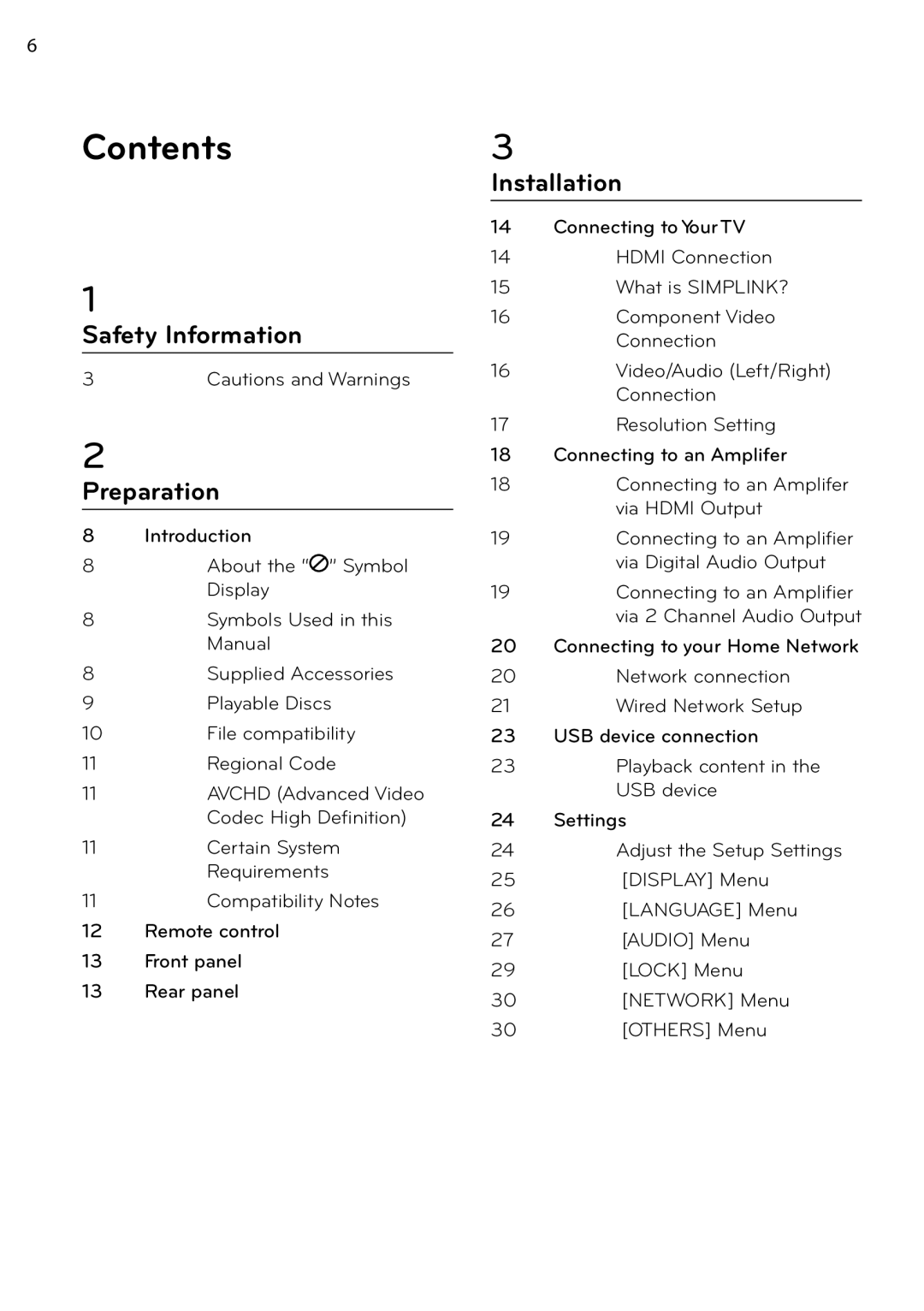6
Contents
1
Safety Information
3 | Cautions and Warnings |
2
Preparation
8 Introduction
8About the “![]() ” Symbol Display
” Symbol Display
8Symbols Used in this Manual
8Supplied Accessories
9Playable Discs
10File compatibility
11Regional Code
11AVCHD (Advanced Video Codec High Definition)
11Certain System Requirements
11Compatibility Notes
12Remote control
13Front panel
13 Rear panel
3
Installation
14 Connecting to YourTV
14HDMI Connection
15What is SIMPLINK?
16Component Video Connection
16Video/Audio (Left/Right) Connection
17Resolution Setting
18Connecting to an Amplifer
18Connecting to an Amplifer via HDMI Output
19Connecting to an Amplifier via Digital Audio Output
19Connecting to an Amplifier via 2 Channel Audio Output
20Connecting to your Home Network
20Network connection
21Wired Network Setup
23 USB device connection
23Playback content in the USB device
24Settings
24Adjust the Setup Settings
25[DISPLAY] Menu
26[LANGUAGE] Menu
27[AUDIO] Menu
29[LOCK] Menu
30[NETWORK] Menu
30 | [OTHERS] Menu |