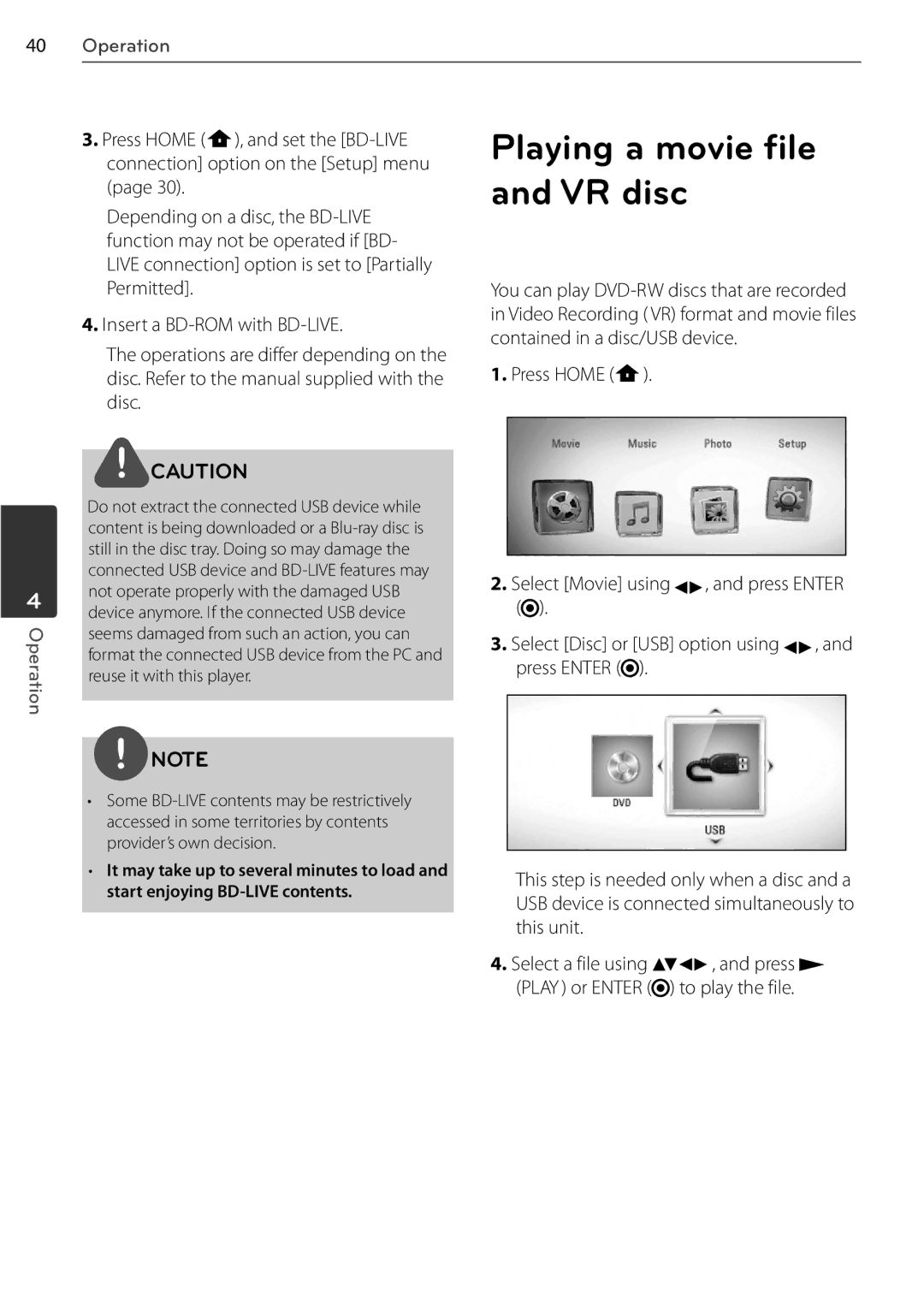40Operation
3. Press HOME ( ), and set the | Playing a movie file |
connection] option on the [Setup] menu | |
(page 30). | and VR disc |
|
Depending on a disc, the
4.Insert a
You can play
4
Operation
The operations are differ depending on the disc. Refer to the manual supplied with the disc.
![]() CAUTION
CAUTION
Do not extract the connected USB device while content is being downloaded or a
1. Press HOME ( ).
2. Select [Movie] using | , and press ENTER | |
( ). |
|
|
3. Select [Disc] or [USB] option using | , and | |
press ENTER ( ). |
|
|
NOTE
•Some
•It may take up to several minutes to load and start enjoying
This step is needed only when a disc and a USB device is connected simultaneously to this unit.
4. Select a file using | , and press |
(PLAY ) or ENTER ( | ) to play the file. |