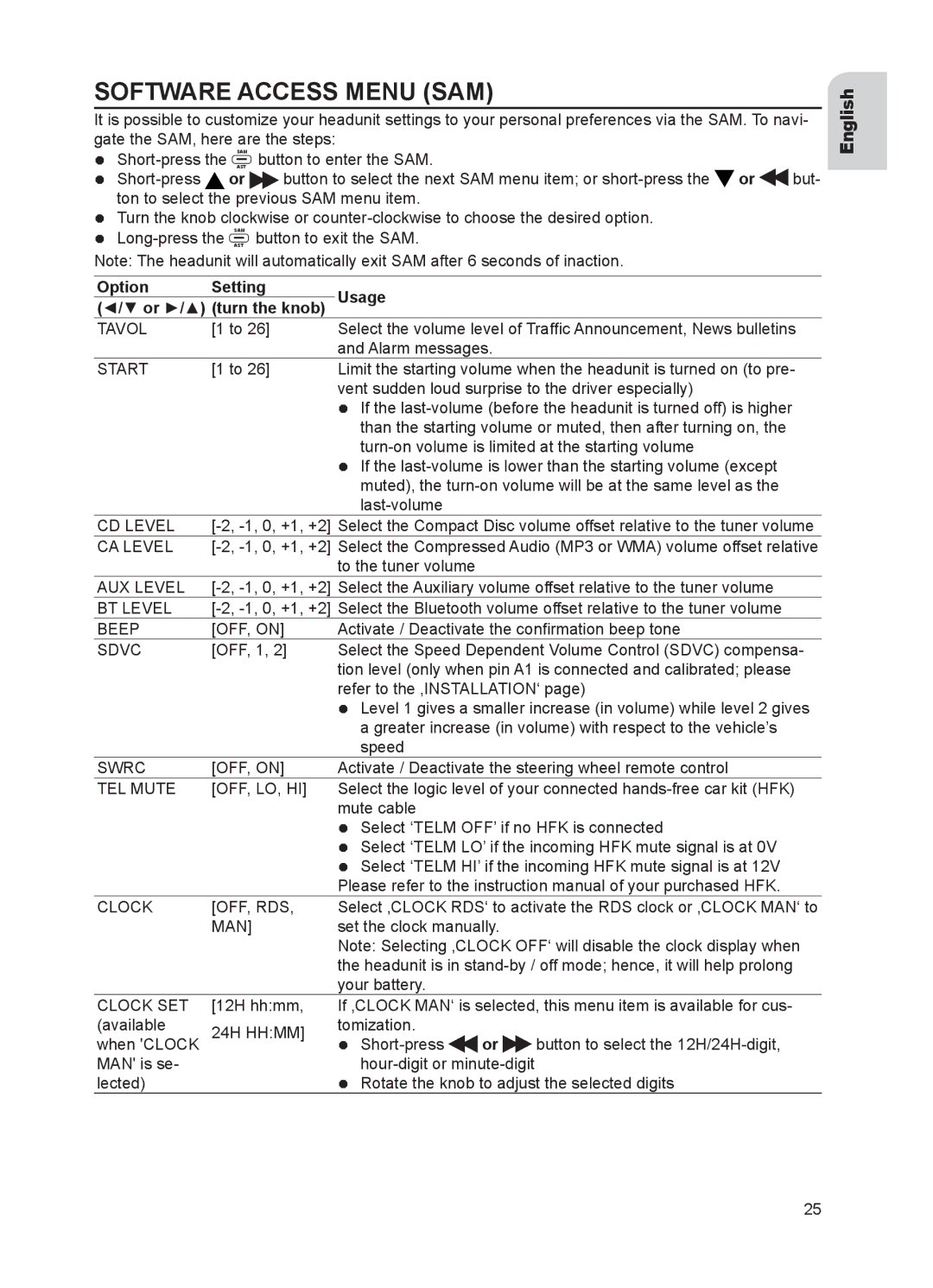SOFTWARE ACCESS MENU (SAM)
It is possible to customize your headunit settings to your personal preferences via the SAM. To navi- gate the SAM, here are the steps:
|
| SAM | button to enter the SAM. |
|
| ||||
|
|
|
|
|
| ||||
|
|
|
|
|
| ||||
|
|
|
|
|
| ||||
| AST |
|
| ||||||
| or |
| button to select the next SAM menu item; or |
| but- | ||||
| |||||||||
| ton to select the previous SAM menu item. |
|
| ||||||
Turn the knob clockwise or
![]()
![]() ASTSAM
ASTSAM![]() button to exit the SAM.
button to exit the SAM.
Note: The headunit will automatically exit SAM after 6 seconds of inaction.
Option | Setting | Usage |
|
|
|
| |
(◄/▼ or ►/▲) (turn the knob) |
|
|
|
| |||
TAVOL | [1 to 26] | Select the volume level of Traffic Announcement, News bulletins | |||||
|
| and Alarm messages. |
| ||||
START | [1 to 26] | Limit the starting volume when the headunit is turned on (to pre- | |||||
|
| vent sudden loud surprise to the driver especially) | |||||
|
| If the | |||||
|
| than the starting volume or muted, then after turning on, the | |||||
|
| ||||||
|
| If the | |||||
|
| muted), the | |||||
|
|
|
|
|
| ||
CD LEVEL | Select the Compact Disc volume offset relative to the tuner volume | ||||||
CA LEVEL | Select the Compressed Audio (MP3 or WMA) volume offset relative | ||||||
|
| to the tuner volume |
|
|
|
| |
AUX LEVEL | Select the Auxiliary volume offset relative to the tuner volume | ||||||
BT LEVEL | Select the Bluetooth volume offset relative to the tuner volume | ||||||
BEEP | [OFF, ON] | Activate / Deactivate the confirmation beep tone | |||||
SDVC | [OFF, 1, 2] | Select the Speed Dependent Volume Control (SDVC) compensa- | |||||
|
| tion level (only when pin A1 is connected and calibrated; please | |||||
|
| refer to the ‚INSTALLATION‘ page) | |||||
|
| Level 1 gives a smaller increase (in volume) while level 2 gives | |||||
|
| a greater increase (in volume) with respect to the vehicle’s | |||||
|
| speed |
|
|
|
| |
SWRC | [OFF, ON] | Activate / Deactivate the steering wheel remote control | |||||
TEL MUTE | [OFF, LO, HI] | Select the logic level of your connected | |||||
|
| mute cable |
|
|
|
| |
|
| Select ‘TELM OFF’ if no HFK is connected | |||||
|
| Select ‘TELM LO’ if the incoming HFK mute signal is at 0V | |||||
|
| Select ‘TELM HI’ if the incoming HFK mute signal is at 12V | |||||
|
| Please refer to the instruction manual of your purchased HFK. | |||||
CLOCK | [OFF, RDS, | Select ‚CLOCK RDS‘ to activate the RDS clock or ‚CLOCK MAN‘ to | |||||
| MAN] | set the clock manually. |
| ||||
|
| Note: Selecting ‚CLOCK OFF‘ will disable the clock display when | |||||
|
| the headunit is in | |||||
|
| your battery. |
|
|
|
| |
CLOCK SET | [12H hh:mm, | If ‚CLOCK MAN‘ is selected, this menu item is available for cus- | |||||
(available | 24H HH:MM] | tomization. | or |
|
|
| |
when 'CLOCK | |
|
|
| button to select the | ||
MAN' is se- |
|
| |||||
lected) |
| Rotate the knob to adjust the selected digits | |||||
English
25