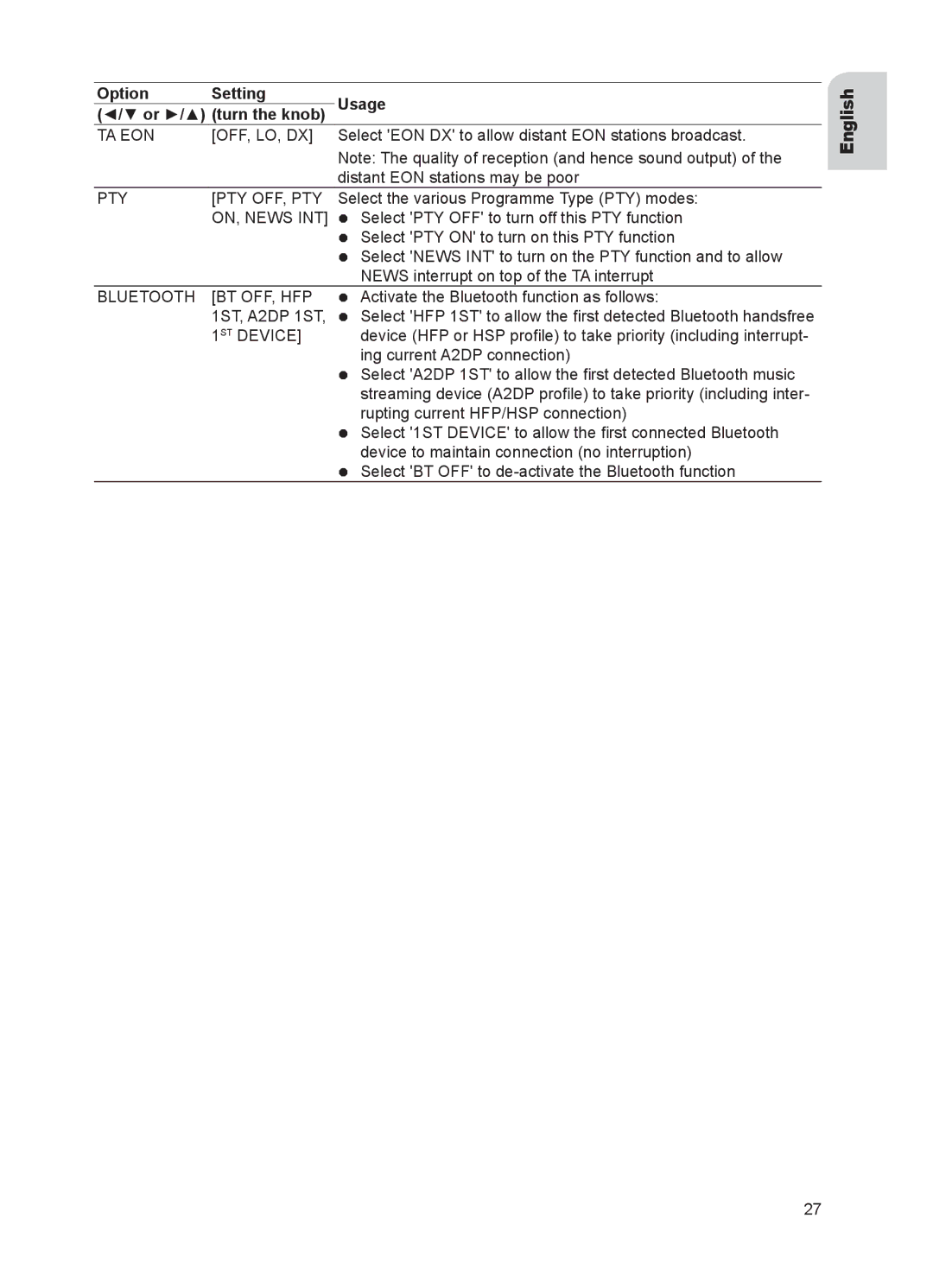Option | Setting | Usage | |
(◄/▼ or ►/▲) (turn the knob) | |||
TA EON | [OFF, LO, DX] | Select 'EON DX' to allow distant EON stations broadcast. | |
|
| Note: The quality of reception (and hence sound output) of the | |
|
| distant EON stations may be poor | |
PTY | [PTY OFF, PTY | Select the various Programme Type (PTY) modes: | |
| ON, NEWS INT] | | Select 'PTY OFF' to turn off this PTY function |
|
| | Select 'PTY ON' to turn on this PTY function |
|
| | Select 'NEWS INT' to turn on the PTY function and to allow |
|
|
| NEWS interrupt on top of the TA interrupt |
BLUETOOTH | [BT OFF, HFP | | Activate the Bluetooth function as follows: |
| 1ST, A2DP 1ST, | | Select 'HFP 1ST' to allow the first detected Bluetooth handsfree |
| 1ST DEVICE] |
| device (HFP or HSP profile) to take priority (including interrupt- |
|
|
| ing current A2DP connection) |
|
| | Select 'A2DP 1ST' to allow the first detected Bluetooth music |
|
|
| streaming device (A2DP profile) to take priority (including inter- |
|
|
| rupting current HFP/HSP connection) |
|
| | Select '1ST DEVICE' to allow the first connected Bluetooth |
|
|
| device to maintain connection (no interruption) |
|
| | Select 'BT OFF' to |
English
27