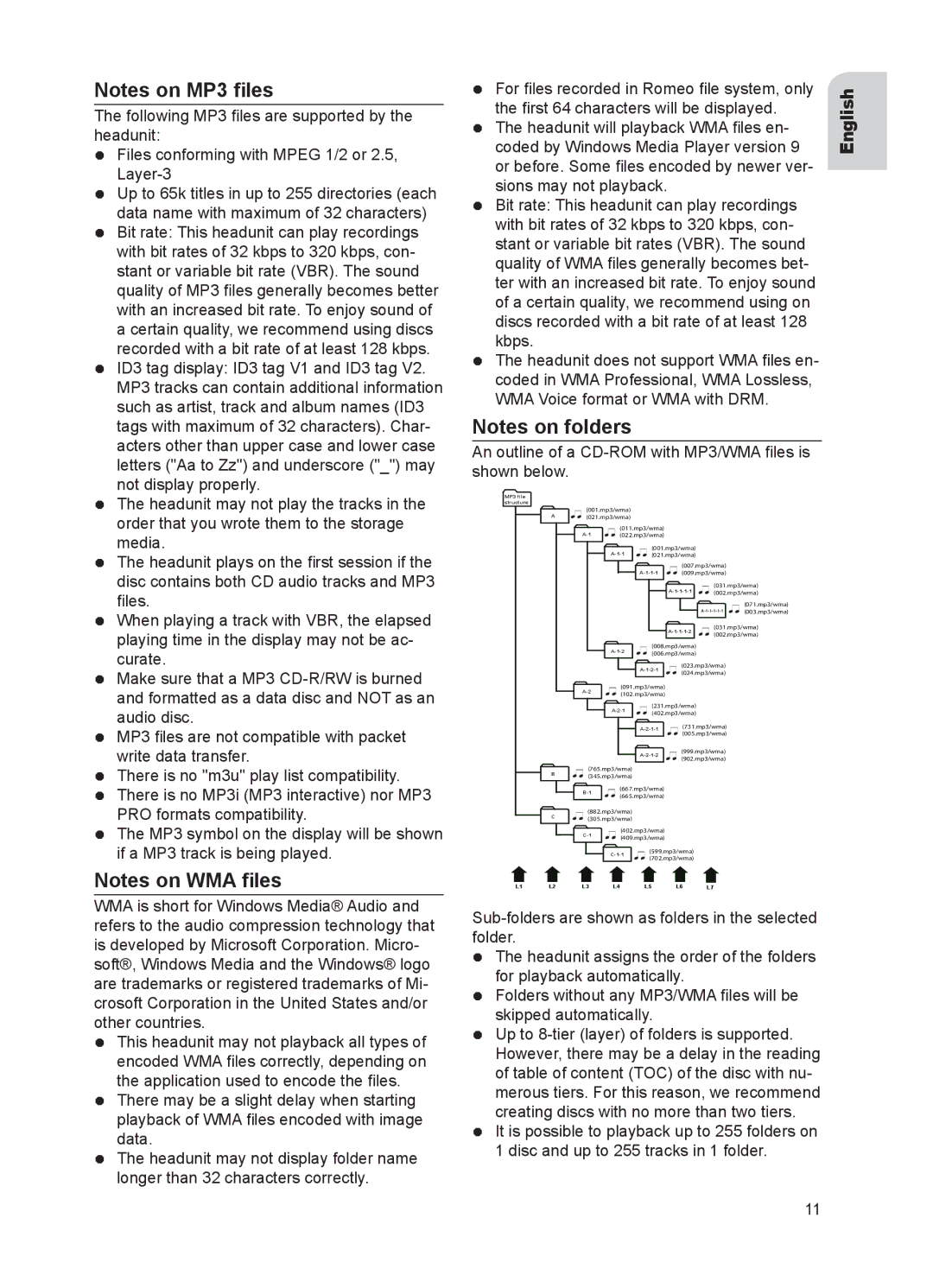Notes on MP3 files
The following MP3 files are supported by the headunit:
Files conforming with MPEG 1/2 or 2.5,
Up to 65k titles in up to 255 directories (each data name with maximum of 32 characters)
Bit rate: This headunit can play recordings with bit rates of 32 kbps to 320 kbps, con- stant or variable bit rate (VBR). The sound quality of MP3 files generally becomes better with an increased bit rate. To enjoy sound of a certain quality, we recommend using discs recorded with a bit rate of at least 128 kbps.
ID3 tag display: ID3 tag V1 and ID3 tag V2. MP3 tracks can contain additional information such as artist, track and album names (ID3 tags with maximum of 32 characters). Char- acters other than upper case and lower case letters ("Aa to Zz") and underscore ("_") may not display properly.
The headunit may not play the tracks in the order that you wrote them to the storage media.
The headunit plays on the first session if the disc contains both CD audio tracks and MP3 files.
When playing a track with VBR, the elapsed playing time in the display may not be ac- curate.
Make sure that a MP3
MP3 files are not compatible with packet write data transfer.
There is no "m3u" play list compatibility.
There is no MP3i (MP3 interactive) nor MP3
PRO formats compatibility.
The MP3 symbol on the display will be shown if a MP3 track is being played.
Notes on WMA files
WMA is short for Windows Media® Audio and refers to the audio compression technology that is developed by Microsoft Corporation. Micro- soft®, Windows Media and the Windows® logo are trademarks or registered trademarks of Mi- crosoft Corporation in the United States and/or other countries.
This headunit may not playback all types of encoded WMA files correctly, depending on the application used to encode the files.
There may be a slight delay when starting playback of WMA files encoded with image data.
The headunit may not display folder name longer than 32 characters correctly.
For files recorded in Romeo file system, only the first 64 characters will be displayed.
The headunit will playback WMA files en- coded by Windows Media Player version 9 or before. Some files encoded by newer ver- sions may not playback.
Bit rate: This headunit can play recordings with bit rates of 32 kbps to 320 kbps, con- stant or variable bit rates (VBR). The sound quality of WMA files generally becomes bet- ter with an increased bit rate. To enjoy sound of a certain quality, we recommend using on discs recorded with a bit rate of at least 128 kbps.
The headunit does not support WMA files en- coded in WMA Professional, WMA Lossless, WMA Voice format or WMA with DRM.
Notes on folders
An outline of a CD-ROM with MP3/WMA files is shown below.
MP3 file structure
(001.mp3/wma)
A![]()
![]() (021.mp3/wma)
(021.mp3/wma)
|
| (011.mp3/wma) |
|
|
| ||
|
| (022.mp3/wma) |
|
|
| ||
|
|
| (001.mp3/wma) |
|
| ||
|
|
| (021.mp3/wma) |
|
| ||
|
|
|
|
| (007.mp3/wma) |
| |
|
|
|
| (009.mp3/wma) |
| ||
|
|
|
|
| (031.mp3/wma) | ||
|
|
|
|
| (002.mp3/wma) | ||
|
|
|
|
|
|
| (071.mp3/wma) |
|
|
|
|
|
| (003.mp3/wma) | |
|
|
|
|
| (031.mp3/wma) | ||
|
|
|
|
| (002.mp3/wma) | ||
|
|
| (008.mp3/wma) |
|
| ||
|
|
| (006.mp3/wma) |
|
| ||
|
|
|
|
|
| ||
|
|
|
| (023.mp3/wma) |
| ||
|
|
|
| (024.mp3/wma) |
| ||
|
|
|
|
|
| ||
|
| (091.mp3/wma) |
|
|
| ||
|
| (102.mp3/wma) |
|
|
| ||
|
|
|
|
|
| ||
|
|
| (231.mp3/wma) |
|
| ||
|
|
| (402.mp3/wma) |
|
| ||
|
|
|
| (731.mp3/wma) |
| ||
|
|
|
| (005.mp3/wma) |
| ||
|
|
|
|
|
| ||
|
|
|
| (999.mp3/wma) |
| ||
|
|
|
| (902.mp3/wma) |
| ||
|
|
|
|
|
| ||
| B | (765.mp3/wma) |
|
|
|
| |
| (345.mp3/wma) |
|
|
|
| ||
|
|
|
|
|
| ||
|
| (667.mp3/wma) |
|
|
| ||
|
| (665.mp3/wma) |
|
|
| ||
|
|
|
|
|
| ||
| C | (882.mp3/wma) |
|
|
|
| |
| (305.mp3/wma) |
|
|
|
| ||
|
| (402.mp3/wma) |
|
|
| ||
|
| (409.mp3/wma) |
|
|
| ||
|
|
| (599.mp3/wma) |
|
| ||
|
|
| (702.mp3/wma) |
|
| ||
|
|
|
|
|
| ||
L1 | L2 | L3 | L4 | L5 | L6 | L7 |
|
The headunit assigns the order of the folders for playback automatically.
Folders without any MP3/WMA files will be skipped automatically.
Up to
It is possible to playback up to 255 folders on 1 disc and up to 255 tracks in 1 folder.
English
11