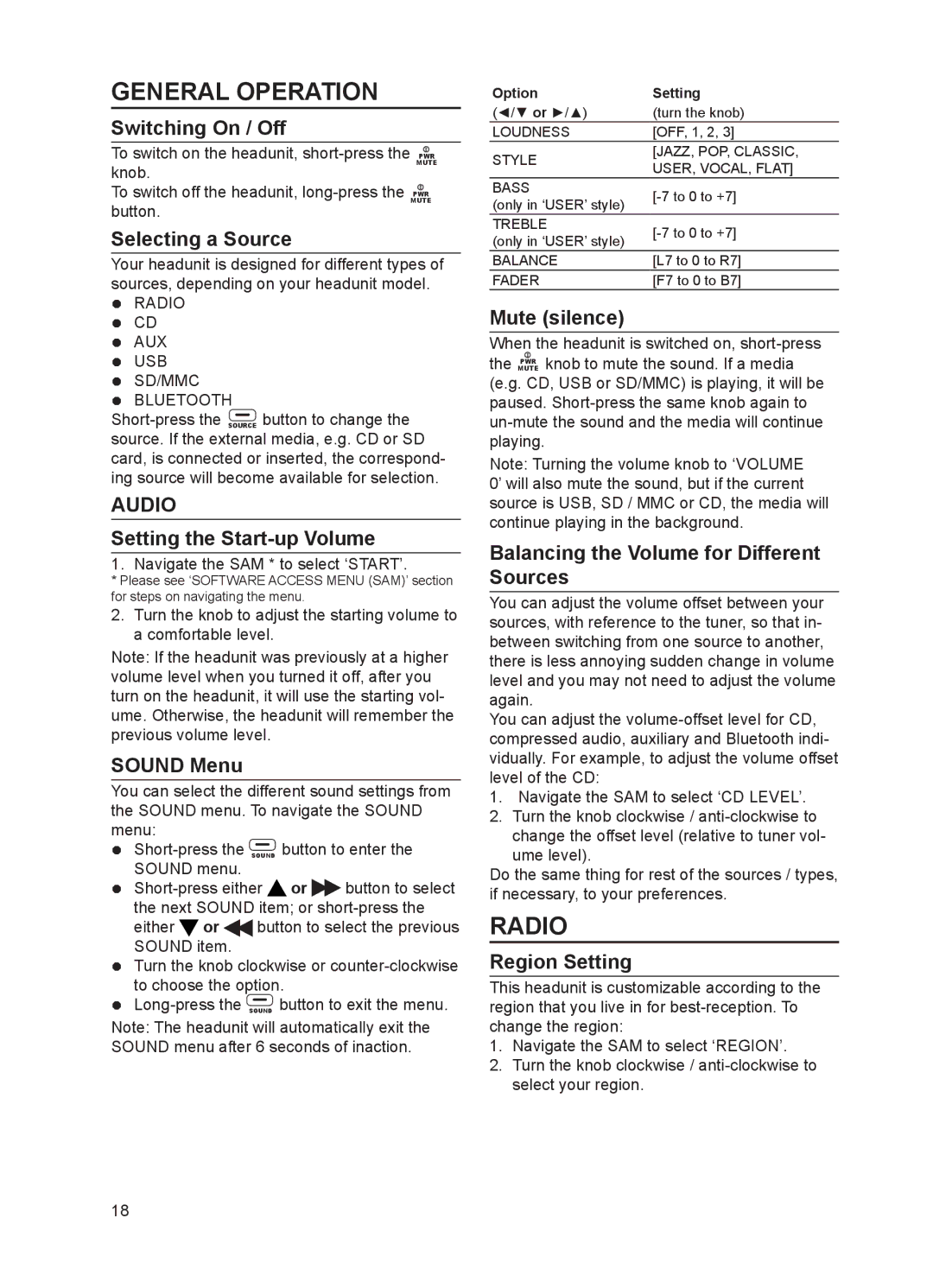GENERAL OPERATION
Switching On / Off
To switch on the headunit,
Option | Setting |
(◄/▼ or ►/▲) | (turn the knob) |
LOUDNESS | [OFF, 1, 2, 3] |
STYLE | [JAZZ, POP, CLASSIC, |
knob.
MUTE
USER, VOCAL, FLAT] |
To switch off the headunit,
BASS |
button.
MUTE
(only in ‘USER’ style) |
TREBLE |
Selecting a Source
Your headunit is designed for different types of sources, depending on your headunit model.
RADIO
CD
AUX
USB
SD/MMC
BLUETOOTH
AUDIO
Setting the Start-up Volume
1.Navigate the SAM * to select ‘START’.
*Please see ‘SOFTWARE ACCESS MENU (SAM)’ section for steps on navigating the menu.
2.Turn the knob to adjust the starting volume to a comfortable level.
Note: If the headunit was previously at a higher volume level when you turned it off, after you turn on the headunit, it will use the starting vol- ume. Otherwise, the headunit will remember the previous volume level.
SOUND Menu
You can select the different sound settings from the SOUND menu. To navigate the SOUND menu:
![]() or
or ![]() button to select the next SOUND item; or
button to select the next SOUND item; or
either or ![]()
![]() button to select the previous SOUND item.
button to select the previous SOUND item.
Turn the knob clockwise or
(only in ‘USER’ style) | |
| |
BALANCE | [L7 to 0 to R7] |
FADER | [F7 to 0 to B7] |
Mute (silence)
When the headunit is switched on,
Note: Turning the volume knob to ‘VOLUME 0’ will also mute the sound, but if the current source is USB, SD / MMC or CD, the media will continue playing in the background.
Balancing the Volume for Different Sources
You can adjust the volume offset between your sources, with reference to the tuner, so that in- between switching from one source to another, there is less annoying sudden change in volume level and you may not need to adjust the volume again.
You can adjust the
1.Navigate the SAM to select ‘CD LEVEL’.
2.Turn the knob clockwise /
change the offset level (relative to tuner vol- ume level).
Do the same thing for rest of the sources / types, if necessary, to your preferences.
RADIO
Region Setting
This headunit is customizable according to the region that you live in for
1.Navigate the SAM to select ‘REGION’.
2.Turn the knob clockwise /
18