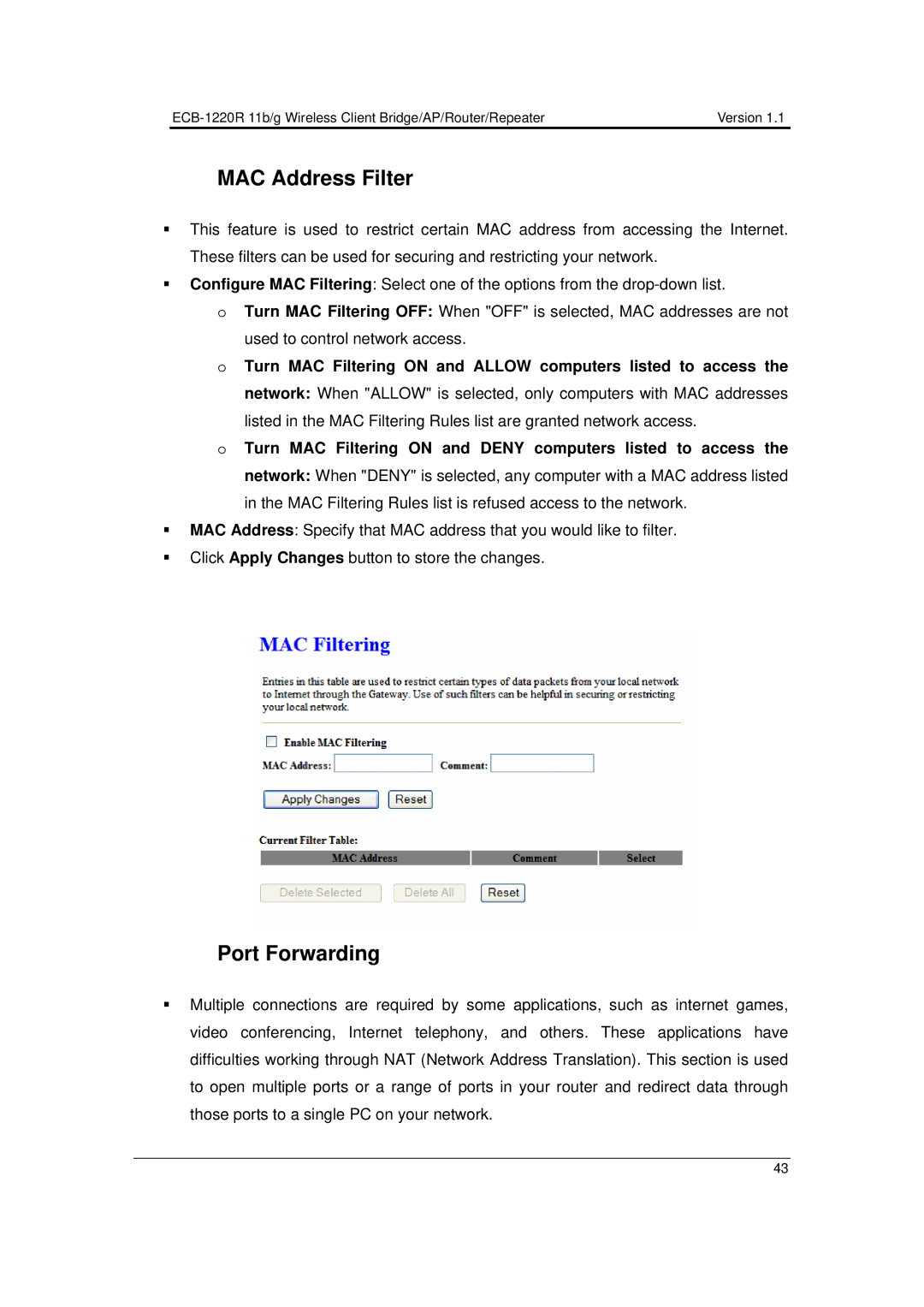Version 1.1 |
MAC Address Filter
This feature is used to restrict certain MAC address from accessing the Internet. These filters can be used for securing and restricting your network.
Configure MAC Filtering: Select one of the options from the
oTurn MAC Filtering OFF: When "OFF" is selected, MAC addresses are not used to control network access.
oTurn MAC Filtering ON and ALLOW computers listed to access the network: When "ALLOW" is selected, only computers with MAC addresses listed in the MAC Filtering Rules list are granted network access.
oTurn MAC Filtering ON and DENY computers listed to access the network: When "DENY" is selected, any computer with a MAC address listed in the MAC Filtering Rules list is refused access to the network.
MAC Address: Specify that MAC address that you would like to filter.
Click Apply Changes button to store the changes.
Port Forwarding
Multiple connections are required by some applications, such as internet games, video conferencing, Internet telephony, and others. These applications have difficulties working through NAT (Network Address Translation). This section is used to open multiple ports or a range of ports in your router and redirect data through those ports to a single PC on your network.
43