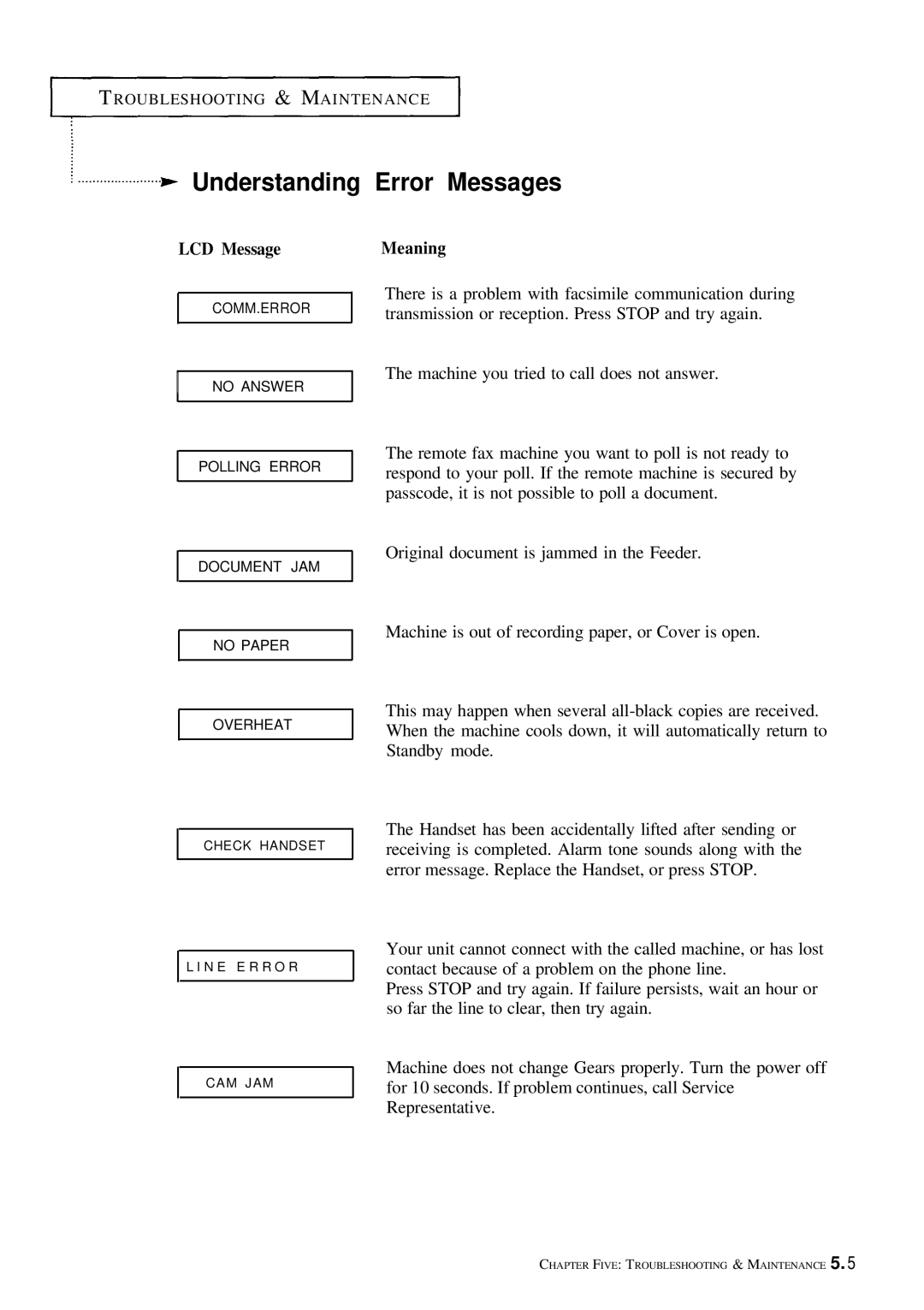T ROUBLESHOOTING & MAINTENANCE
Understanding Error Messages
LCD Message
COMM.ERROR
![]() I NO ANSWER
I NO ANSWER
POLLING ERROR
DOCUMENT JAM
NO PAPER
OVERHEAT
CHECK HANDSET
L I N E E R R O R
CAM JAM
Meaning
There is a problem with facsimile communication during transmission or reception. Press STOP and try again.
The machine you tried to call does not answer.
The remote fax machine you want to poll is not ready to respond to your poll. If the remote machine is secured by passcode, it is not possible to poll a document.
Original document is jammed in the Feeder.
Machine is out of recording paper, or Cover is open.
This may happen when several
The Handset has been accidentally lifted after sending or receiving is completed. Alarm tone sounds along with the error message. Replace the Handset, or press STOP.
Your unit cannot connect with the called machine, or has lost contact because of a problem on the phone line.
Press STOP and try again. If failure persists, wait an hour or so far the line to clear, then try again.
Machine does not change Gears properly. Turn the power off for 10 seconds. If problem continues, call Service Representative.
CHAPTER FIVE: TROUBLESHOOTING & MAINTENANCE 5. 5