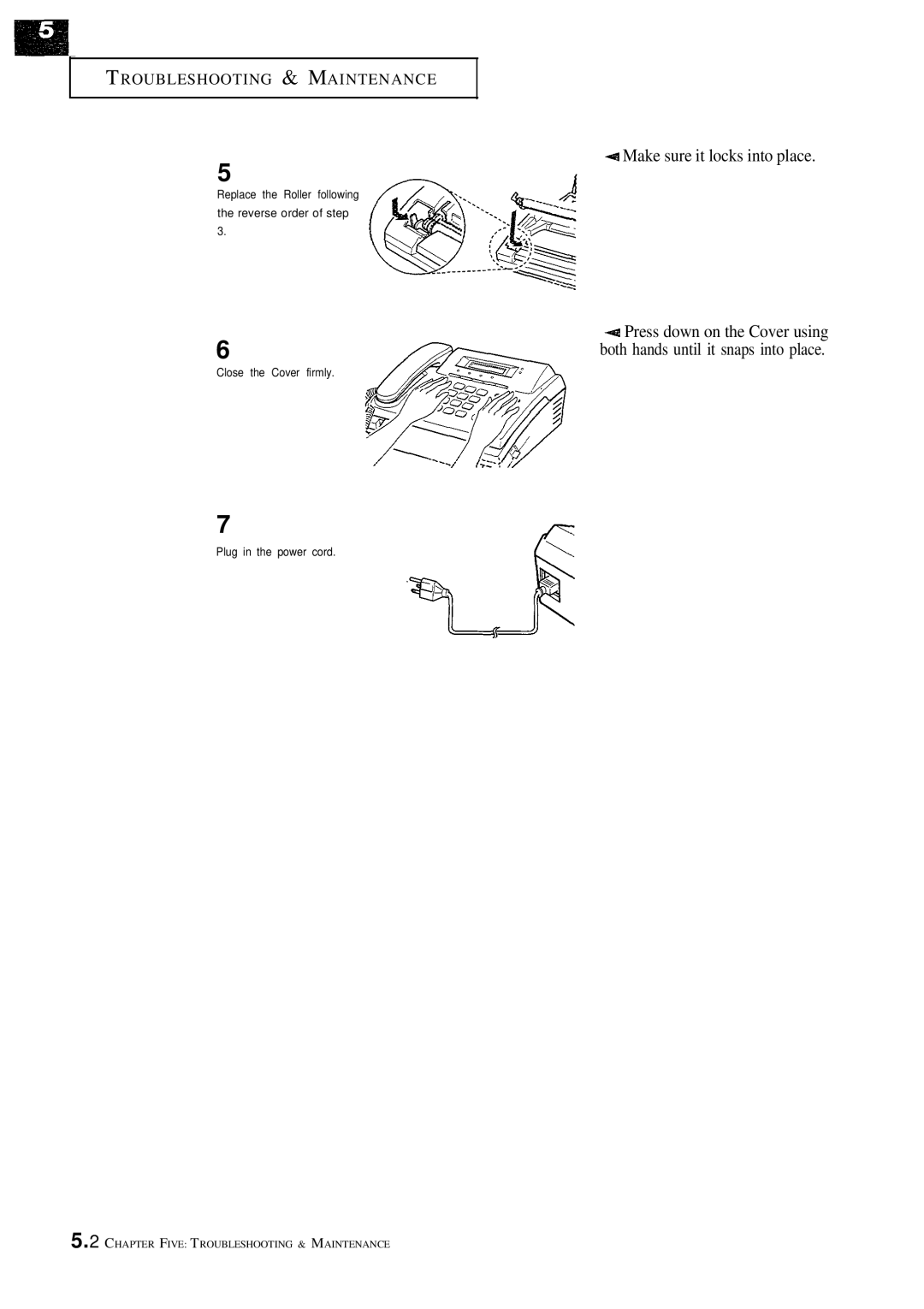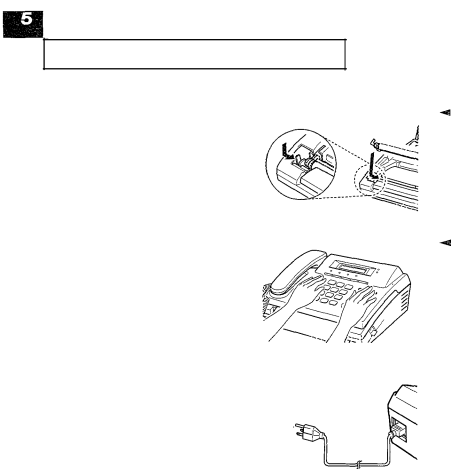
T ROUBLESHOOTING & MAINTENANCE
5
Replace the Roller following the reverse order of step 3.
6
-# Make sure it locks into place.
4 Press down on the Cover using both hands until it snaps into place.
Close the Cover firmly.
7
Plug in the power cord.
5.2 CHAPTER FIVE: TROUBLESHOOTING & MAINTENANCE