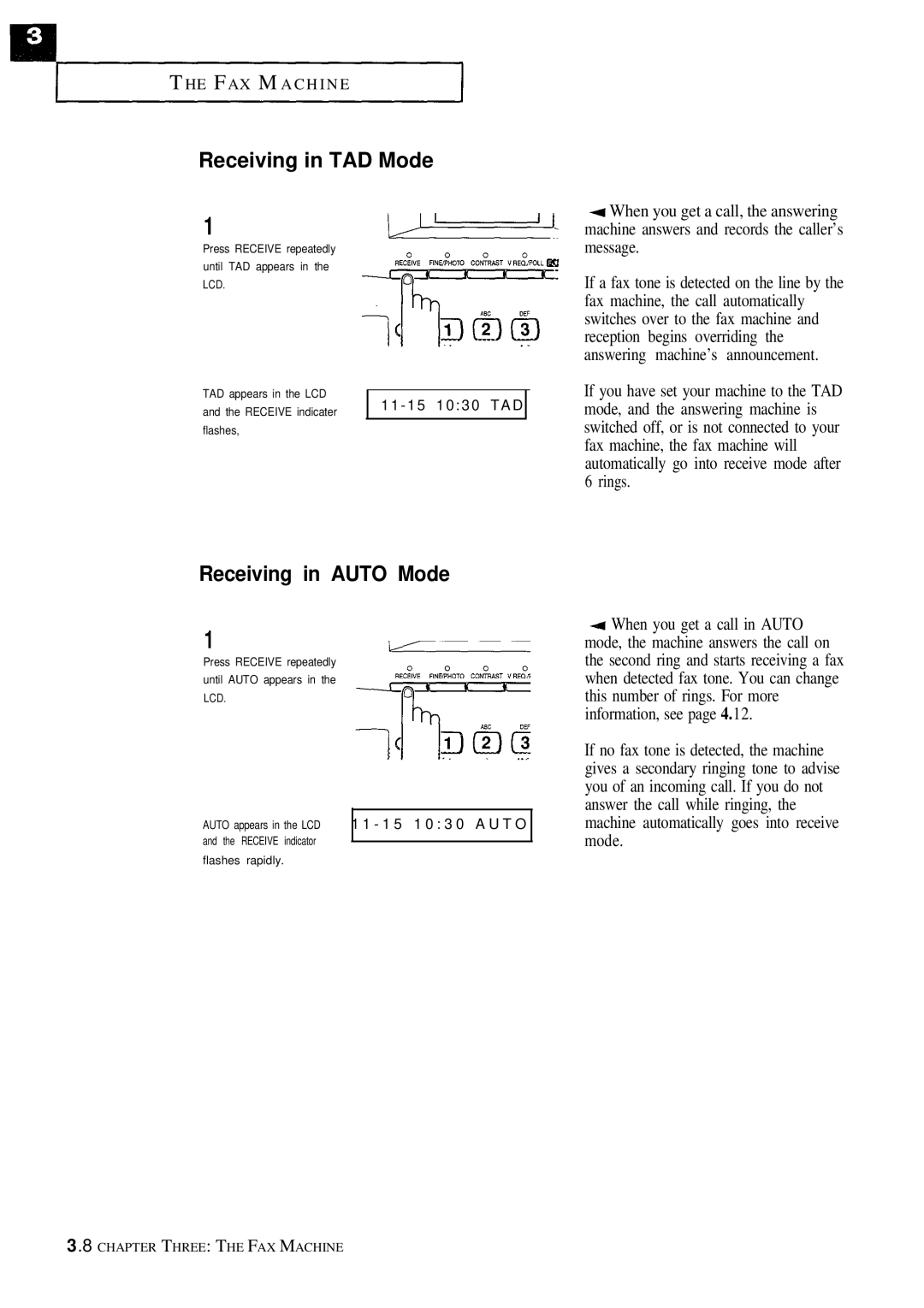T HE F AX M A C H I N E
Receiving in TAD Mode
1
Press RECEIVE repeatedly until TAD appears in the LCD.
TAD appears in the LCD
and the RECEIVE indicater 1 1 - 1 5 1 0 : 3 0 T A D flashes,
4 When you get a call, the answering machine answers and records the caller’s message.
If a fax tone is detected on the line by the fax machine, the call automatically switches over to the fax machine and reception begins overriding the answering machine’s announcement.
If you have set your machine to the TAD mode, and the answering machine is switched off, or is not connected to your fax machine, the fax machine will automatically go into receive mode after 6 rings.
Receiving in AUTO Mode
1
Press RECEIVE repeatedly until AUTO appears in the LCD.
AUTO appears in the LCD 1 1 - 1 5 1 0 : 3 0 A U T O and the RECEIVE indicator
flashes rapidly.
If no fax tone is detected, the machine gives a secondary ringing tone to advise you of an incoming call. If you do not answer the call while ringing, the machine automatically goes into receive mode.
3.8 CHAPTER THREE: THE FAX MACHINE