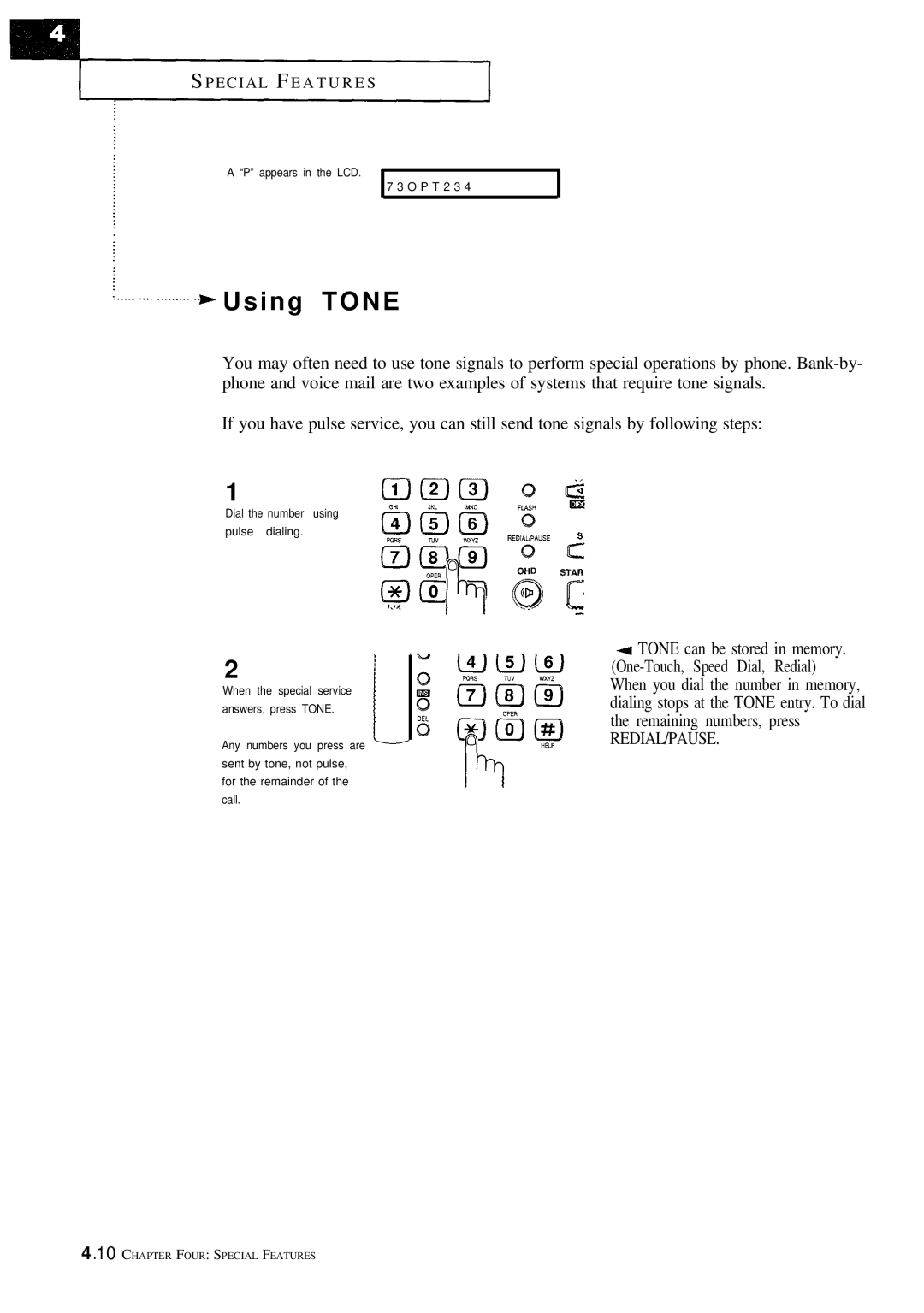S P E C I A L F E A T U R E S
A “P” appears in the LCD.
7 3 O P T 2 3 4
Using TONE
You may often need to use tone signals to perform special operations by phone.
If you have pulse service, you can still send tone signals by following steps:
1
Dial the number using pulse dialing.
2
When the special service answers, press TONE.
Any numbers you press are sent by tone, not pulse, for the remainder of the call.
4 TONE can be stored in memory.
When you dial the number in memory, dialing stops at the TONE entry. To dial the remaining numbers, press
REDIAL/PAUSE.
4 .10 CHAPTER FOUR: SPECIAL FEATURES