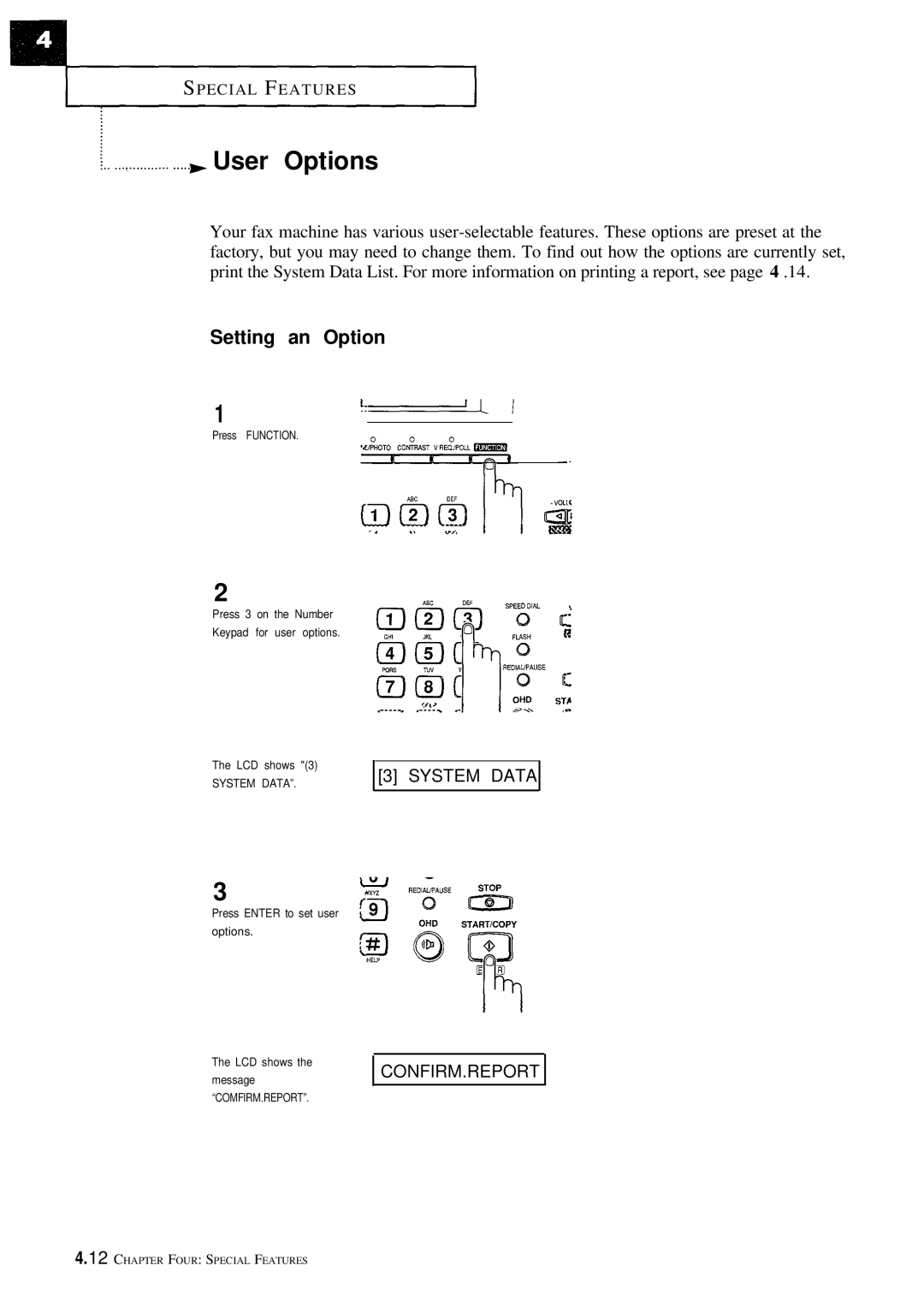SPECIAL FEATURES
User Options
Your fax machine has various
Setting an Option
1
Press FUNCTION.
2
Press 3 on the Number
Keypad for user options.
The LCD shows "(3)
SYSTEM DATA”.
[3] SYSTEM DATA
3
Press ENTER to set user options.
The LCD shows the message “COMFlRM.REPORT”.
CONFIRM.REPORT
4.12 CHAPTER FOUR: SPECIAL FEATURES