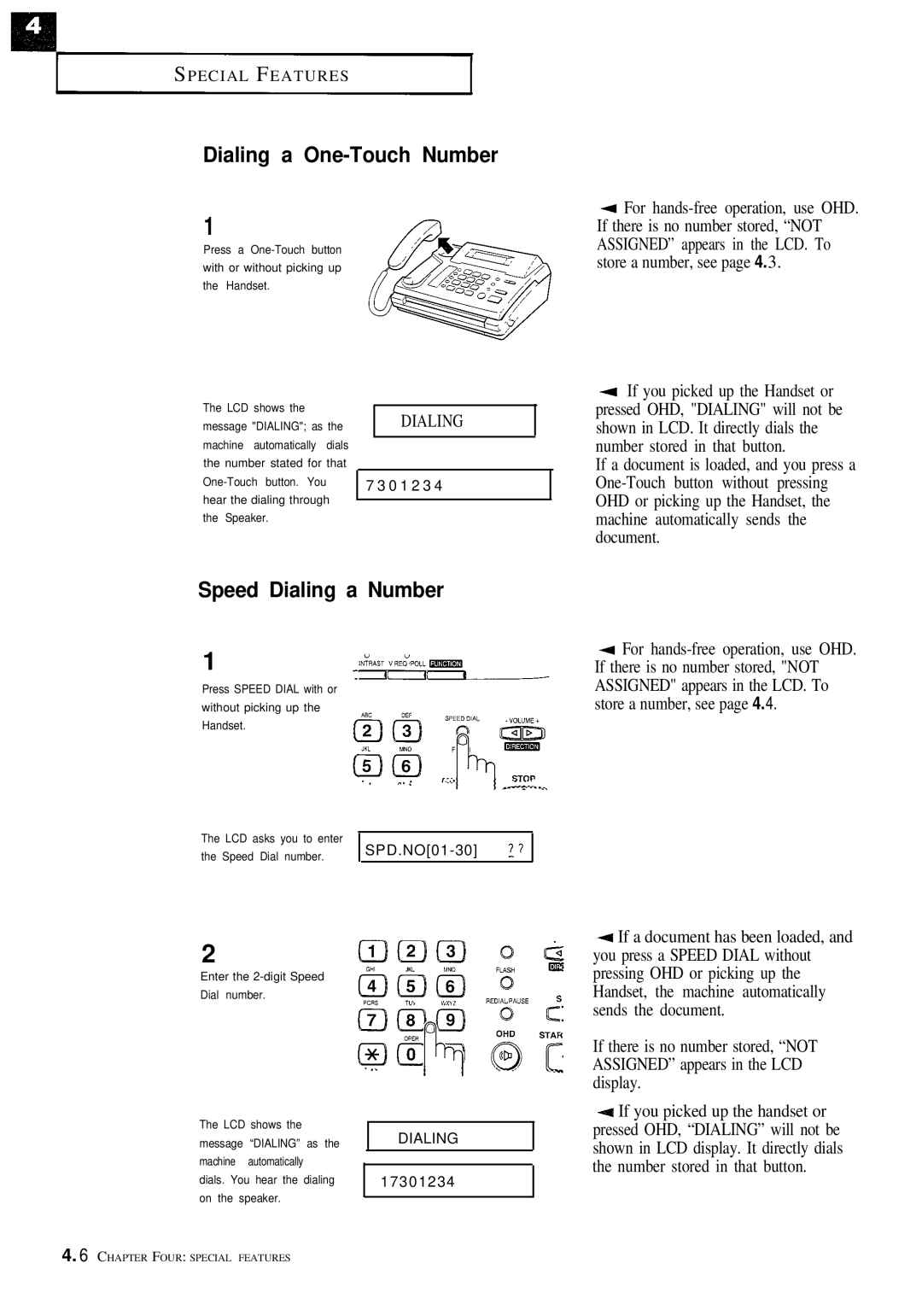SPECIAL FEATURES
Dialing a One-Touch Number
1
Press a
The LCD shows the message "DIALING"; as the machine automatically dials the number stated for that
DIALING
7 3 0 1 2 3 4
4 For
4If you picked up the Handset or pressed OHD, "DIALING" will not be shown in LCD. It directly dials the number stored in that button.
If a document is loaded, and you press a
Speed Dialing a Number
1
Press SPEED DIAL with or without picking up the Handset.
The LCD asks you to enter |
| ||
the Speed Dial number. | |||
| |||
2
Enter the
Dial number.
The LCD shows the |
| |||
DIALING | ||||
message | “DIALING” as the | |||
machine | automatically |
|
| |
dials. You hear the dialing |
| 17301234 | ||
on the speaker. |
|
| ||
|
| |||
4 For
4 If a document has been loaded, and you press a SPEED DIAL without pressing OHD or picking up the Handset, the machine automatically sends the document.
If there is no number stored, “NOT ASSIGNED” appears in the LCD display.
4 If you picked up the handset or pressed OHD, “DIALING” will not be shown in LCD display. It directly dials the number stored in that button.
4.6 CHAPTER FOUR: SPECIAL FEATURES