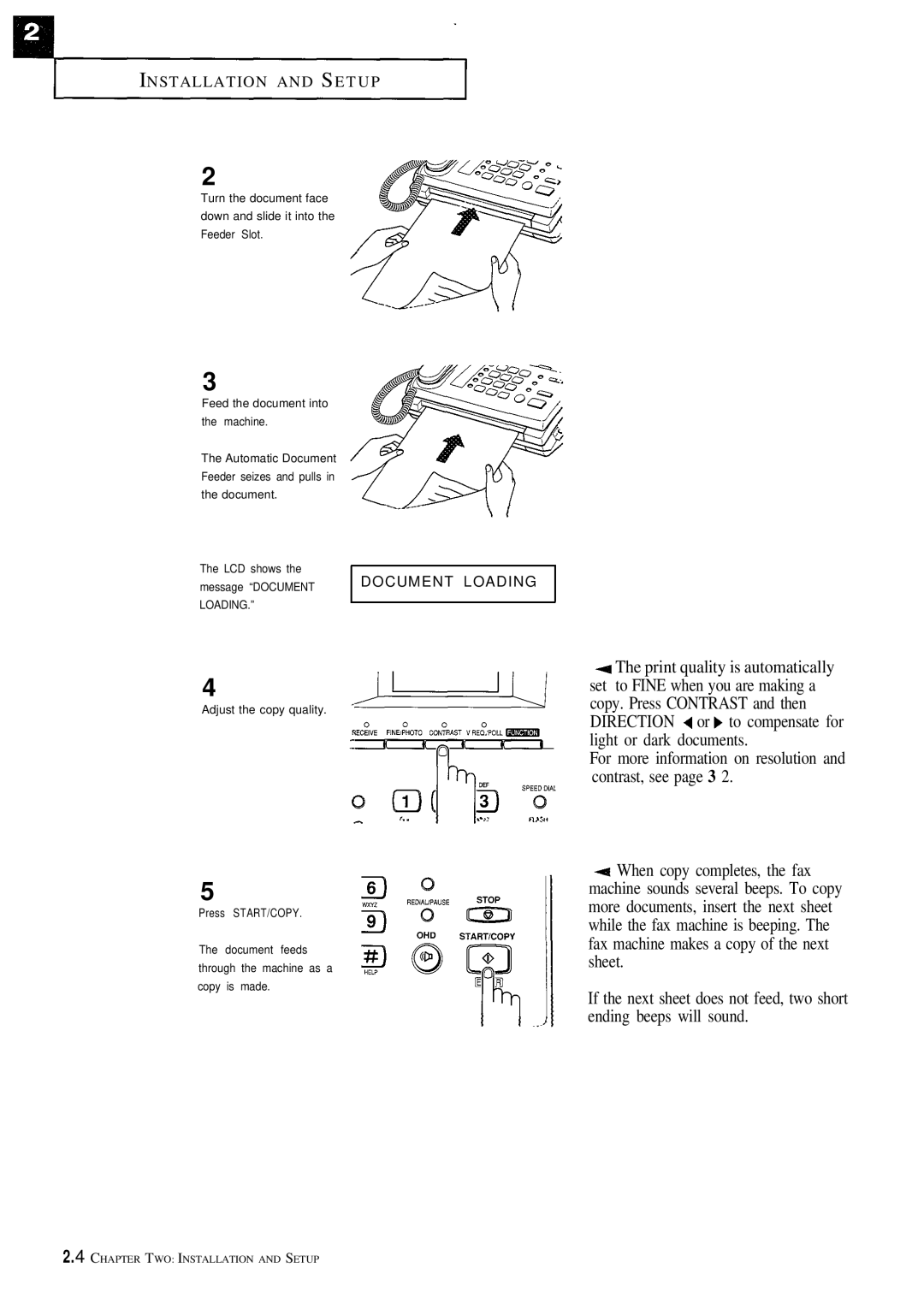INSTALLATION AND SE T U P
2
Turn the document face down and slide it into the Feeder Slot.
3
Feed the document into the machine.
The Automatic Document Feeder seizes and pulls in the document.
The LCD shows the
message “DOCUMENT DOCUMENT LOADING LOADING.”
4
Adjust the copy quality.
5
Press START/COPY.
The document feeds through the machine as a copy is made.
+I The print quality is automatically set to FINE when you are making a copy. Press CONTRAST and then DIRECTION 4 or ) to compensate for light or dark documents.
For more information on resolution and contrast, see page 3 2.
4 When copy completes, the fax machine sounds several beeps. To copy more documents, insert the next sheet while the fax machine is beeping. The fax machine makes a copy of the next sheet.
If the next sheet does not feed, two short ending beeps will sound.