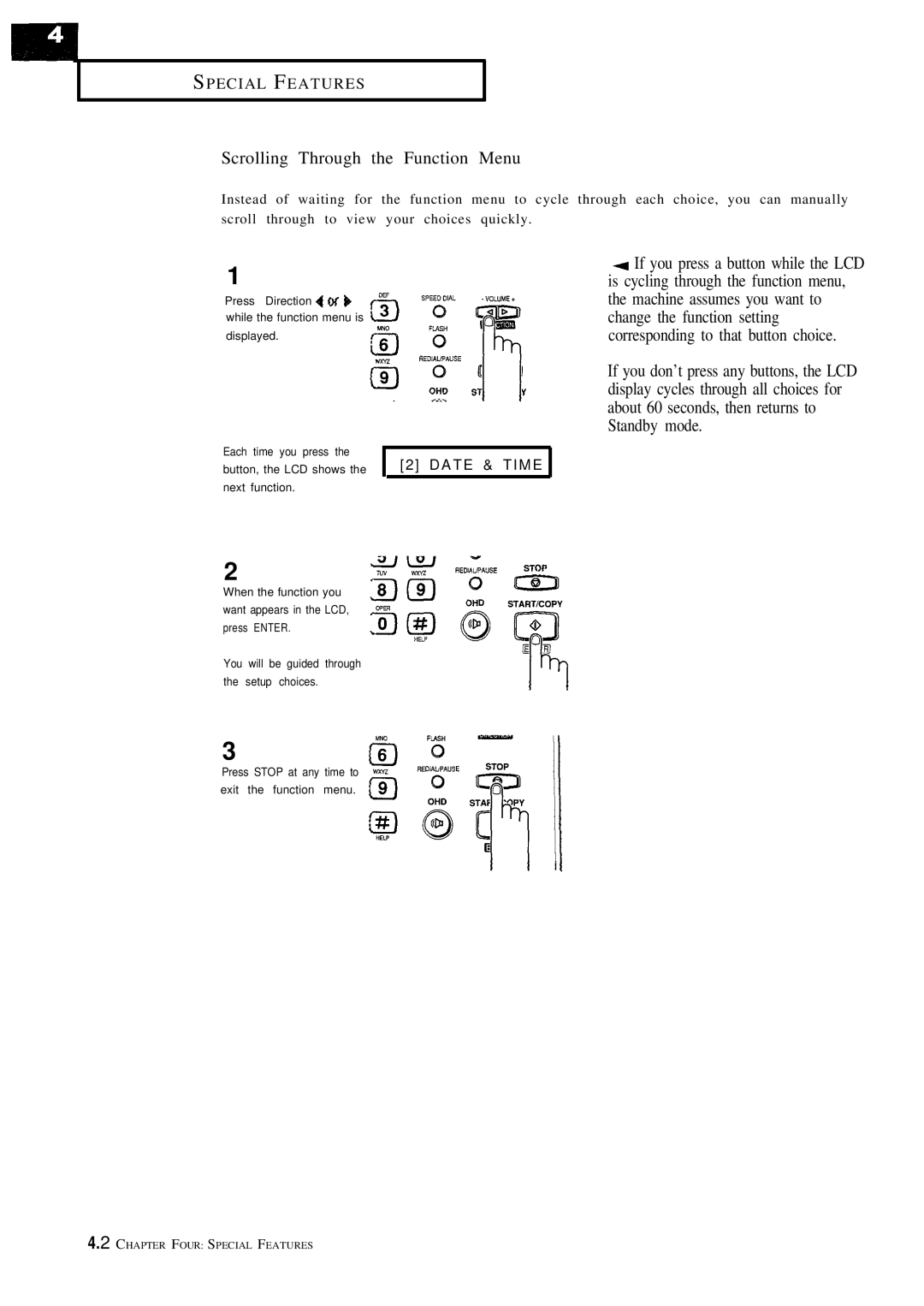SPECIAL FEATURES
Scrolling Through the Function Menu
Instead of waiting for the function menu to cycle through each choice, you can manually
scroll through to view your choices quickly.
1
Press Direction ![]() while the function menu is displayed.
while the function menu is displayed.
Each time you press the button, the LCD shows the next function.
[ 2 ] D A T E & T I M E
4 If you press a button while the LCD is cycling through the function menu, the machine assumes you want to change the function setting corresponding to that button choice.
If you don’t press any buttons, the LCD display cycles through all choices for about 60 seconds, then returns to Standby mode.
2
When the function you want appears in the LCD, press ENTER.
You will be guided through the setup choices.
3
Press STOP at any time to exit the function menu.
4.2 CHAPTER FOUR: SPECIAL FEATURES