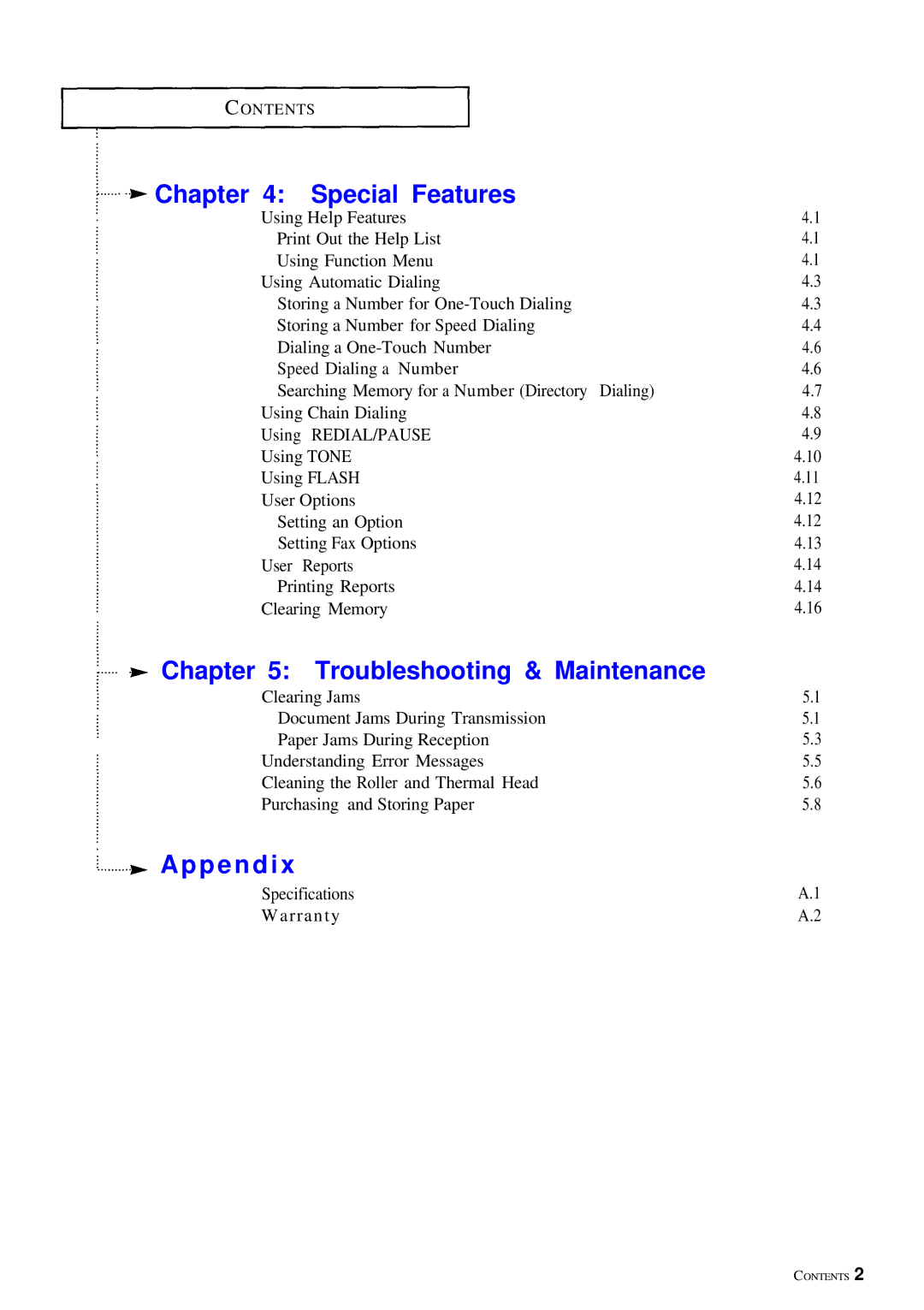CONTENTS
Chapter 4: | Special Features |
|
Using Help Features | 4.1 | |
Print Out the Help List | 4.1 | |
Using Function Menu | 4.1 | |
Using Automatic Dialing | 4.3 | |
Storing a Number for | 4.3 | |
Storing a Number for Speed Dialing | 4.4 | |
Dialing a | 4.6 | |
Speed Dialing a Number | 4.6 | |
Searching Memory for a Number (Directory Dialing) | 4.7 | |
Using Chain Dialing | 4.8 | |
Using | REDIAL/PAUSE | 4.9 |
Using TONE | 4.10 | |
Using FLASH | 4.11 | |
User Options | 4.12 | |
Setting an Option | 4.12 | |
Setting Fax Options | 4.13 | |
User | Reports | 4.14 |
Printing Reports | 4.14 | |
Clearing Memory | 4.16 | |
Chapter 5: Troubleshooting & Maintenance |
| |
Clearing Jams | 5.1 | |
Document Jams During Transmission | 5.1 | |
Paper Jams During Reception | 5.3 | |
Understanding Error Messages | 5.5 | |
Cleaning the Roller and Thermal Head | 5.6 | |
Purchasing and Storing Paper | 5.8 | |
A p p e n d i x |
|
|
Specifications | A.1 | |
Warranty | A.2 | |
CONTENTS 2