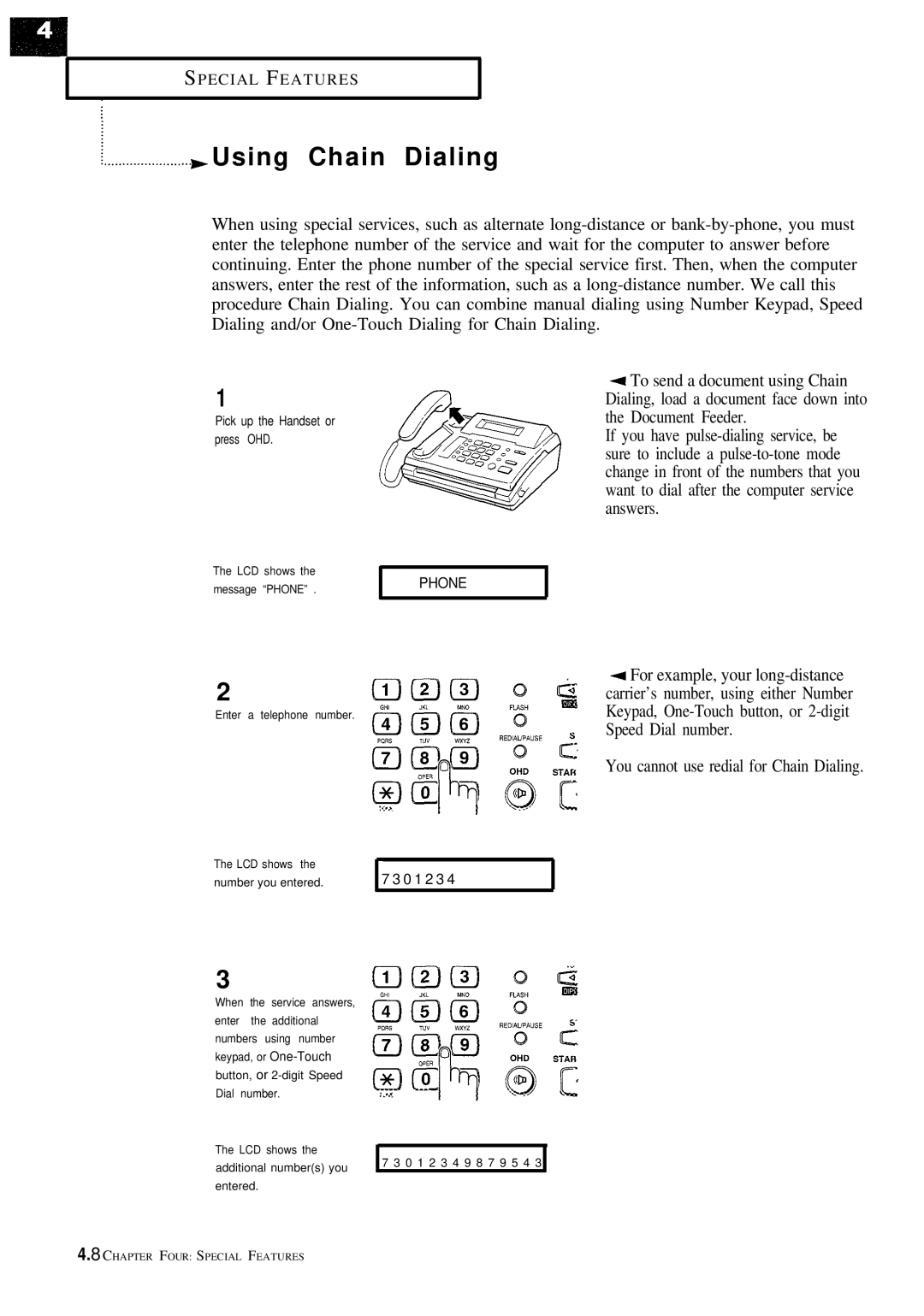SPECIAL FEATURES
Using Chain Dialing
When using special services, such as alternate long-distance or bank-by-phone, you must enter the telephone number of the service and wait for the computer to answer before continuing. Enter the phone number of the special service first. Then, when the computer answers, enter the rest of the information, such as a long-distance number. We call this procedure Chain Dialing. You can combine manual dialing using Number Keypad, Speed Dialing and/or One-Touch Dialing for Chain Dialing.
1
Pick up the Handset or press OHD.
The LCD shows the message “PHONE” .
2
Enter a telephone number.
4 To send a document using Chain Dialing, load a document face down into the Document Feeder.
If you have pulse-dialing service, be sure to include a pulse-to-tone mode change in front of the numbers that you want to dial after the computer service answers.
PHONE
4 For example, your long-distance carrier’s number, using either Number Keypad, One-Touch button, or 2-digit Speed Dial number.
You cannot use redial for Chain Dialing.
The LCD shows the number you entered.
7 3 0 1 2 3 4
3
When the service answers, enter the additional numbers using number keypad, or One-Touchbutton, or 2-digit Speed Dial number.
The LCD shows the additional number(s) you entered.
7 3 0 1 2 3 4 9 8 7 9 5 4 3
4.8 CHAPTER FOUR: SPECIAL FEATURES