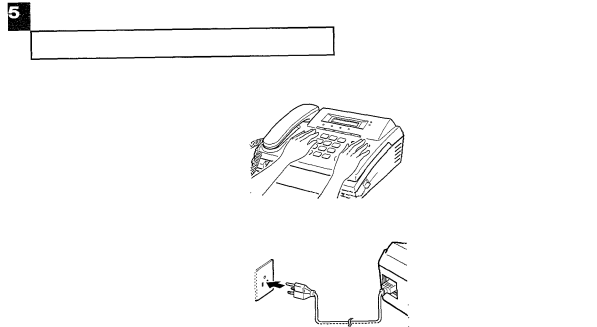
T ROUBLESHOOTING & M AINTENACE
6
Close the Cover firmly.
7
Plug in the power cord.
![]() Press down on the Cover using both hands until it snaps into place.
Press down on the Cover using both hands until it snaps into place.
5.4 CHAPTER FIVE: TROUBLESHOOTING & MAINTENANCE
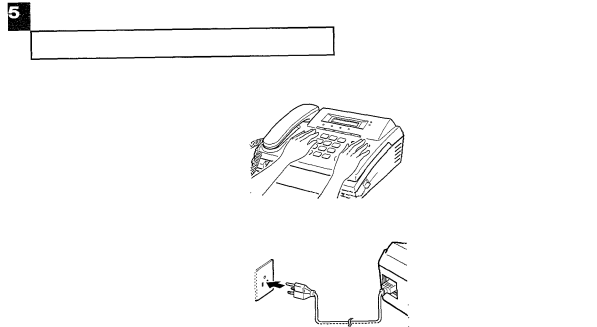
6
Close the Cover firmly.
7
Plug in the power cord.
![]() Press down on the Cover using both hands until it snaps into place.
Press down on the Cover using both hands until it snaps into place.
5.4 CHAPTER FIVE: TROUBLESHOOTING & MAINTENANCE