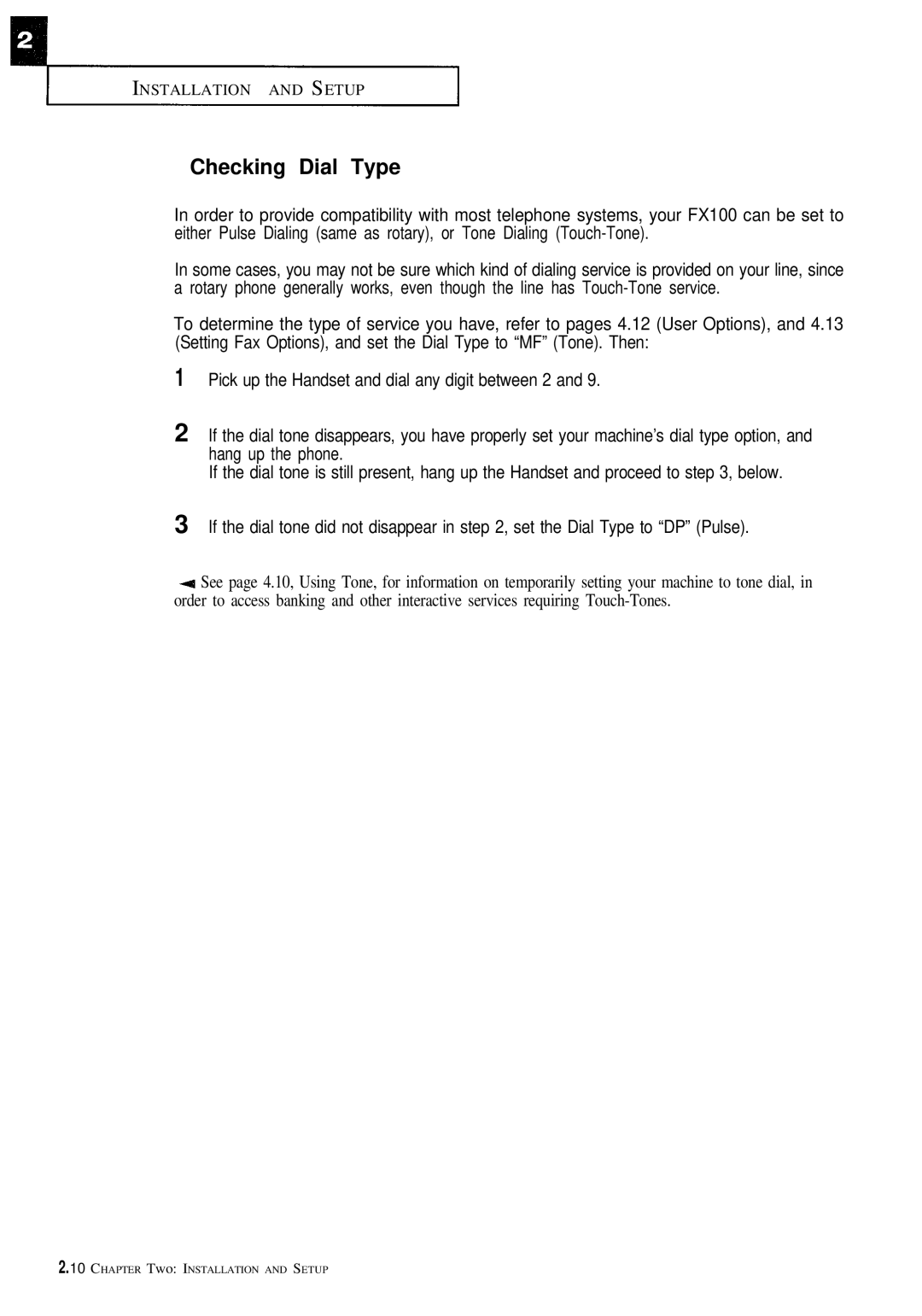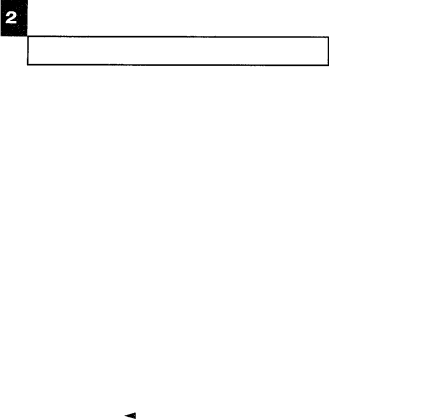
INSTALLATION AND SETUP
Checking Dial Type
In order to provide compatibility with most telephone systems, your FX100 can be set to either Pulse Dialing (same as rotary), or Tone Dialing
In some cases, you may not be sure which kind of dialing service is provided on your line, since a rotary phone generally works, even though the line has
To determine the type of service you have, refer to pages 4.12 (User Options), and 4.13 (Setting Fax Options), and set the Dial Type to “MF” (Tone). Then:
1 Pick up the Handset and dial any digit between 2 and 9.
2 If the dial tone disappears, you have properly set your machine’s dial type option, and hang up the phone.
If the dial tone is still present, hang up the Handset and proceed to step 3, below.
3 If the dial tone did not disappear in step 2, set the Dial Type to “DP” (Pulse).
4 See page 4.10, Using Tone, for information on temporarily setting your machine to tone dial, in order to access banking and other interactive services requiring
2.10 CHAPTER Two: INSTALLATION AND SETUP