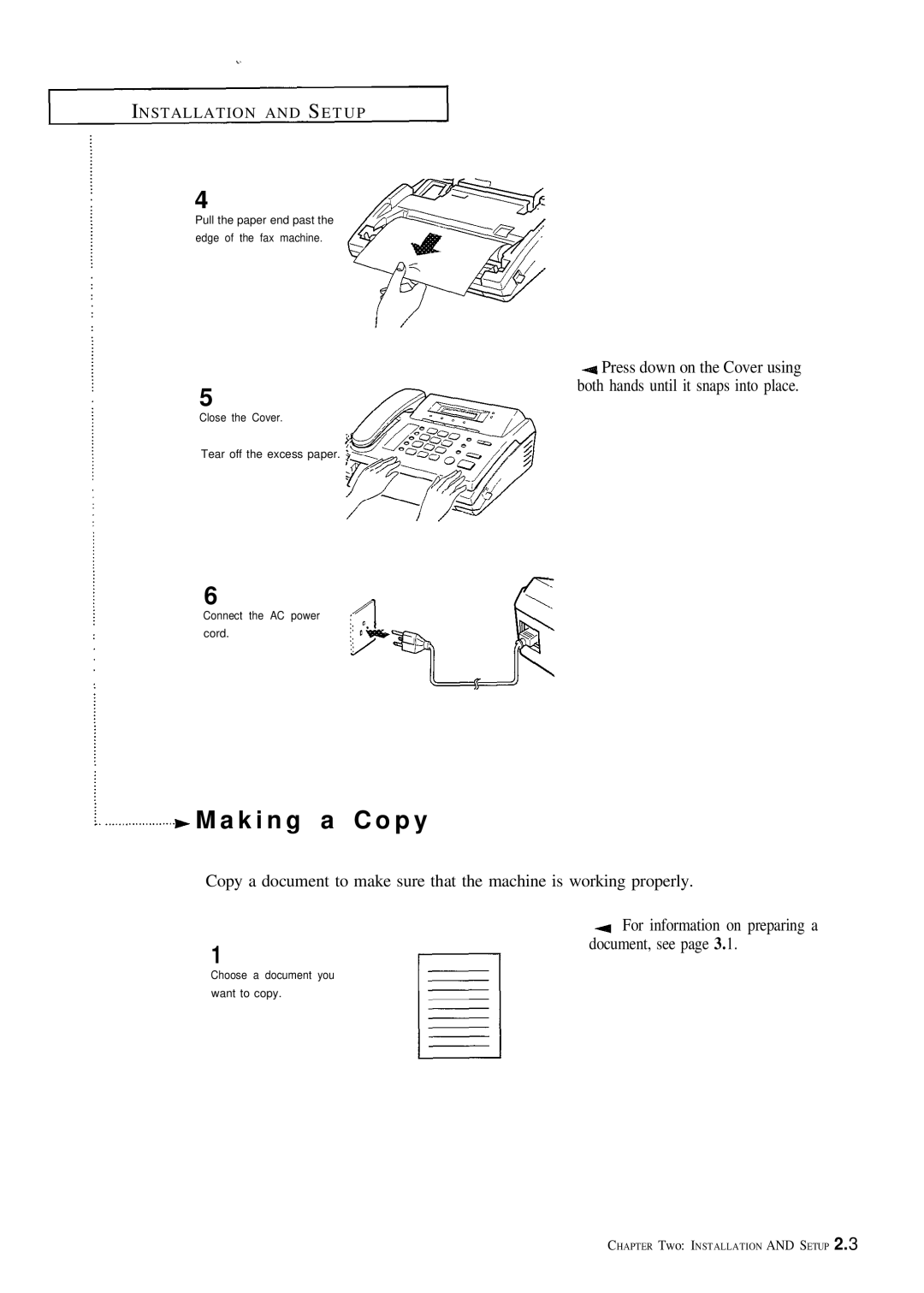INSTALLATION AND SE T U P
4
Pull the paper end past the edge of the fax machine.
5
Close the Cover.
Tear off the excess paper.
6
Connect the AC power cord.
M a k i n g a C o p y
4 Press down on the Cover using both hands until it snaps into place.
Copy a document to make sure that the machine is working properly.
1
+ For information on preparing a document, see page 3.1.
Choose a document you want to copy.
CHAPTER Two: INSTALLATION AND SETUP 2.3