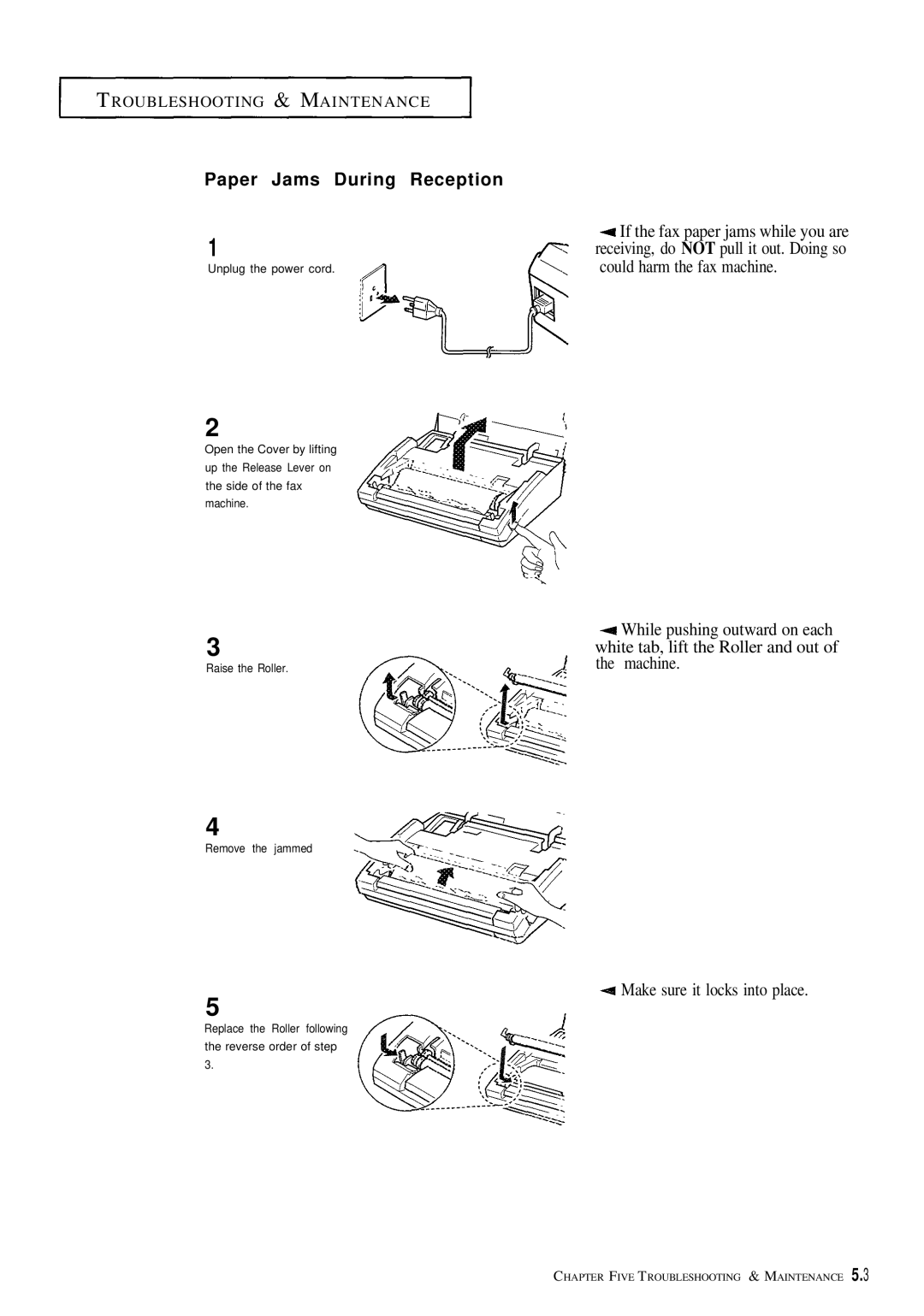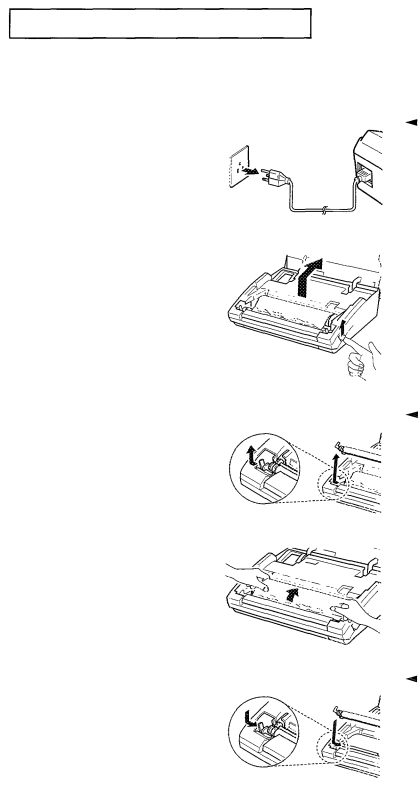
T ROUBLESHOOTING & MAINTENANCE
Paper Jams During Reception
1
Unplug the power cord.
2
Open the Cover by lifting up the Release Lever on the side of the fax machine.
+If the fax paper jams while you are receiving, do NOT pull it out. Doing so could harm the fax machine.
3
Raise the Roller.
4
Remove the jammed
5
Replace the Roller following the reverse order of step 3.
.
4 While pushing outward on each white tab, lift the Roller and out of the machine.
CHAPTER FIVE TROUBLESHOOTING & MAINTENANCE 5.3