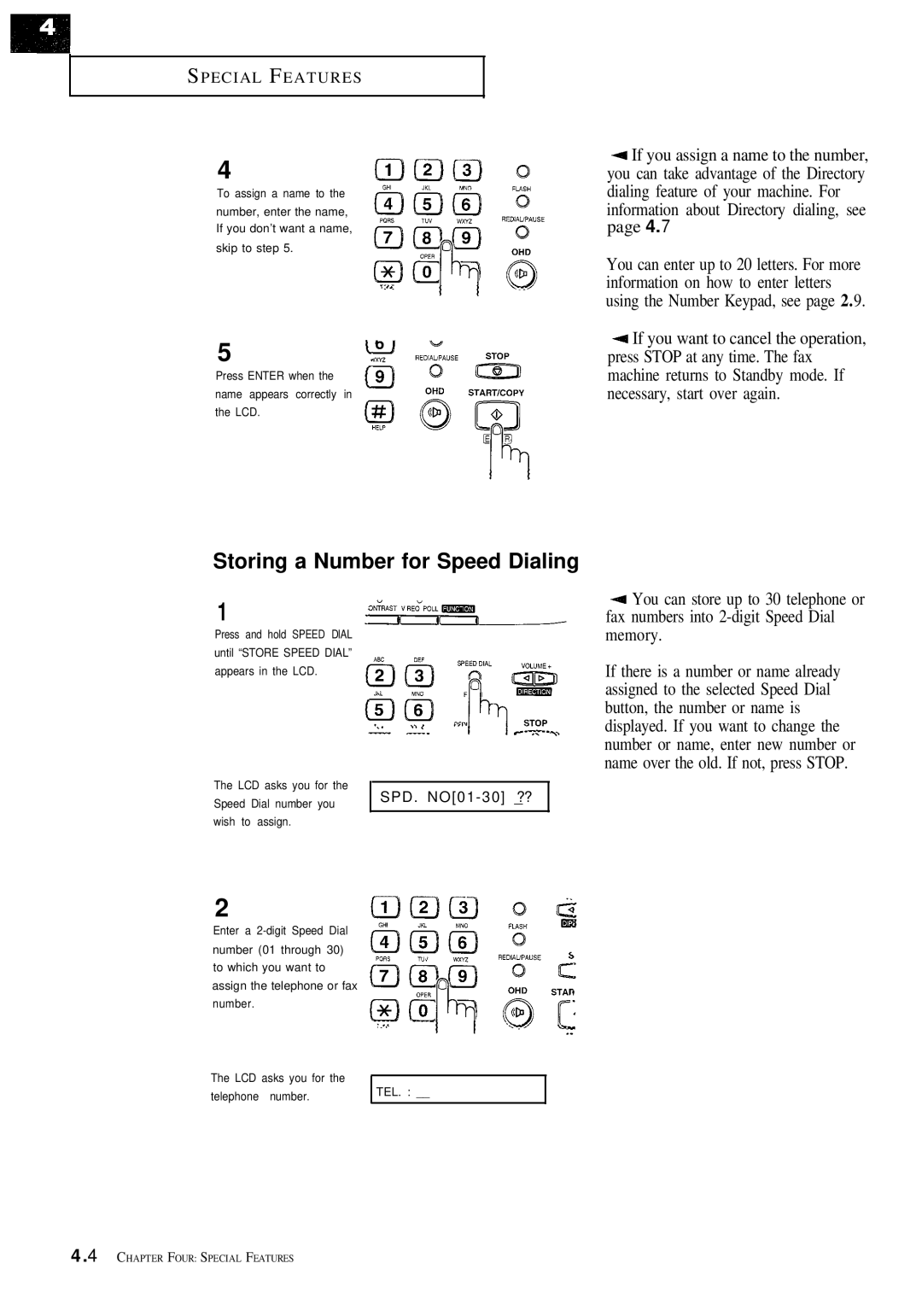SPECIAL FEATURES
4
To assign a name to the number, enter the name, If you don’t want a name, skip to step 5.
4 If you assign a name to the number, you can take advantage of the Directory dialing feature of your machine. For information about Directory dialing, see page 4.7
You can enter up to 20 letters. For more information on how to enter letters using the Number Keypad, see page 2.9.
5
Press ENTER when the name appears correctly in the LCD.
Storing a Number for Speed Dialing
1
Press and hold SPEED DlAL until “STORE SPEED DIAL” appears in the LCD.
The LCD asks you for the
Speed Dial number you SPD.
4 If you want to cancel the operation, press STOP at any time. The fax machine returns to Standby mode. If necessary, start over again.
4 You can store up to 30 telephone or fax numbers into
If there is a number or name already assigned to the selected Speed Dial button, the number or name is displayed. If you want to change the number or name, enter new number or name over the old. If not, press STOP.
2
Enter a
The LCD asks you for the telephone number.
TEL. : __
4 .4 CHAPTER FOUR: SPECIAL FEATURES